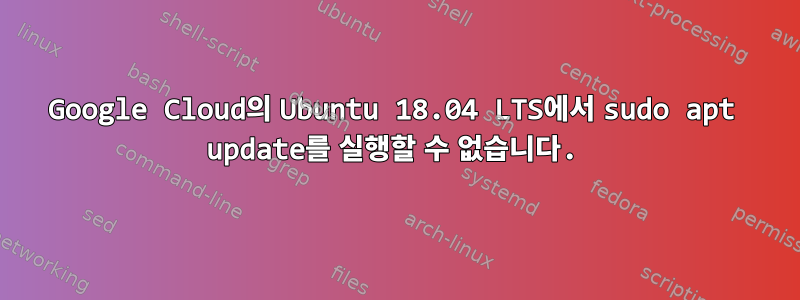
$ lsb_release -a
No LSB modules are available.
Distributor ID: Ubuntu
Description: Ubuntu 18.04 LTS
Release: 18.04
Codename: bionic
$ sudo apt-get update
Hit:1 http://asia-northeast1.gce.archive.ubuntu.com/ubuntu bionic InRelease
Hit:2 http://asia-northeast1.gce.archive.ubuntu.com/ubuntu bionic-updates InRelease
Hit:3 http://asia-northeast1.gce.archive.ubuntu.com/ubuntu bionic-backports InRelease
Ign:4 http://packages.cloud.google.com/apt google-cloud-monitoring-bionic InRelease
Get:5 http://security.ubuntu.com/ubuntu bionic-security InRelease [83.2 kB]
Hit:6 http://archive.canonical.com/ubuntu bionic InRelease
Err:7 http://packages.cloud.google.com/apt google-cloud-monitoring-bionic Release
404 Not Found [IP: 172.217.25.238 80]
Reading package lists... Done
E: The repository 'http://packages.cloud.google.com/apt google-cloud-monitoring-bionic Release' does not have a Release file.
N: Updating from such a repository can't be done securely, and is therefore disabled by default.
N: See apt-secure(8) manpage for repository creation and user configuration details.
답변1
Google의 결함이 있는 Stackdriver Agent를 실행하고 있는 것 같습니다.설치 스크립트.
/etc/apt/sources.list.d/google-cloud-monitoring.list해당 지역(예: 생체 공학)이 해당 지역에 없더라도 스크립트가 업데이트됩니다.https://packages.cloud.google.com/apt/dists
또한 xenial(생체공학)은 a 및 <= 충돌 changing google-cloud-monitoring.list로 인해 실패합니다.libcurl3curllibcurl4
Google은 스크립트를 수정해야 합니다.
답변2
저장소 이름이 잘못된 것 같습니다. 나는 보지 않았다 google-cloud-monitoring-bionic.
가능합니까 google-cloud-monitoring-xenial?
https://packages.cloud.google.com/apt/dists웹 브라우저를 사용하여 탐색하여 사용 가능한 저장소를 확인하세요.


