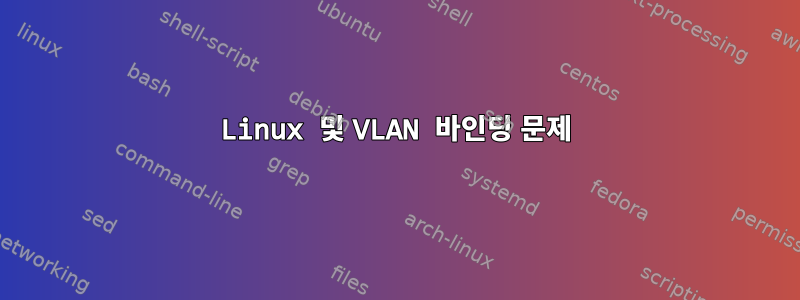
다음 구성이 적합하다고 생각하시나요? BONDTING_OPTVLAN 인터페이스가 이를 지원합니까? 업스트림 장치가 다운될 때 인터페이스가 장애 조치되도록 하고 싶습니다.
ifcfg-bond0
$ cat /etc/sysconfig/network-scripts/ifcfg-bond0
NAME=bond0
DEVICE=bond0
BOOTPROTO=none
ONBOOT=yes
BONDING_OPTS="mode=1 miimon=500 downdelay=1000 primary=eno1 primary_reselect=always"
ifcfg-bond0.10
$ cat /etc/sysconfig/network-scripts/ifcfg-bond0.10
NAME=bond0.10
DEVICE=bond0.10
ONPARENT=yes
BOOTPROTO=dhcp
VLAN=yes
BONDING_OPTS="mode=1 arp_interval=1000 arp_ip_target=10.10.0.1 miimon=500 downdelay=1000 primary=eno1 primary_reselect=always"
NM_CONTROLLED=no
ifcfg-bond0.20
$ cat /etc/sysconfig/network-scripts/ifcfg-bond0.20
NAME=bond0.20
DEVICE=bond0.20
ONPARENT=yes
BOOTPROTO=dhcp
VLAN=yes
BONDING_OPTS="mode=1 arp_interval=1000 arp_ip_target=74.xx.xx.1 miimon=500 downdelay=1000 primary=eno1 primary_reselect=always"
NM_CONTROLLED=no
답변1
장치를 구성한 다음 본딩을 구성하고 마지막으로 VLAN 프로필을 구성해야 합니다. 또한 VLAN 파일은 이더넷 연결에 직접 액세스할 수 없으므로 본딩_opts와 같이 VLAN 구성 파일이 아닌 본딩 자체에만 있을 수 있는 속성이 작동하는 위치에도 주의를 기울여야 합니다.
또한 이에 대해 더 자세히 설명하는 이 RHEL 6 설명서를 찾았습니다. RHEL 7/CentOS 7에서는 여전히 매우 안정적입니다.
다음에 추가:
본드는 본드에서 사용하는 물리적 연결을 관리하는 역할을 담당합니다. 아래 드라이버 출력에 표시된 것처럼 VLAN은 물리적 연결에 표시되지 않습니다. 이 경우에는 VLAN을 담당하는 장치만 볼 수 있습니다.
또 다른 관점은 다음과 같습니다. 본딩 및 기본 가상 IP 주소와 VLAN 태그 답변
노트:
- 저는 RHEL 7 시스템에서 작업해 봤기 때문에 이것이 작동할 수 있다는 것을 알고 있습니다.
- 더 많은 VLAN이 필요한 경우
cp ifcfg-bond0.20 ifcfg-bond0.30필수 필드를 업데이트하면 됩니다.
차트:
eth0 vlan1
\ /
bond0 -vlan2
/ \
eth1 vlan3
예:
[작업 구성]
==> ifcfg-eth0 <==
DEVICE=eth0
NAME=bond0-slave
HWADDR=xx:xx:xx:xx:xx:xx
ONBOOT=yes
BOOTPROTO=none
MASTER=bond0
SLAVE=yes
USERCTL=no
NM_CONTRLLED=no
==> ifcfg-eth1 <==
DEVICE=eth1
NAME=bond0-slave
HWADDR=xx:xx:xx:xx:xx:xx
ONBOOT=yes
BOOTPROTO=none
MASTER=bond0
SLAVE=yes
USERCTL=no
NM_CONTRLLED=no
==> ifcfg-bond0 <==
DEVICE=bond0
TYPE=bond
BONDING_MASTER=yes
NAME=bond0
ONBOOT=yes
BONDING_OPTS="miimon=100 mode=active-backup"
==> ifcfg-bond0.10 <==
VLAN=yes
TYPE=vlan
DEVICE=bond0.10
PHYSDEV=bond0
VLAN_ID=10
BOOTPROTO=none
NAME=bond0.10
ONBOOT=yes
IPADDR=x.x.x.x
PREFIX=24
GATEWAY=x.x.x.1
IPV6INIT=no
DEFROUTE=yes
==> ifcfg-bond0.20 <==
VLAN=yes
TYPE=vlan
DEVICE=bond0.20
PHYSDEV=bond0
VLAN_ID=20
BOOTPROTO=none
NAME=bond0.20
ONBOOT=yes
IPADDR=x.x.x.x
PREFIX=24
GATEWAY=x.x.x.1
IPV6INIT=no
DEFROUTE=no
사용 중인 드라이버:
[thebtm@server network-scripts]$ sudo cat /proc/net/bonding/bond0
Ethernet Channel Bonding Driver: v3.7.1 (April 27, 2011)
Bonding Mode: fault-tolerance (active-backup)
Primary Slave: None
Currently Active Slave: eth0
MII Status: up
MII Polling Interval (ms): 100
Up Delay (ms): 0
Down Delay (ms): 0
Slave Interface: eth0
MII Status: up
Speed: 10000 Mbps
Duplex: full
Link Failure Count: 0
Permanent HW addr: xx:xx:xx:xx:xx:xx
Slave queue ID: 0
Slave Interface: eth1
MII Status: up
Speed: 10000 Mbps
Duplex: full
Link Failure Count: 0
Permanent HW addr: xx:xx:xx:xx:xx:xx
Slave queue ID: 0
[thebtm@server network-scripts]$ sudo cat /proc/net/vlan/bond0.10
bond0.10 VID: 10 REORDER_HDR: 1 dev->priv_flags: 1
total frames received 29091167441
total bytes received 139953896100912
Broadcast/Multicast Rcvd 18
total frames transmitted 21506143557
total bytes transmitted 14822425401382
Device: bond0
INGRESS priority mappings: 0:0 1:0 2:0 3:0 4:0 5:0 6:0 7:0
EGRESS priority mappings:
[thebtm@server network-scripts]$ sudo cat /proc/net/vlan/bond0.20
bond0.20 VID: 20 REORDER_HDR: 1 dev->priv_flags: 1
total frames received 2637498
total bytes received 290061293
Broadcast/Multicast Rcvd 5
total frames transmitted 6
total bytes transmitted 252
Device: bond0
INGRESS priority mappings: 0:0 1:0 2:0 3:0 4:0 5:0 6:0 7:0
EGRESS priority mappings:


