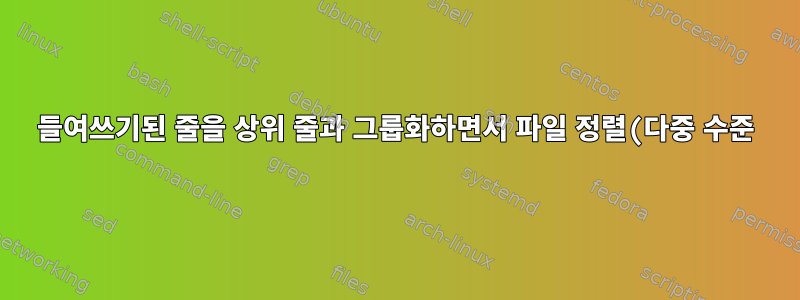.png)
모든 레벨은 알파벳순으로 정렬되어야 합니다(단, 상위 레벨과 함께 저장해야 함).
파일 예:
first
apple
orange
train
car
kiwi
third
orange
apple
plane
second
lemon
예상되는 결과:
first
apple
kiwi
orange
car
train
second
lemon
third
apple
plane
orange
다음 명령이 사용되었지만 파일이 트리에서 두 수준만 있는 경우에만 작동합니다.
sed '/^[^[:blank:]]/h;//!G;s/\(.*\)\n\(.*\)/\2\x02\1/' infile | sort | sed 's/.*\x02//'
모든 레벨을 올바르게 정렬하려면 어떻게 해야 합니까?
미리 감사드립니다
답변1
확장하다Python해결책:
샘플 infile콘텐츠(레벨 4):
first
apple
orange
train
car
truck
automobile
kiwi
third
orange
apple
plane
second
lemon
sort_hierarchy.py스크립트:
#!/usr/bin/env python
# -*- coding: utf-8 -*-
import sys
import re
with open(sys.argv[1], 'rt') as f:
pat = re.compile(r'^\s+')
paths = []
for line in f:
offset = pat.match(line)
item = line.strip()
if not offset:
offset = 0
paths.append(item)
else:
offset = offset.span()[1]
if offset > prev_offset:
paths.append(paths[-1] + '.' + item)
else:
cut_pos = -prev_offset//offset
paths.append('.'.join(paths[-1].split('.')[:cut_pos]) + '.' + item)
prev_offset = offset
paths.sort()
sub_pat = re.compile(r'[^.]+\.')
for i in paths:
print(sub_pat.sub(' ' * 4, i))
용법:
python sort_hierarchy.py path/to/infile
산출:
first
apple
kiwi
orange
car
automobile
truck
train
second
lemon
third
apple
plane
orange
답변2
Awk해결책:
샘플 infile콘텐츠(레벨 4):
first
apple
orange
train
car
truck
automobile
kiwi
third
orange
apple
plane
second
lemon
awk '{
offset = gsub(/ /, "");
if (offset == 0) { items[NR] = $1 }
else if (offset > prev_ofst) { items[NR] = items[NR-1] "." $1 }
else {
prev_item = items[NR-1];
gsub("(\\.[^.]+){" int(prev_ofst / offset) "}$", "", prev_item);
items[NR] = prev_item "." $1
}
prev_ofst = offset;
}
END{
asort(items);
for (i = 1; i <= NR; i++) {
gsub(/[^.]+\./, " ", items[i]);
print items[i]
}
}' infile
산출:
first
apple
kiwi
orange
car
automobile
truck
train
second
lemon
third
apple
plane
orange
답변3
어떤 깊이에서도 작동
#!/usr/bin/python3
lines = open('test_file').read().splitlines()
def yield_sorted_lines(lines):
sorter = []
for l in lines:
fields = l.split('\t')
n = len(fields)
sorter = sorter[:n-1] + fields[n-1:]
yield sorter, l
prefixed_lines = yield_sorted_lines(lines)
sorted_lines = sorted(prefixed_lines, key=lambda x: x[0])
for x, y in sorted_lines:
print(y)
또는 파이프
awk -F'\\t' '{a[NF]=$NF; for (i=1; i<=NF; ++i) printf "%s%s", a[i], i==NF? "\n": "\t"}' file|
sort | awk -F'\\t' -vOFS='\t' '{for (i=1; i<NF; ++i) $i=""; print}'
답변4
sed '/^ /{H;$!d};x;1d;s/\n/\x7/g' | sort | tr \\a \\n
/continuation/{H;$!d};x;1d(또는 등)은 /firstline/!후루룩 소리이며, 버퍼에 완전한 라인이 있을 때만 삭제됩니다.
단일 라인 축적으로 끝날 수 있는 경우 ${p;x;/\n/d}필요한 이중 펌프를 추가하십시오.


