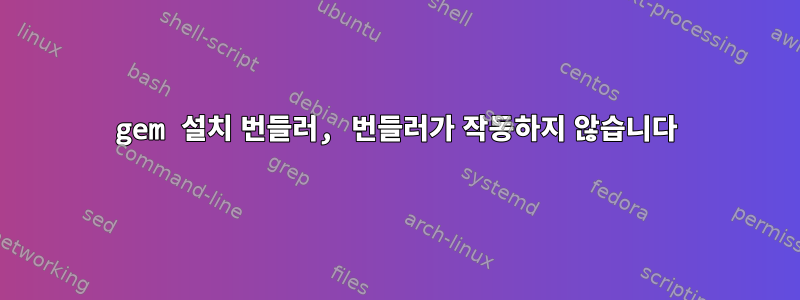
그래서 조금 이상합니다. 보석은 훌륭하게 작동합니다. 으로 이동하면 gem install bundler시스템에서 다음을 출력합니다.
Successfully installed bundler-1.16.2
1 gem installed
gem list번들러가 어떤 gem을 설치했는지 확인하면 다음과 같이 표시됩니다.
*** LOCAL GEMS ***
bigdecimal (1.2.0)
bundler (1.16.2)
io-console (0.4.2)
json (1.7.7)
psych (2.0.0)
rdoc (4.0.0)
그런데 달리려고 하면 bundle install다음과 같은 메시지가 나타납니다.
bash: bundle: command not found
시스템을 다시 시작하고 다시 설치해 보았는데 작동하지 않을 때 yum erase gem다시 시도했지만 여전히 같은 오류가 발생합니다. gem install bundlerCentOS 7.5를 사용하고 있습니다.
도움을 주셔서 미리 감사드립니다.
답변1
CentOS 7.4에서는 약간 뒤처져 있지만 여기서는 중요하지 않습니다.
$ cat /etc/redhat-release
CentOS Linux release 7.4.1708 (Core)
저는 여기에 설치했습니다 bundler:
$ sudo gem install bundler
Fetching: bundler-1.16.2.gem (100%)
Successfully installed bundler-1.16.2
Parsing documentation for bundler-1.16.2
Installing ri documentation for bundler-1.16.2
1 gem installed
위치는 다음과 같습니다:
$ type -f bundler
bundler is /usr/local/bin/bundler
$ sudo bundler -v
Bundler version 1.16.2
이 내 꺼야 $PATH:
$ sudo echo $PATH
/usr/local/sbin:/usr/local/bin:/usr/sbin:/usr/bin:/usr/java/latest/bin:/root/bin
그러나 bundle명령 을 시도하면 sudo나에게도 실패합니다.
$ sudo bundle -v
sudo: bundle: command not found
$ sudo type -f bundle
sudo: type: command not found
루트로 직접 로그인한 후 이 작업을 수행하면 다음과 같이 작동합니다.
$ type -f bundle
bundle is hashed (/usr/local/bin/bundle)
전체 경로를 수행하면 예상대로 작동합니다.
$ sudo /usr/local/bin/bundle -v
Bundler version 1.16.2
이는 $PATH다른 사용자로 명령을 실행할 때 문제가 발생함을 나타냅니다.


