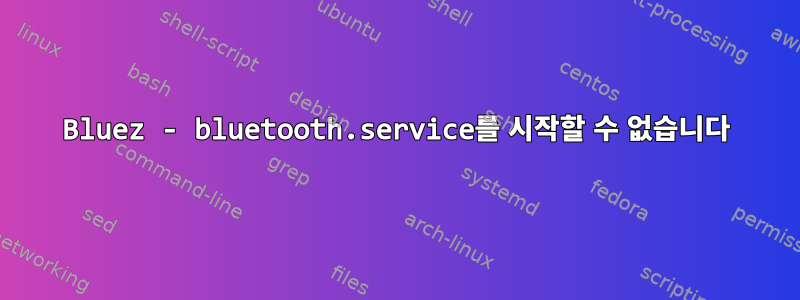
bluez 버전을 5에서 4.79로 다운그레이드했습니다. 먼저 sudo apt-get purge를 사용하여 bluez5를 제거한 다음 sudo apt-get autoremove를 사용하여 제거했습니다. 그런 다음 tar 파일을 가져오고 클래식 ./configure, make, sudo make install을 수행하면 오류가 발생하지 않습니다.
문제는 다음과 같습니다.
$ systemctl status bluetooth출력은 다음과 같습니다.
*bluetooth.service
Loaded: not-found (Reason: No such file or directory)
Active: inactive (dead)
그래서 출력하려고 하면 다음과 같습니다 $ sudo systemctl start bluetooth.
Failed to start bluetooth.service : Unit bluetooth.service failed to load: No such file or directory
$ bluetoothd -v산출:
4.79
Bluetooth 서비스를 시작하는 방법과 bluetooth.service 파일이 누락된 이유는 무엇입니까? 저는 Linux를 처음 사용하고 raspbian jessie를 사용하여 rp1에서 bluez를 실행하고 있습니다. 도움을 주시면 감사하겠습니다.
답변1
$ sudo systemctl enable bluetooth
Failed to enable unit: Unit file bluetooth.service does not exist.
위의 오류가 발생하여 모든 bluez 패키지 설치를 시도했고 작동했습니다.
sudo apt-get install bluez*
설치 후 블루투스를 활성화했습니다
$ sudo systemctl enable bluetooth
Synchronizing state of bluetooth.service with SysV service script with /lib/systemd/systemd-sysv-install.
Executing: /lib/systemd/systemd-sysv-install enable bluetooth
$ sudo systemctl start bluetooth


