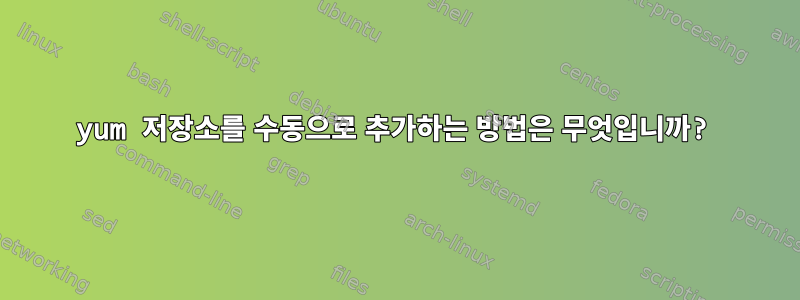
추가하려고 해요인텔 제품파일을 생성하여 .repodnf에 저장소를 추가했지만 실행하면 dnf repolist다음 오류가 발생합니다.
Failed to synchronize cache for repo 'intel-products', disabling.
내 거intelproduct.repo파일은 /etc/yum.repos.d다음과 같습니다.
[intel-products]
name=intel-products
baseurl=https://yum.repos.intel.com/setup/intelproducts.repo
enabled=1
gpgcheck=1
gpgkey=https://yum.repos.intel.com/intel-gpg-keys/GPG-PUB-KEY-INTEL-SW-PRODUCTS-2019.PUB
이 파일에 문제가 있나요?
업데이트 1
댓글에서 제안한 대로 달리기를 시도했는데 dnf repolist --verbose결과는 다음과 같습니다.
Cannot download 'https://yum.repos.intel.com/setup/': Cannot download repomd.xml: Cannot download repodata/repomd.xml: All mirrors were tried.
변경 후기본 URLURL에 대한 전체 경로를 변수로 지정하면 동일한 결과를 얻습니다.
Cannot download 'https://yum.repos.intel.com/setup/intelproducts.repo': Cannot download repomd.xml: Cannot download repodata/repomd.xml: All mirrors w
ere tried
업데이트 2:
출력 curl https://yum.repos.intel.com/setup/intelproducts.repo:
[intel-ipp-repo]
name=Intel(R) Integrated Performance Primitives
baseurl=https://yum.repos.intel.com/ipp
enabled=1
gpgcheck=1
repo_gpgcheck=1
gpgkey=https://yum.repos.intel.com/intel-gpg-keys/GPG-PUB-KEY-INTEL-SW-PRODUCTS-2019.PUB
[intel-mkl-repo]
name=Intel(R) Math Kernel Library
baseurl=https://yum.repos.intel.com/mkl
enabled=1
gpgcheck=1
repo_gpgcheck=1
gpgkey=https://yum.repos.intel.com/intel-gpg-keys/GPG-PUB-KEY-INTEL-SW-PRODUCTS-2019.PUB
[intel-tbb-repo]
name=Intel(R) Threading Building Blocks
baseurl=https://yum.repos.intel.com/tbb
enabled=1
gpgcheck=1
repo_gpgcheck=1
gpgkey=https://yum.repos.intel.com/intel-gpg-keys/GPG-PUB-KEY-INTEL-SW-PRODUCTS-2019.PUB
[intel-mpi-repo]
name=Intel(R) MPI Library
baseurl=https://yum.repos.intel.com/mpi
enabled=1
gpgcheck=1
repo_gpgcheck=1
gpgkey=https://yum.repos.intel.com/intel-gpg-keys/GPG-PUB-KEY-INTEL-SW-PRODUCTS-2019.PUB
답변1
귀하의 baseurl오류는 .repo 파일이 아닌 repomd.xml이 있는 저장소를 가리켜야 합니다.
노력하다:
curl https://yum.repos.intel.com/setup/intelproducts.repo > /etc/yum.repos.d/intel-products.repo; dnf repolist
효과가 더 좋은지 확인해보세요
답변2
.repo인텔이 파일에서 변수와 값을 어떻게 정의하는지 모르기 때문에 정확히 동일한 파일을 사용해야 합니다 . 이를 위해 컬의 출력을 stdout에 사용했습니다.
curl https://yum.repos.intel.com/setup/intelproducts.repo | cat > intel-products.repo
답변3
curl -OFedora에서 이 문제를 해결할 수 있습니다. 물론 이는 CentOS 7에서도 마찬가지입니다.
# cd /etc/yum.repos.d
# ls i*
ls: cannot access i*: No such file or directory
# curl -O https://yum.repos.intel.com/setup/intelproducts.repo
% Total % Received % Xferd Average Speed Time Time Time Current
Dload Upload Total Spent Left Speed
100 1362 100 1362 0 0 3150 0 --:--:-- --:--:-- --:--:-- 3145
# ls i*
intelproducts.repo
#


