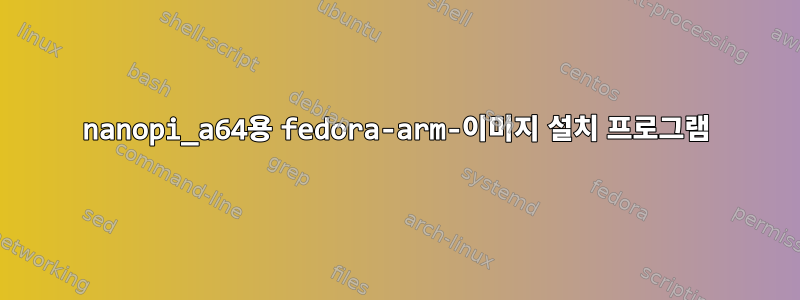
"fedora-arm-image-installer"를 사용하여 fedora 28의 FriendlyARM에서 nanopi a64용 부팅 가능한 SD 카드를 생성하려고 시도했지만 "sunxi-spl.bin" 및 "u"-boot 두 파일이 누락되어 설치가 실패했습니다. .itb".
어떤 추가 rpm 패키지가 필요합니까? 또는 설치를 위해 이러한 파일을 어떻게 생성합니까?
fedora-arm-image-installer \
--image=Fedora-Mate-armhfp-28-1.1-sda.raw.xz \
--target=nanopi_a64 \
--media=/dev/sdb \
--selinux=OFF \
--norootpass \
--resizefs \
-y
실행 로그를 완료합니다. 오류는 마지막에 있습니다10줄.
=====================================================
= Selected Image:
= Fedora-Mate-armhfp-28-1.1-sda.raw.xz
= Selected Media : /dev/sdb
= U-Boot Target : nanopi_a64
= SELINUX = OFF
= Root Password will be removed.
= Root partition will be resized
=====================================================
*****************************************************
*****************************************************
******** WARNING! ALL DATA WILL BE DESTROYED ********
*****************************************************
*****************************************************
= Writing:
= Fedora-Mate-armhfp-28-1.1-sda.raw.xz
= To: /dev/sdb ....
0+801784 records in
0+801784 records out
7396655104 bytes (7.4 GB, 6.9 GiB) copied, 281.967 s, 26.2 MB/s
= Writing image complete!
= Resizing /dev/sdb ....
Checking that no-one is using this disk right now ... OK
Disk /dev/sdb: 7.4 GiB, 7948206080 bytes, 15523840 sectors
Units: sectors of 1 * 512 = 512 bytes
Sector size (logical/physical): 512 bytes / 512 bytes
I/O size (minimum/optimal): 512 bytes / 512 bytes
Disklabel type: dos
Disk identifier: 0xad3c1ff1
Old situation:
Device Boot Start End Sectors Size Id Type
/dev/sdb1 2048 61439 59392 29M c W95 FAT32 (LBA)
/dev/sdb2 * 61440 1060863 999424 488M 83 Linux
/dev/sdb3 1060864 2060287 999424 488M 82 Linux swap / Solaris
/dev/sdb4 2060288 13778943 11718656 5.6G 83 Linux
/dev/sdb4:
New situation:
Disklabel type: dos
Disk identifier: 0xad3c1ff1
Device Boot Start End Sectors Size Id Type
/dev/sdb1 2048 61439 59392 29M c W95 FAT32 (LBA)
/dev/sdb2 * 61440 1060863 999424 488M 83 Linux
/dev/sdb3 1060864 2060287 999424 488M 82 Linux swap / Solaris
/dev/sdb4 2060288 15523839 13463552 6.4G 83 Linux
The partition table has been altered.
Calling ioctl() to re-read partition table.
Re-reading the partition table failed.: Device or resource busy
The kernel still uses the old table. The new table will be used at the next reboot or after you run partprobe(8) or kpartx(8).
Syncing disks.
e2fsck 1.43.8 (1-Jan-2018)
Pass 1: Checking inodes, blocks, and sizes
Pass 2: Checking directory structure
Pass 3: Checking directory connectivity
Pass 4: Checking reference counts
Pass 5: Checking group summary information
_/: 166928/366480 files (0.7% non-contiguous), 1228157/1464832 blocks
resize2fs 1.43.8 (1-Jan-2018)
Resizing the filesystem on /dev/sdb4 to 1682944 (4k) blocks.
The filesystem on /dev/sdb4 is now 1682944 (4k) blocks long.
= Turning SELinux off ...
= Removing the root password.
= Writing sunxi-spl.bin for nanopi_a64 ....
dd: failed to open '/tmp/root/usr/share/uboot/nanopi_a64/sunxi-spl.bin': No such file or directory
= Writing u-boot FIT image for nanopi_a64 ....
dd: failed to open '/tmp/root/usr/share/uboot/nanopi_a64/u-boot.itb': No such file or directory
= Installation Complete! Insert into the nanopi_a64 and boot.
답변1
일반적으로 ARMv8-A 기반 장치용 sunxi-spl.bin파일 입니다 u-boot.itb.나노파이 A64제공:uboot-images-armv8팩.
그러나 이 글을 쓰는 시점에는 패키지 sunxi-spl.bin에 NanoPi A64 보드 전용 및 파일 버전이 포함되어 있지 않은 것으로 보입니다.u-boot.itb
sunxi 커뮤니티 위키(Allwinner SoC를 중심으로 모인 오픈 소스 커뮤니티)는 비록 소프트웨어 관점에서 보면 NanoPi A64가소나무 64(동일한 Allwinner 쿼드 코어 ARM Cortex A53 64비트 프로세서, 유사한 DRAM, 동일한 이더넷 및 전원 관리 IC 기반) 불행하게도 Pine64 이미지(포함 uboot-images-armv8)는 아마도 다른 PMIC 구성으로 인해 NanoPi A64에서 부팅되지 않습니다.
적절한 u-boot 및 Linux 커널 이미지를 직접 구축하거나 다음을 수행할 수 있는 옵션이 남습니다.sunxi 커뮤니티 위키의 수동 빌드 가이드nanopi_a64_defconfigu-boot의 빌드 대상과 sun50i-a64-nanopi-a64.dtbLinux 커널의 장치 트리 바이너리를 사용 하거나 다음을 따르세요.FriendlyARM 위키의 제조업체 지침사용보드 지원 패키지.


