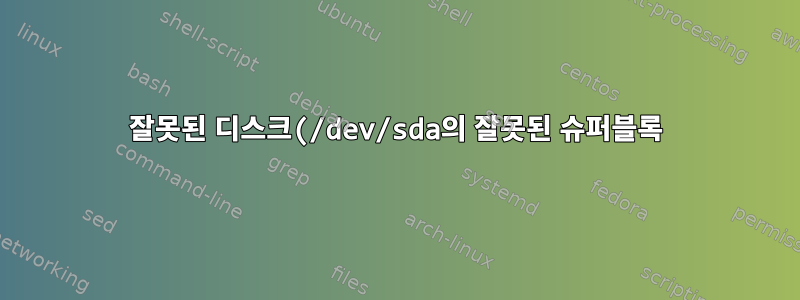%EB%A5%BC%20%EC%88%98%EC%A0%95%ED%95%98%EB%8A%94%20%EB%B0%A9%EB%B2%95%EC%9D%80%20%EB%AC%B4%EC%97%87%EC%9E%85%EB%8B%88%EA%B9%8C%3F.png)
여기에 큰 문제가 있습니다. 하드 드라이브에 액세스하거나 마운트할 수 없습니다. 먼저 무슨 일이 일어나고 있는지 설명하겠습니다. 저는 두 가지 운영 체제(Windows 10 및 Linux Mint)를 저장하는 240GB SSD가 장착된 노트북을 가지고 있습니다. 또한 5개의 파티션이 있는 1TB HD가 있습니다. 하나는 Linux /boot를 가리키며(왜 내 SSD가 아닌 HD에 저장되는지 모르겠습니다), 3개의 데이터 파티션, 또 다른 파티션 크기는 약 128MB입니다. 무슨 내용인지 모르겠어요.
어제 이 난장판을 정리하려고 데이터 파티션 3개를 NTFS 파티션 1개로 변환했습니다. 그 후에는 더 이상 HD의 데이터 파티션에 액세스하거나 마운트할 수 없으며(Linux에서만) 다음 메시지가 나타납니다.
mount: /mnt/Data: wrong fs type, bad option, bad superblock on /dev/sda2, missing codepage or helper program, or other error.[/code]
그러나 Windows 10을 통해 파티션에 액세스할 수 있습니다. 그래서 Windows의 파티션 관리자를 열었고 내 데이터 파티션(이 3개의 파티션에서 병합된)이 3개로 나누어진 하나의 "거대한" 파티션처럼 보이는 것을 보았습니다(그러나 여전히 하나의 파티션이었습니다). 나는 이것이 "수퍼 배드 블록" 문제를 야기했다고 생각합니다.
그 당시 내 하드 드라이브에는 /boot 파티션, 데이터 파티션, 128MB 파티션이라는 세 개의 파티션만 있었습니다. 그래서 저는 그 128MB를 삭제하고 여유 공간을 포함하도록 데이터 파티션의 크기를 조정하기로 결정했습니다. 하지만 알 수 없는 이유로 이 작업을 수행할 수 없습니다(그림 1은 GParted에 나타나는 내용을 보여줍니다). 그 후에는 Windows에서도 데이터 파티션에 액세스하거나 마운트할 수 없었습니다. 동적으로 유효하지 않은 디스크가 있음을 보여줍니다(그림 2).
그러나 내 부팅 파티션이 내가 액세스할 수 없는 하드 드라이브에 있기 때문에 여전히 컴퓨터를 부팅할 수 있습니다.
다음은 귀하에게 유용할 것으로 생각되는 몇 가지 정보입니다.
/dev/sda: 내 1T HD(접속 불가)
/dev/sda1: /boot 파티션
/dev/sda2:데이터 파티션(3개 파티션이 1개로 병합됨)
/dev/sdb:내 240GB SSD
/dev/sdb2: 윈도우 10
/dev/sda5: 리눅스 민트
sudo fdisk -l산출:
Disk /dev/loop0: 89,1 MiB, 93417472 bytes, 182456 sectors
Units: sectors of 1 * 512 = 512 bytes
Sector size (logical/physical): 512 bytes / 512 bytes
I/O size (minimum/optimal): 512 bytes / 512 bytes
Disk /dev/loop1: 67,6 MiB, 70844416 bytes, 138368 sectors
Units: sectors of 1 * 512 = 512 bytes
Sector size (logical/physical): 512 bytes / 512 bytes
I/O size (minimum/optimal): 512 bytes / 512 bytes
Disk /dev/loop2: 137,7 MiB, 144363520 bytes, 281960 sectors
Units: sectors of 1 * 512 = 512 bytes
Sector size (logical/physical): 512 bytes / 512 bytes
I/O size (minimum/optimal): 512 bytes / 512 bytes
Disk /dev/loop3: 181,1 MiB, 189870080 bytes, 370840 sectors
Units: sectors of 1 * 512 = 512 bytes
Sector size (logical/physical): 512 bytes / 512 bytes
I/O size (minimum/optimal): 512 bytes / 512 bytes
Disk /dev/loop4: 173,4 MiB, 181846016 bytes, 355168 sectors
Units: sectors of 1 * 512 = 512 bytes
Sector size (logical/physical): 512 bytes / 512 bytes
I/O size (minimum/optimal): 512 bytes / 512 bytes
Disk /dev/sda: 931,5 GiB, 1000204886016 bytes, 1953525168 sectors
Units: sectors of 1 * 512 = 512 bytes
Sector size (logical/physical): 512 bytes / 4096 bytes
I/O size (minimum/optimal): 4096 bytes / 4096 bytes
Disklabel type: gpt
Disk identifier: BDC807D4-A466-472B-AB1F-F9BD1D3D92A4
Device Start End Sectors Size Type
/dev/sda1 2048 4892671 4890624 2,3G EFI System
/dev/sda2 4892672 1953262990 1948370319 929,1G Microsoft LDM data
Disk /dev/sdb: 223,6 GiB, 240057409536 bytes, 468862128 sectors
Units: sectors of 1 * 512 = 512 bytes
Sector size (logical/physical): 512 bytes / 512 bytes
I/O size (minimum/optimal): 512 bytes / 512 bytes
Disklabel type: gpt
Disk identifier: 488DE50E-CA02-4188-A8BA-BFBE94AA6D27
Device Start End Sectors Size Type
/dev/sdb1 2048 264191 262144 128M Microsoft reserved
/dev/sdb2 264192 262797671 262533480 125,2G Microsoft basic data
/dev/sdb3 262799360 264060927 1261568 616M Windows recovery environment
/dev/sdb4 264062976 265113599 1050624 513M EFI System
/dev/sdb5 265113600 426919935 161806336 77,2G Linux filesystem
/dev/sdb6 426919936 468860927 41940992 20G Microsoft basic data
sudo 블록산출:
/dev/sda1: UUID="0DB9-B011" TYPE="vfat" PARTUUID="fe734bc3-5680-46ad-bc53-8f876decf806"
/dev/sdb2: LABEL="Windows SSD" UUID="483A6E3A3A6E2562" TYPE="ntfs" PARTLABEL="Basic data partition" PARTUUID="35bbc920-7232-43e5-b532-00d1c54fb794"
/dev/sdb3: LABEL="P2 SSD" UUID="A4F2E807F2E7DB94" TYPE="ntfs" PARTUUID="75b4f1a5-2a74-4fc7-9596-2c2e443e4a8e"
/dev/sdb4: LABEL="P3 SSD" UUID="E5A6-210F" TYPE="vfat" PARTLABEL="EFI System Partition" PARTUUID="29b24382-886e-4a49-a0aa-32b98a62b083"
/dev/sdb5: UUID="533ea09a-307d-4b10-a6b2-faf4aa228b53" TYPE="ext4" PARTUUID="bebe8d5b-8fd3-4b2a-acfa-fb3b6ea92ea0"
/dev/sdb6: UUID="DEAE8FFDAE8FCC89" TYPE="ntfs" PARTLABEL="Basic data partition" PARTUUID="1c19b35d-09be-485a-b29b-4e1b05aea3e6"
/dev/loop0: TYPE="squashfs"
/dev/loop1: TYPE="squashfs"
/dev/loop2: TYPE="squashfs"
/dev/loop3: TYPE="squashfs"
/dev/loop4: TYPE="squashfs"
/dev/sda2: PARTLABEL="LDM data partition" PARTUUID="2f4de199-3eea-11ea-98b5-681729feaf96"
/dev/sdb1: PARTLABEL="Microsoft reserved partition" PARTUUID="dec170f4-3c3c-47fe-af7c-f86a8576e499"
실행 중 오류가 발생했습니다.sudo 마운트 /dev/sda2 /mnt:
mount: /mnt/Data: wrong fs type, bad option, bad superblock on /dev/sda2, missing codepage or helper program, or other error.
그림 1(Windows 파티션 관리자):https://ibb.co/LNQMSH6
그림 2(GParted):https://ibb.co/4NXRrPx
매우 감사합니다!
답변1
글쎄, 이 질문이 왜 아직 답변되지 않았는지 모르겠습니다. 너무 간단하기 때문입니다. 그럼 그냥 여기에 던지겠습니다.
/dev/sda2 4892672 1953262990 1948370319 929,1G Microsoft LDM data
Microsoft의 동적 디스크입니다. GNU 마운트는 파일 시스템 유형을 이해하지 못하기 때문에 이를 처리할 수 없습니다. 를 설치해야 합니다 ldmtool.
#[bash]: ldmtool create all
GNU 설치가 이해할 수 있는 링크가 생성되며 /dev/mapper이 링크 아래에서 정상적으로 설치할 수 있습니다.


