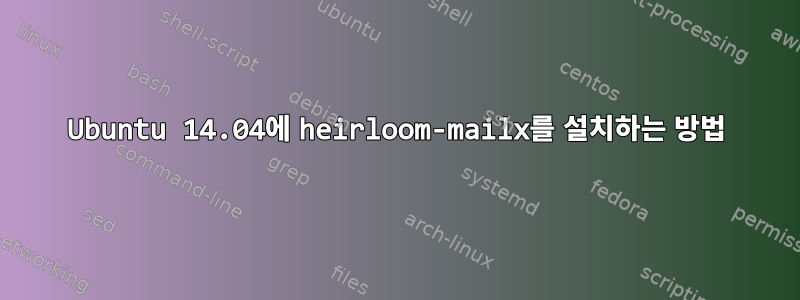
Ubuntu 14.04에 heirloom-mailx를 설치하고 싶습니다.
내 현재 /etc/apt/sources.list콘텐츠는 다음과 같습니다.
deb http://archive.ubuntu.com/ubuntu/ trusty main restricted
deb-src http://archive.ubuntu.com/ubuntu/ trusty main restricted
deb http://archive.ubuntu.com/ubuntu/ trusty-updates main restricted
deb-src http://archive.ubuntu.com/ubuntu/ trusty-updates main restricted
deb http://archive.ubuntu.com/ubuntu/ trusty-security main restricted
deb-src http://archive.ubuntu.com/ubuntu/ trusty-security main restricted
그리고 apt-get이 내용이 포함된 가보 메일을 찾을 수 없습니다sources.list
가보 우편을 찾으려면 어떤 변경을 해야 합니까?
답변1
다음 줄이 있어야 합니다 sources.list.
deb http://security.ubuntu.com/ubuntu trusty-security main universe
그런 다음 다음을 실행하십시오.
sudo apt-get update
sudo apt-get install heirloom-mailx


