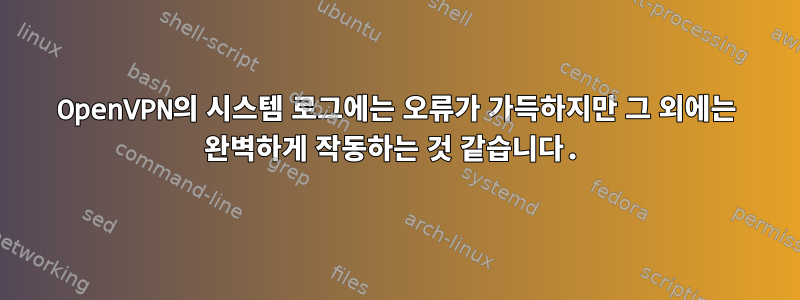
어제 Ubuntu 18.04 서버에서 OpenVPN을 구성했는데 제대로 작동하는 것 같습니다. 문제없이 연결할 수 있고 systemctl status openvpn녹색이 표시됩니다. 하지만 내 시스템 로그에는 다른 서비스와 관련된 것으로 보이는 오류가 가득합니다 openvpn.service. 서버가 내일 라이브로 시작되고 서버에 액세스할 수 있는 유일한 방법은 openvpn을 통해서이기 때문에 조금 불안합니다.
이것은 시스템 로그입니다:
Jun 22 15:30:41 localhost systemd[1]: [email protected]: Main process e xited, code=exited, status=1/FAILURE
Jun 22 15:30:41 localhost systemd[1]: [email protected]: Failed with re sult 'exit-code'.
Jun 22 15:30:41 localhost systemd[1]: Failed to start OpenVPN connection to multi-user.
Jun 22 15:30:47 localhost systemd[1]: [email protected]: Service hold-off time over, scheduling restart.
Jun 22 15:30:47 localhost systemd[1]: [email protected]: Scheduled restart job, restart counter is at 146.
Jun 22 15:30:47 localhost systemd[1]: Stopped OpenVPN connection to multi-user.
Jun 22 15:30:47 localhost systemd[1]: Starting OpenVPN connection to multi-user...
Jun 22 15:30:47 localhost ovpn-multi-user[3046]: Options error: In [CMD-LINE]:1:Error opening configuration file: /etc/openvpn/multi-user.conf
Jun 22 15:30:47 localhost ovpn-multi-user[3046]: Use --help for more information.
Jun 22 15:30:47 localhost systemd[1]: [email protected]: Main process exited, code=exited, status=1/FAILURE
Jun 22 15:30:47 localhost systemd[1]: [email protected]: Failed with result 'exit-code'.
Jun 22 15:30:47 localhost systemd[1]: Failed to start OpenVPN connection to multi-user.
Jun 22 15:30:52 localhost systemd[1]: [email protected]: Service hold-off time over, scheduling restart.
Jun 22 15:30:52 localhost systemd[1]: [email protected]: Scheduled restart job, restart counter is at 147.
Jun 22 15:30:52 localhost systemd[1]: Stopped OpenVPN connection to multi-user.
Jun 22 15:30:52 localhost systemd[1]: Starting OpenVPN connection to multi-user.
답변1
나는 처음에 다음 줄을 내 코드에 입력하여 이 문제를 해결했습니다 rc.local.
systemctl stop [email protected]
[email protected]더 이상 사용되지 않는 파일을 비활성화하고 OpenVPN 루트 디렉토리에서 모든 구성 파일을 제거한 후 서버 디렉토리로 이동하고 해당 파일을 활성화하여 문제를 마침내 해결했습니다 [email protected].
답변2
최소한 Debian(및 아마도 Ubuntu)의 systemd에서는 각 VPN 연결(여러 개일 수 있음)이 자체 서비스 이름을 갖습니다 [email protected]. *.conf의 각 파일 /etc/openvpn/마다 하나씩 있어야 합니다 .
이는 실제로 openvpn.service모든 VPN의 모음이므로 모든 VPN을 한 번에 쉽게 시작/중지/다시 로드할 수 있습니다. 상태를 얻는다고 해서 그것이 얼마나 유용한지는 알 수 없습니다.
따라서 VPN이 어떤 이유로 종료되는 것 같기 때문에 시도해야 합니다. 물론 이는 네트워크 문제, 원격 연결 끊김 등과 같이 간단하고 예상된 것일 수 있습니다. (VPN이 실패하면 OpenVPN이 종료되도록 구성할 수 있습니다.)systemctl status [email protected]journalctl [email protected]
systemctl list-units | grep openvpn유사하거나 가능한 모든 OpenVPN 장치를 볼 수 있습니다.systemctl show --property ConsistsOf openvpn.service


