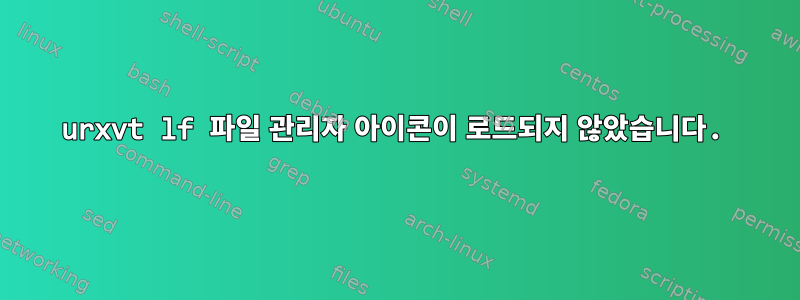
나는 urxvt를 사용하고 있습니다
아래는 내 .Xresources 파일입니다.
URxvt*buffered: false
URxvt.font: xft:monospace:size=15,xft:DejaVuSansMono Nerd Font:size=10
URxvt*letterSpace:-1
URxvt.scrollBar: false
URxvt*background: #151718
URxvt*foreground: #d6d6d6
URxvt*cursorColor: #d6d6d6
URxvt*highlightColor: #3B758C
URxvt*highlightTextColor: #43a5d5
URxvt*color0: #151718
URxvt*color1: #Cd3f45
URxvt*color2: #9fca56
URxvt*color3: #e6cd69
URxvt*color4: #55b5db
URxvt*color5: #a074c4
URxvt*color6: #55dbbe
URxvt*color7: #d6d6d6
URxvt*color8: #41535B
URxvt*color9: #Cd3f45
URxvt*color10: #9fca56
URxvt*color11: #e6cd69
URxvt*color12: #55b5db
URxvt*color13: #a074c4
URxvt*color14: #55dbbe
URxvt*color15: #ffffff
! 256 color space
URxvt*color16: #db7b55
URxvt*color17: #8a553f
URxvt*color18: #8ec43d
URxvt*color19: #3B758C
URxvt*color20: #43a5d5
URxvt*color21: #eeeeee
!! Extensions
URxvt.perl-ext-common: resize-font,url-select,clipboard
!! extension settings
URxvt.keysym.C-Down: resize-font:smaller
URxvt.keysym.C-Up: resize-font:bigger
URxvt.keysym.M-u: perl:url-select:select_next
URxvt.url-select.launcher: /usr/bin/xdg-open
URxvt.url-select.underline: true
URxvt.clipboard.autocopy: true
URxvt.keysym.C-c: perl:clipboard:copy
URxvt.keysym.C-v: perl:clipboard:paste
내 컴퓨터에 lf 파일 관리자가 설치되어 있고 아래와 같이 ~/.config/lf/lfrc 파일에서 아이콘이 활성화되어 있습니다.
아이콘을 true로 설정
나중에 아이콘 대신 urxvt에서 lf 파일 관리자를 열면 상자 기호가 나타나고 아이콘이 올바르게 로드되지 않습니다.
내가 달리면
fc-match "DejaVuSansMono Nerd Font"
내가 할 수 있는 일은 글꼴을 나열하는 것입니다.
DejaVu Sans Mono Nerd Font Complete.ttf: "DejaVuSansMono Nerd Font
urxvt에만 이 문제가 있습니다. 하지만 st 터미널에서 lf 파일 관리자를 열면 아이콘이 올바르게 표시되는 것을 볼 수 있습니다.
답변1
조금 더 시간을 내어 검색한 후. 내 문제를 해결한 링크를 얻었습니다.
https://github.com/gokcehan/lf/wiki/Icons
하지만 여전히 st 터미널에서 어떻게 작동하는지 모르겠습니다. 매우 혼란.


