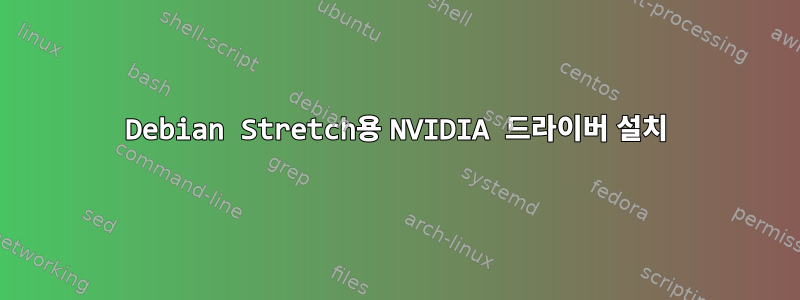
데비안용 NVIDIA 드라이버를 설치하려고 합니다.
sudo apt install nvidia-driver올바른 솔루션은 실행 되고 드라이버는 문제 없이 자동으로 설치되어야 한다는 내용을 어디에서나 읽었습니다 .
그러나 이 명령은 나에게 출력을 남겼습니다.
Reading package lists... Done
Building dependency tree
Reading state information... Done
Some packages could not be installed. This may mean that you have
requested an impossible situation or if you are using the unstable
distribution that some required packages have not yet been created
or been moved out of Incoming.
The following information may help to resolve the situation:
The following packages have unmet dependencies:
nvidia-driver : Depends: nvidia-driver-libs (= 375.82-1~deb9u1) but it is not going to be installed
Depends: nvidia-driver-bin (= 375.82-1~deb9u1) but it is not going to be installed
Depends: xserver-xorg-video-nvidia (= 375.82-1~deb9u1) but it is not going to be installed
Depends: nvidia-vdpau-driver (= 375.82-1~deb9u1) but it is not going to be installed
Depends: nvidia-alternative (= 375.82-1~deb9u1)
Depends: nvidia-kernel-dkms (= 375.82-1~deb9u1) or
nvidia-kernel-375.82
Recommends: nvidia-settings (>= 375) but it is not going to be installed
Recommends: nvidia-persistenced
E: Unable to correct problems, you have held broken packages.
누락된 종속성(예 sudo apt install nvidia-driver-libs: )을 설치하려고 시도했지만 이로 인해
Reading package lists... Done
Building dependency tree
Reading state information... Done
Some packages could not be installed. This may mean that you have
requested an impossible situation or if you are using the unstable
distribution that some required packages have not yet been created
or been moved out of Incoming.
The following information may help to resolve the situation:
The following packages have unmet dependencies:
nvidia-driver-libs : Depends: libgl1-nvidia-glvnd-glx (= 375.82-1~deb9u1) but it is not going to be installed or
libgl1-nvidia-glx (= 375.82-1~deb9u1) but it is not going to be installed
Depends: nvidia-egl-icd (= 375.82-1~deb9u1) but it is not going to be installed or
libegl1-nvidia (= 375.82-1~deb9u1) but it is not going to be installed
Recommends: nvidia-driver-libs-i386
Recommends: libopengl0-glvnd-nvidia but it is not going to be installed
Recommends: libglx-nvidia0 (= 375.82-1~deb9u1) but it is not going to be installed
Recommends: libgles-nvidia1 (= 375.82-1~deb9u1) but it is not going to be installed
Recommends: libgles-nvidia2 (= 375.82-1~deb9u1) but it is not going to be installed
Recommends: libnvidia-cfg1 (= 375.82-1~deb9u1) but it is not going to be installed
Recommends: nvidia-vulkan-icd (= 375.82-1~deb9u1) but it is not going to be installed
apt를 사용하여 설치하는 방법은 무엇입니까 nvidia-driver?
답변1
무료가 아닌 저장소를 활성화해야 합니다:
sudo sed -i.bak 's/stretch[^ ]* main$/& contrib non-free/g' /etc/apt/sources.list
그런 다음 실행 apt update하고 설치를 다시 시도하십시오. 아직 커널 헤더를 설치하지 않았다면 다음을 설치해야 할 수도 있습니다.
sudo apt install linux-headers-$(uname -r)
바라보다데비안 위키에 대한 전체 지침.
답변2
비슷한 문제가 있습니다. 소스에서 백포트를 제거하여 문제를 해결했습니다.
이 질문에서https://bugs.debian.org/cgi-bin/bugreport.cgi?bug=906903
우리는 이전에 이 문제를 겪은 적이 있습니다... 스트레치 및 스트레치 백포팅을 활성화하고 스트레치 추적을 시도하는 것은 현재 Nvidia 드라이버에서 작동하지 않습니다...libglvnd 등에 대한 변경 사항이 너무 많습니다.
답변3
아직 승인된 답변이 없으므로 나에게 맞는 답변을 추가하겠습니다. 많은 동일한 패키지가 불평하면서 매우 유사한 문제에 직면했지만 해결되지 않은 두 가지 다른 PreDepends문제가 있습니다. stretch-backportsStephen이 게시한 Wiki 페이지의 지침 외에도 (https://wiki.debian.org/NvidiaGraphicsDrivers), 나는 이어야 합니다 stretch. 즉, /etc/apt/sources.list나는 에서 변했습니다.
deb http://ftp.us.debian.org/debian/ stretch main
도착하다
deb http://ftp.us.debian.org/debian/ stretch main contrib
그리고 실행한 후 아무 문제 없이 설치할 apt update수 있었습니다 .nvidia-drivers


