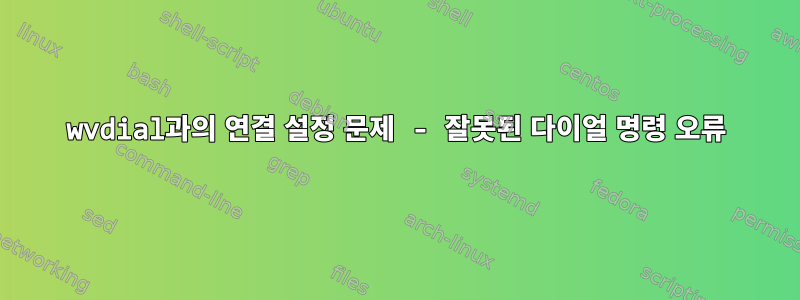
데비안에서 HUAWEI E3372를 통해 인터넷을 실행하려고 합니다. Windows에서는 작동하지만 Debian에서는 작동하지 않습니다. 오류는 다음과 같습니다.
ATDT*99#
ERROR
--> Invalid dial command.
wvdial: utils/wvtask.cc:303: static int WvTaskMan::yield(int): Assertion
*current_task->stack_magic == WVTASK_MAGIC' failed.
Aborted
문제 정보는 다음과 같습니다.
wvdial.conf
root@debian:/home/b# cat /etc/wvdial.conf
[Dialer orange]
Modem = /dev/ttyUSB1
Phone = *99#
Username =;
Password =;
Init1 = ATZ
Init2 = AT+CGDCONT=1,"IP","internet","",0,0
Auto DNS = on
root@debian:/home/b#
dmesg | grep tty
root@debian:/home/b# dmesg | grep tty
[ 0.000000] console [tty0] enabled
[ 4.288912] usb 2-8: GSM modem (1-port) converter now attached to ttyUSB0
[ 4.288990] usb 2-8: GSM modem (1-port) converter now attached to ttyUSB1
root@debian:/home/b#
다이얼 오렌지
root@debian:/home/b# wvdial orange
--> WvDial: Internet dialer version 1.61
--> Initializing modem.
--> Sending: ATZ
ATZ
OK
--> Sending: AT+CGDCONT=1,"IP","internet","",0,0
AT+CGDCONT=1,"IP","internet","",0,0
OK
--> Modem initialized.
--> Sending: ATDT*99#
--> Waiting for carrier.
ATDT*99#
ERROR
--> Invalid dial command.
wvdial: utils/wvtask.cc:303: static int WvTaskMan::yield(int): Assertion `*current_task->stack_magic == WVTASK_MAGIC' failed.
Aborted
root@debian:/home/b#
LSSB
root@debian:/home/b# lsusb
Bus 002 Device 002: ID 12d1:1506 Huawei Technologies Co., Ltd. Modem/Networkcard
Bus 002 Device 001: ID 1d6b:0002 Linux Foundation 2.0 root hub
Bus 008 Device 001: ID 1d6b:0001 Linux Foundation 1.1 root hub
Bus 007 Device 001: ID 1d6b:0001 Linux Foundation 1.1 root hub
Bus 006 Device 001: ID 1d6b:0001 Linux Foundation 1.1 root hub
Bus 005 Device 001: ID 1d6b:0001 Linux Foundation 1.1 root hub
Bus 001 Device 003: ID 1a40:0101 Terminus Technology Inc. Hub
Bus 001 Device 001: ID 1d6b:0002 Linux Foundation 2.0 root hub
Bus 004 Device 001: ID 1d6b:0001 Linux Foundation 1.1 root hub
Bus 003 Device 002: ID 0bf8:1004 Fujitsu Siemens Computers
Bus 003 Device 001: ID 1d6b:0001 Linux Foundation 1.1 root hub
root@debian:/home/b#
고쳐 쓰다
구성이 작동하고 인터넷이 실제로 존재합니다. 빈 resolve.conf심링크였기 때문에 하나 복사했더니 /etc/ppp/resolve.conf제대로 작동했습니다.
그래도오류가 여전히 존재합니다.나는 그것을 제거하고 싶다.
또한 Network Manager서비스가 비활성화된 상태에서 모든 작업을 수행하고 있다는 점도 참고하세요.
답변1
Huawei E3372에도 동일한 문제가 있습니다. 하지만 저는 Raspberry Pi(4)를 사용하고 있습니다. /boot/config.txt에 추가하여
max_usb_current=1
문제를 해결했습니다 . 분명히 E3372에 충분한 전력이 공급되지 않으면 자동으로 실패하고("오류") wvdial은 이에 대해 아무것도 모르고 "잘못된 다이얼 명령"만 보고합니다. 분명히 E3372가 TX에서 전력을 소비하고 있어 이 문제가 발생합니다.


