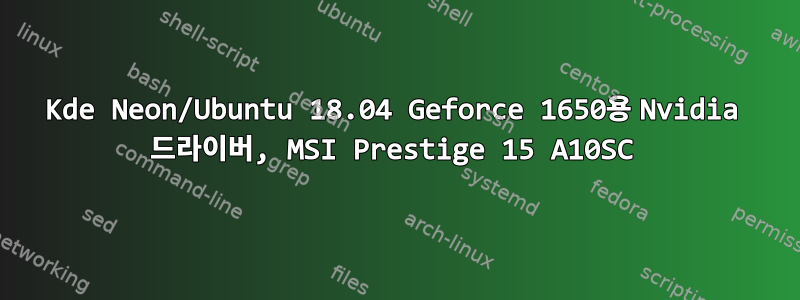
KDE Neon의 MSI Prestige A10SC에 nvidia 드라이버를 설치하는 데 문제가 있습니다(ubuntu 18.04 기반).
Wi-Fi가 작동하려면 다음 명령을 사용하여 hwe 커널을 설치해야 했습니다.
$ sudo apt install linux-generic-hwe-18.04
이제 다음 커널이 있습니다.
$ uname -r
5.3.0-24-generic
보안 부팅을 비활성화했습니다
$ mokutil --sb-state
SecureBoot disabled
우분투에서 내 카드가 감지되었습니다.
$ ubuntu-drivers devices
== /sys/devices/pci0000:00/0000:00:1c.4/0000:02:00.0 ==
modalias : pci:v000010DEd00001F91sv00001462sd0000129Cbc03sc02i00
vendor : NVIDIA Corporation
driver : nvidia-driver-435 - distro non-free recommended
driver : nvidia-driver-430 - distro non-free
driver : xserver-xorg-video-nouveau - distro free builtin
다음을 수행하여 nvidia 드라이버 설치를 시도했습니다.
sudo apt install nvidia-driver-435
재부팅 후 나는 이것을 가지고 있습니다 :
$ nvidia-smi
NVIDIA-SMI has failed because it couldn't communicate with the NVIDIA driver.
Make sure that the latest NVIDIA driver is installed and running.
$ prime-select query
nvidia
$ nvidia-settings
ERROR: NVIDIA driver is not loaded
ERROR: Error querying enabled displays on GPU 0 (Missing Extension).
ERROR: Error querying connected displays on GPU 0 (Missing Extension).
** Message: 10:51:29.107: PRIME: No offloading required. Abort
** Message: 10:51:29.107: PRIME: is it supported? no
ERROR: nvidia-settings could not find the registry key file. This file should have been installed
along with this driver at /usr/share/nvidia/nvidia-application-profiles-key-documentation.
The application profiles will continue to work, but values cannot be prepopulated or
validated, and will not be listed in the help text. Please see the README for possible
values and descriptions.
지금 무엇을 해야할지 모르겠고 마지막 오류 메시지에서 소위 readme 파일을 찾을 수 없습니다.
미리 감사드립니다. 조금 헤매고 있습니다.


