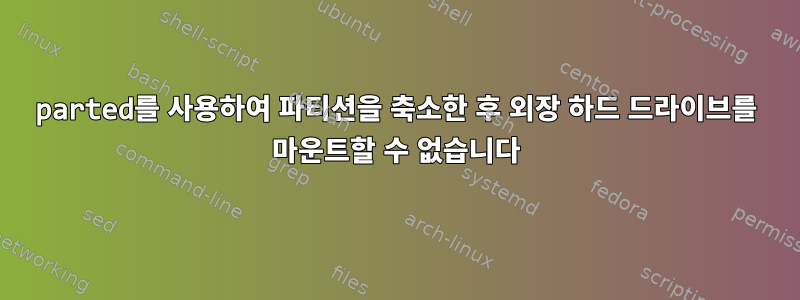
외장 하드 드라이브의 NTFS 파티션을 축소하여 크기를 조정한 다음 첫 번째 파티션 끝에서 시작하여 두 번째 fat32 파티션을 만들었습니다. 또한 부팅 플래그를 NTFS 파티션에서 FAT32 파티션으로 전환했습니다.
parted를 종료한 후 새 FAT32 파티션을 삽입하면 자동으로 마운트되지만, udisksctl수동 마운트나 첫 번째 NTFS 파티션 마운트는 사용할 수 없습니다. 후자는 나에게 다음을 제공합니다.
[user@host mnt]# mount /dev/sdd1 /mnt/volume
ntfs_attr_pread_i: ntfs_pread failed: Input/output error
Failed to calculate free MFT records: Input/output error
NTFS is either inconsistent, or there is a hardware fault, or it's a
SoftRAID/FakeRAID hardware. In the first case run chkdsk /f on Windows
then reboot into Windows twice. The usage of the /f parameter is very
important! If the device is a SoftRAID/FakeRAID then first activate
it and mount a different device under the /dev/mapper/ directory, (e.g.
/dev/mapper/nvidia_eahaabcc1). Please see the 'dmraid' documentation
ntfs 파티션 복구를 시도했는데 ntfsfix /dev/sdX아래 출력에서 문제가 해결되었음을 알 수 있지만 여전히 마운트할 수 없습니다.
[user@host mnt]# ntfsfix /dev/sdd1
Mounting volume... Failed to read last sector (976769198): Invalid argument
HINTS: Either the volume is a RAID/LDM but it wasn't setup yet,
or it was not setup correctly (e.g. by not using mdadm --build ...),
or a wrong device is tried to be mounted,
or the partition table is corrupt (partition is smaller than NTFS),
or the NTFS boot sector is corrupt (NTFS size is not valid).
FAILED
Attempting to correct errors... Failed to read last sector (976769198): Invalid argument
HINTS: Either the volume is a RAID/LDM but it wasn't setup yet,
or it was not setup correctly (e.g. by not using mdadm --build ...),
or a wrong device is tried to be mounted,
or the partition table is corrupt (partition is smaller than NTFS),
or the NTFS boot sector is corrupt (NTFS size is not valid).
FAILED
Failed to startup volume: Invalid argument
Failed to read last sector (976769198): Invalid argument
HINTS: Either the volume is a RAID/LDM but it wasn't setup yet,
or it was not setup correctly (e.g. by not using mdadm --build ...),
or a wrong device is tried to be mounted,
or the partition table is corrupt (partition is smaller than NTFS),
or the NTFS boot sector is corrupt (NTFS size is not valid).
Trying the alternate boot sector
The alternate bootsector is usable
Set sector count to 937497952 instead of 976769199
Rewriting the bootsector
The boot sector has been rewritten
Processing $MFT and $MFTMirr...
Reading $MFT... OK
Reading $MFTMirr... OK
Comparing $MFTMirr to $MFT... OK
Processing of $MFT and $MFTMirr completed successfully.
Setting required flags on partition... OK
Going to empty the journal ($LogFile)... OK
Checking the alternate boot sector... FIXED
NTFS volume version is 3.1.
NTFS partition /dev/sdd1 was processed successfully.
- 플래그를 변경했거나 축소 및 증가하여 문제가 발생한 것일 수 있습니까?
- 표시된 최종 치수는
parted표시된 치수와 다릅니다. 후자는 465G인데 500G라고 되어 있어서 어느 것을 따라야 할지 조금 혼란스럽습니다. 500G를 안쓰다보니 결국 사용하게 됐네요.fdisklsblkpartedpartedfdisk - 파티션을 다시 마운트할 수 있도록 복원하는 알려진 솔루션이 있습니까?
고쳐 쓰다
Windows 및 chkdisk /f.chkdisk /r"I'm getting corrupt master file table, chkdsk aborted"
답변1
플래그를 변경했거나 축소 및 증가하여 문제가 발생한 것일 수 있습니까?
귀하의 문제는 수축과 성장으로 인해 발생합니다. 이러한 작업은 항상 위험하므로 데이터가 중요한 경우 기존 백업 없이는 절대 수행하지 마십시오.
파티션을 다시 마운트할 수 있도록 복원하는 알려진 솔루션이 있습니까?
가장 좋은 해결책은 복원을 귀찮게 하는 것이 아니라 파티션을 다시 포맷하고 백업에서 파일을 복원하는 것입니다.
이것이 가능하지 않은 경우 두 번째로 좋은 옵션은 Windows에서 파티션을 복구해 보는 것입니다.
세 번째 옵션은 FAT 파티션을 삭제하고 NTFS 파티션의 크기를 다시 원래 크기로 조정하는 것입니다. 나중에 두 번째 복용을 하면 ntfsfix효과가 있을 수도 있지만 지금으로서는 어떤 기적도 기대하지 마세요.
ntfsfix는 몇 가지 일반적인 NTFS 문제를 해결하는 유틸리티입니다. ntfsfix는 chkdsk의 Linux 버전이 아닙니다. 일부 기본적인 NTFS 불일치만 수정하고, NTFS 로그 파일을 재설정하고, Windows가 처음 시작될 때 NTFS 일관성 검사를 예약합니다.
NTFS 볼륨이 Windows나 다른 수단으로 인해 손상되어 탑재할 수 없다고 판단되면 해당 볼륨에서 ntfsfix를 실행할 수 있습니다. -https://linux.die.net/man/8/ntfsfix


