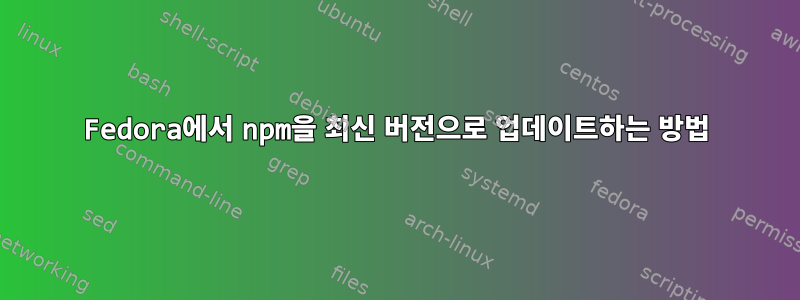
나는 이것을 실행하려고합니다 :
sudo npm install npm@latest -g
테스트로 이동npm audit, 하지만 이 명령은 실패하고 오류가 발생합니다.
npm ERR! path /usr/lib/node_modules/npm/node_modules/fs-write-stream-atomic
npm ERR! code EEXIST
npm ERR! errno -17
npm ERR! syscall mkdir
npm ERR! EEXIST: file already exists, mkdir '/usr/lib/node_modules/npm/node_modules/fs-write-stream-atomic'
npm ERR! File exists: /usr/lib/node_modules/npm/node_modules/fs-write-stream-atomic
npm ERR! Move it away, and try again.
npm ERR! A complete log of this run can be found in:
npm ERR! /root/.npm/_logs/2018-06-04T16_50_00_242Z-debug.log
상태를 복원하려면 dnf를 사용하여 npm을 설치해야 합니다. npm그런 다음 /usr/lib/node_modulesnpm을 제거하고 다시 설치해야 합니다.
파일을 이동하면(심볼릭 링크임) 오류가 발생합니다.
npm ERR! code MODULE_NOT_FOUND
npm ERR! Cannot find module 'fs-write-stream-atomic'
npm ERR! A complete log of this run can be found in:
npm ERR! /root/.npm/_logs/2018-06-04T18_09_09_479Z-debug.log
Fedora에 npm 6을 설치하는 방법은 무엇입니까?
답변1
답변2
또한 다음을 고려해 볼 수도 있습니다.asdf. 그것은 플러그인 시스템과 설치를 기반으로 합니다.
[gorre@uplink ~]$ asdf plugin-add nodejs
[gorre@uplink ~]$ bash ~/.asdf/plugins/nodejs/bin/import-release-team-keyring
[gorre@uplink ~]$ asdf install nodejs <version_here>
[gorre@uplink ~]$ asdf global nodejs <version_here>
노트:이 모든 것은
asdf이전에 설치했다고 가정합니다.
local원하는 특정 디렉터리에 지정하여 다양한 버전을 설치하고 참조할 수 있습니다. 기본 아이디어는 해당 버전을 참조하는 파일을 생성하고 .tool-versions다른 설정을 재정의한다는 것입니다.
여기서 이점은 asdfNode.js뿐만 아니라 다른 많은 언어/플랫폼/툴킷도 어느 정도 지원되고 유지된다는 것 입니다 nvm.


