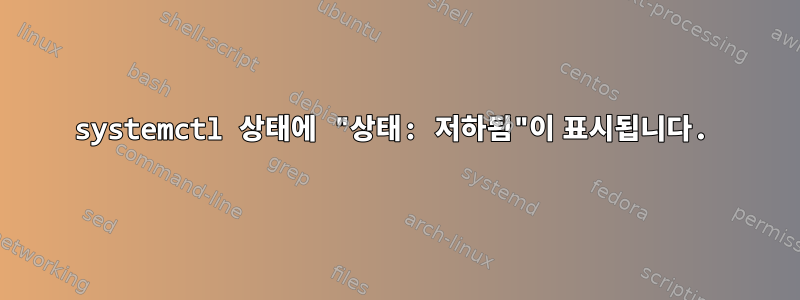
달리면 정상에 systemctl status도달하고 ,State: degraded
● x230
State: degraded
Jobs: 0 queued
Failed: 1 units
Since: Wed 2018-05-30 17:09:49 CDT; 3 days ago
....
어떻게 되어가나요? 어떻게 해결할 수 있나요?
답변1
이는 일부 서비스를 시작할 수 없음을 의미합니다. 인수 없이 실행 하면 systemctl;해당 인수를 볼 수 있습니다 status.
다음과 같은 내용이 표시되어야 합니다.
loaded failed failed
아니면 실패한 서비스를 나열할 수도 있습니다 systemctl --failed. 제 경우에는 표시됩니다.
UNIT LOAD ACTIVE SUB DESCRIPTION
● [email protected] loaded failed failed PostgreSQL Cluster 9.4-main
LOAD = Reflects whether the unit definition was properly loaded.
ACTIVE = The high-level unit activation state, i.e. generalization of SUB.
SUB = The low-level unit activation state, values depend on unit type.
일반적으로 실패한 프로젝트에 대해 다음에 수행할 작업을 찾으려면 를 사용하여 로그/로그를 읽어야 합니다 journalctl -xe. 시스템이 running녹색 점으로 "표시" 하도록 장치를 재설정하려는 경우 다음을 실행할 수 있습니다.
systemctl reset-failed
답변2
다음을 시도해 볼 수도 있습니다.
sudo systemctl reset-failed
systemd 재설정 실패 장치 청소에 실패했습니다. systemctl Reset-failed 명령을 사용하여 실패한 셀을 수동으로 지울 수 있습니다. 이는 모든 장치 또는 단일 장치에 대해 수행될 수 있습니다. 더 이상 필요하지 않은 서비스는 중지하고 비활성화하는 것이 가장 좋습니다.
reset-failed [PATTERN...]
Reset the "failed" state of the specified units, or if no unit name is passed, reset the state of all units. When a unit
fails in some way (i.e. process exiting with non-zero error code, terminating abnormally or timing out), it will
automatically enter the "failed" state and its exit code and status is recorded for introspection by the administrator
until the service is stopped/re-started or reset with this command.
In addition to resetting the "failed" state of a unit it also resets various other per-unit properties: the start rate
limit counter of all unit types is reset to zero, as is the restart counter of service units. Thus, if a unit's start
limit (as configured with StartLimitIntervalSec=/StartLimitBurst=) is hit and the unit refuses to be started again, use
this command to make it startable again.
답변3
실패한 장치/서비스 나열
$ systemctl --failed
UNIT LOAD ACTIVE SUB DESCRIPTION<br>
● ipmievd.service loaded failed failed Ipmievd Daemon<br>
● kdump.service loaded failed failed Crash recovery kernel arming
LOAD = Reflects whether the unit definition was properly loaded.<br>
ACTIVE = The high-level unit activation state, i.e. generalization of SUB.<br>
SUB = The low-level unit activation state, values depend on unit type.<br>
2 loaded units listed. Pass --all to see loaded but inactive units, too.<br>
To show all installed unit files use 'systemctl list-unit-files'.
답변4
실패 이유 찾기:
sudo systemctl status <service>
<service>( 실패한 서비스의 이름으로 바꿉니다 .) 서비스에 대한 많은 정보와 서비스가 실패하는 이유를 찾을 수 있습니다.


