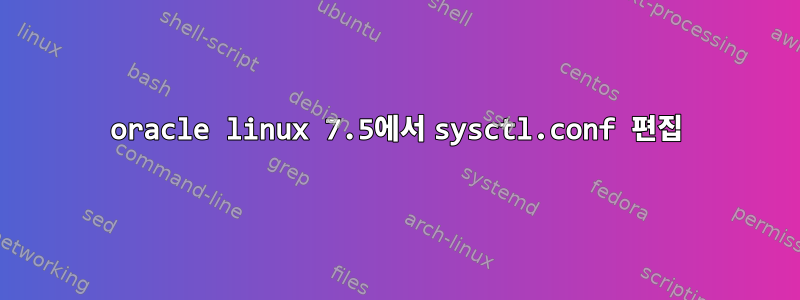
Oracle Linux 7.5에 Oracle Database 12c를 설치하고 싶습니다. 이 과정에서 다음 커널 매개변수와 설정 값을 편집해야 했습니다.
fs.aio-max-nr = 1048576
fs.file-max = 6815744
kernel.shmall = 2097152
kernel.shmmax = 536870912
kernel.shmmni = 4096
kernel.sem = 250 32000 100 128
net.ipv4.ip_local_port_range = 9000 65500
net.core.rmem_default = 262144
net.core.rmem_max = 4194304
net.core.wmem_default = 262144
net.core.wmem_max = 1048586
문서에는 /etc/sysctl.conf 파일을 편집해야 한다고 나와 있습니다. 현재 내용을 읽기 위해 cat /etc/sysctl.conf를 실행하면 다음 메시지가 표시됩니다.
# sysctl settings are defined through files in
# /usr/lib/sysctl.d/, /run/sysctl.d/, and /etc/sysctl.d/.
#
# Vendors settings live in /usr/lib/sysctl.d/.
# To override a whole file, create a new file with the same in
# /etc/sysctl.d/ and put new settings there. To override
# only specific settings, add a file with a lexically later
# name in /etc/sysctl.d/ and put new settings there.
#
# For more information, see sysctl.conf(5) and sysctl.d(5)
vi에서 루트로 편집하려고 하면 sysctl.conf가 읽기 전용이라는 메시지가 나타납니다. "!"로 재정의해도 변경 사항이 적용되지 않고 매개 변수를 수정합니다.
답변1
파일 편집은 /etc/sysctl.conf일반적으로 재부팅 시에만 시스템에 영향을 미칩니다.~하지 않는 한당신은 당신의 손으로 달리고 있습니다 :
sudo sysctl -p
런타임에 특정 커널 변수를 설정하려면 다음을 수행하십시오.
sudo sysctl -w kernel.shmmni=4096
모든 커널 변수를 보려면 다음을 수행하십시오.
sysctl -a


