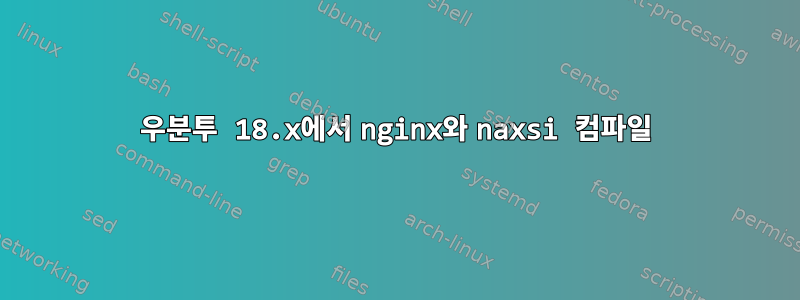
우분투 18.x에 naxsi를 설치하려고합니다. 인터넷 검색과 시도 끝에 다음을 찾았습니다.
nginx-naxsi는 더 이상 우분투에서 사용할 수 없으므로 직접 컴파일해야 합니다. 내가 설치한 모듈과 설정에 대한 좋은 아이디어
apt install nginx-extras
그런 다음 nginx -V
나는 이것을 찾았다:
nginx version: nginx/1.14.0 (Ubuntu)
built with OpenSSL 1.1.0g 2 Nov 2017
TLS SNI support enabled
configure arguments:
--with-cc-opt='-g -O2 -fdebug-prefix-map=/build/nginx-mcUg8N/nginx-1.14.0=. -fstack-protector-strong -Wformat -Werror=format-security -fPIC -Wdate-time -D_FORTIFY_SOURCE=2' \
--with-ld-opt='-Wl,-Bsymbolic-functions -Wl,-z,relro -Wl,-z,now -fPIC' \
--prefix=/usr/share/nginx \
--conf-path=/etc/nginx/nginx.conf \
--http-log-path=/var/log/nginx/access.log \
--error-log-path=/var/log/nginx/error.log \
--lock-path=/var/lock/nginx.lock \
--pid-path=/run/nginx.pid \
--modules-path=/usr/lib/nginx/modules \
--http-client-body-temp-path=/var/lib/nginx/body \
--http-fastcgi-temp-path=/var/lib/nginx/fastcgi \
--http-proxy-temp-path=/var/lib/nginx/proxy \
--http-scgi-temp-path=/var/lib/nginx/scgi \
--http-uwsgi-temp-path=/var/lib/nginx/uwsgi \
--with-debug \
--with-pcre-jit \
--with-http_ssl_module \
--with-http_stub_status_module \
--with-http_realip_module \
--with-http_auth_request_module \
--with-http_v2_module \
--with-http_dav_module \
--with-http_slice_module \
--with-threads \
--with-http_addition_module \
--with-http_flv_module \
--with-http_geoip_module=dynamic \
--with-http_gunzip_module \
--with-http_gzip_static_module \
--with-http_image_filter_module=dynamic \
--with-http_mp4_module \
--with-http_perl_module=dynamic \
--with-http_random_index_module \
--with-http_secure_link_module \
--with-http_sub_module \
--with-http_xslt_module=dynamic \
--with-mail=dynamic \
--with-mail_ssl_module \
--with-stream=dynamic \
--with-stream_ssl_module \
--with-stream_ssl_preread_module \
--add-dynamic-module=/build/nginx-mcUg8N/nginx-1.14.0/debian/modules/http-headers-more-filter \
--add-dynamic-module=/build/nginx-mcUg8N/nginx-1.14.0/debian/modules/http-auth-pam \
--add-dynamic-module=/build/nginx-mcUg8N/nginx-1.14.0/debian/modules/http-cache-purge \
--add-dynamic-module=/build/nginx-mcUg8N/nginx-1.14.0/debian/modules/http-dav-ext \
--add-dynamic-module=/build/nginx-mcUg8N/nginx-1.14.0/debian/modules/http-ndk \
--add-dynamic-module=/build/nginx-mcUg8N/nginx-1.14.0/debian/modules/http-echo \
--add-dynamic-module=/build/nginx-mcUg8N/nginx-1.14.0/debian/modules/http-fancyindex \
--add-dynamic-module=/build/nginx-mcUg8N/nginx-1.14.0/debian/modules/nchan \
--add-dynamic-module=/build/nginx-mcUg8N/nginx-1.14.0/debian/modules/http-lua \
--add-dynamic-module=/build/nginx-mcUg8N/nginx-1.14.0/debian/modules/rtmp \
--add-dynamic-module=/build/nginx-mcUg8N/nginx-1.14.0/debian/modules/http-uploadprogress \
--add-dynamic-module=/build/nginx-mcUg8N/nginx-1.14.0/debian/modules/http-upstream-fair \
--add-dynamic-module=/build/nginx-mcUg8N/nginx-1.14.0/debian/modules/http-subs-filter
그래서 이 배치를 모았습니다.
#!/usr/bin/env bash
apt-get install -y libpcre3 libpcre3-dev libssl-dev unzip make \
libgoogle-perftools-dev google-perftools jq gcc
mkdir /tmp/ngxbuild
cd /tmp/ngxbuild
latestNginx=$(curl -s http://hg.nginx.org/nginx/tags |
grep "^ *release-" | head -1 | cut -c 9-)
latestNaxsi=$(curl -s https://api.github.com/repos/nbs-system/naxsi/releases |
jq -r .[].tag_name | grep -v rc | head -1)
wget -q http://nginx.org/download/nginx-${latestNginx}.tar.gz
wget -q https://github.com/nbs-system/naxsi/archive/${latestNaxsi}.tar.gz
tar xzf nginx-${latestNginx}.tar.gz
tar xzf ${latestNaxsi}.tar.gz
cd nginx*
./configure --conf-path=/etc/nginx/nginx.conf \
--add-module=../naxsi-${latestNaxsi}/naxsi_src/ \
--with-cc-opt='-g -O2 -fdebug-prefix-map=/b
(... see up for complete list of parameters)
...
--add-dynamic-module=/build/nginx-mcUg8N/nginx-1.14.0/debian/modules/http-subs-filter
make -j 4
make install
그런데 오류가 발생합니다..
--with-debug : unknow command
--with-pcre-jit : unknow command
...
--with-http_ssl_module : unknow command
and module like /build/nginx-mcUg8N/nginx-1.14.0/debian/modules/http-subs-filter is from library or I've to download
그래서 우분투 18.x에 nginx-naxsi를 설치하고 싶습니다. 해결책이 있습니까?
답변1
컴파일 타임의 옵션은 명령으로 해석되므로 command not found개행 문자를 이스케이프하지 않았을 가능성이 높으므로 쉘은 다음 줄의 옵션을 실행할 명령이라고 생각합니다.
예제의 개행 문자는 올바르게 이스케이프되지 않습니다.
./configure --conf-path=/etc/nginx/nginx.conf \
--add-module=../naxsi-${latestNaxsi}/naxsi_src/ \
--with-cc-opt='-g -O2 -fdebug-prefix-map=/b


