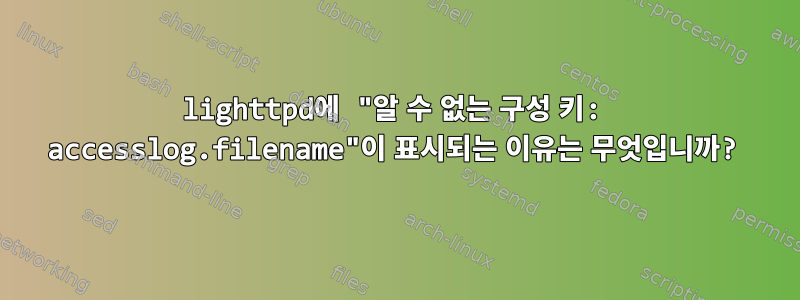
Lighttpd 웹 서버에 간단한 가상 호스트를 만들고 다음 줄을 .conf 파일에 배치했습니다.
server.errorlog = "/var/log/lighttpd/error.log"
accesslog.filename = "/var/log/lighttpd/access.log"
error.log를 읽고 다음을 발견했습니다.
2011-04-22 00:36:58: (server.c.954) WARNING: unknown config-key: accesslog.filename (ignored)
어떻게 이럴 수있어? accesslog.filename존재하는 경우 서버에 대한 옵션입니다.
나는 그들의 웹사이트에서 그것을 찾았습니다:http://redmine.lighttpd.net/wiki/lighttpd/Docs:구성옵션
어떡해?
답변1
이 옵션은 accesslog.filename다음에서 사용할 수 있습니다.mod_accesslog모듈이므로 모듈을 로드해야 합니다.
server.modules += ( "mod_accesslog" )
답변2
라우터(Entware 패키지 포함)의 Lighttpd에서 이 문제가 발생하는 경우 이 모듈이 설치되어 있는지 확인하십시오.
1) SSH를 통해 라우터에 연결한 후 다음 명령을 실행합니다.
opkg list-installed
2) "lighthttpd-mod-accesslog - 1.4.xx"를 준수해야 합니다. 설치되어 있지 않은 경우 다음을 설치하십시오.
opkg install lighttpd-mod-accesslog
3) 이 모듈과 구성 키를 추가하여 lighttpd.conf 파일을 조정(변경)합니다.
server.modules = (
"mod_redirect",
...
"mod_accesslog",
)
...
accesslog.filename = "/opt/var/log/lighttpd/access.log"
4) Lighttpd를 다시 시작합니다:
/opt/etc/init.d/S80lighttpd restart
이 단계가 나에게 도움이 되었습니다.구성 작업 전에 access.log 파일도 만들었습니다.


