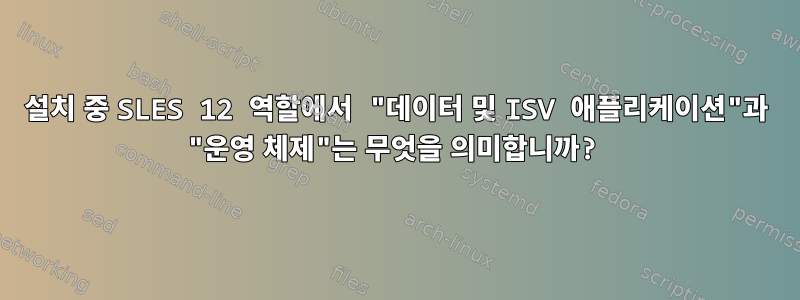
GUI 설치 프로그램을 통해 SLES12를 설치하고 있으며 논리 볼륨을 생성할 때 역할 뒤에 무엇이 있는지 알고 싶습니다.
- 운영 체제
- 데이터 및 ISV 애플리케이션
아마도 "/"는 첫 번째 것을 사용해야 하고 "/home"은 두 번째 것을 사용해야 할 것입니다. 그러나 둘 사이의 차이점은 무엇입니까? 다른 마운트 옵션이나 FS 설정 또는 무엇입니까?
답변1
이후 메뉴의 기본값을 변경합니다.
~에서https://github.com/yast/yast-storage-ng/blob/master/doc/user-stories/expert-partitioner.md
파티션 역할이 "OS"인 경우
sets the following 'Formatting options' by default
Format partition: true
File System: Btrfs
Enable snapshots: true
Do not format partition: false
File System Id: 0x83 Linux
Encrypt: false
sets the following options for 'Mounting options'
Mount partition: true
Mount point: first free of /, /home, /var
Do not mount partition: false
파티션 역할이 "데이터 및 ISV 애플리케이션"인 경우
sets the following 'Formatting options' by default
Format partition: true
File System: XFS
Do not format partition: false
File System Id: 0x83 Linux
Encrypt: false
sets the following options for 'Mounting options'
Mount partition: true
Mount point: first free of /, /home, /var
Do not mount partition: false


