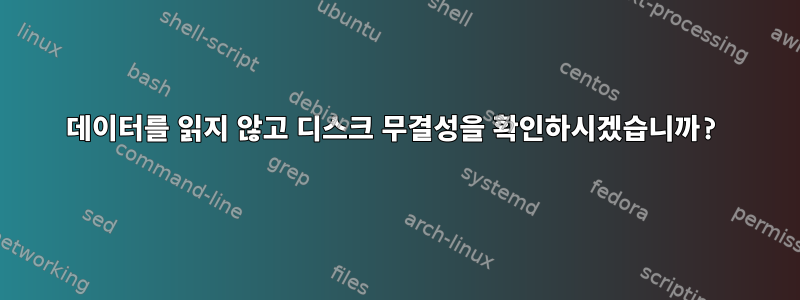
Windows용 "HDDscan"이라는 애플리케이션이 있습니다.http://hddscan.com/
또한 디스크를 드라이브의 내부 버퍼로 전송하는 것만으로 디스크를 읽어서 확인할 수 있으며, 어떤 면에서는 데이터 무결성만 확인합니다.
웹사이트에서:"검증 모드에서 장치는 데이터 블록을 드라이브의 내부 버퍼로 읽고 일관성을 확인하기만 하며 인터페이스 커넥터/케이블을 통한 데이터 전송은 발생하지 않습니다. 프로그램은 각 블록의 작동 시간을 측정합니다. 프로그램은 최소에서 최대까지 진행됩니다. 테스트 읽기 모드에서는 장치가 데이터 블록을 읽고 인터페이스를 통해 호스트 컨트롤러로 전송합니다. 프로그램은 데이터 블록을 임시 버퍼로 읽어 각 블록의 최대 테스트 블록을 측정합니다. 하나."
Linux에서 데이터 무결성을 확인하는 유사한 방법이 있습니까?
답변1
예.
smartctl. -t옵션 보기
-t TEST, --test=TEST
Executes TEST immediately. The '-C' option can be used in conjunction with
this option to run the short or long (and also for ATA devices, selective or
conveyance) self-tests in captive mode (known as "foreground mode" for SCSI
devices). Note that only one test type can be run at a time, so only one
test type should be specified per command line. Note also that if a computer
is shutdown or power cycled during a self-test, no harm should result. The
self-test will either be aborted or will resume automatically.
[...]
매뉴얼 페이지는 다음 위치에 있습니다.https://linux.die.net/man/8/smartctl


