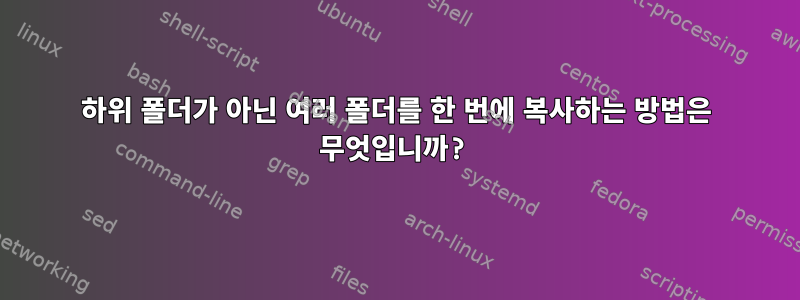
/home/inp/Documents/Folder
내 현재 경로가 I want to copy the Folder from the current path 라고 가정해 보겠습니다 /home/inp/Test1/randomName1. /home/inp/Test1/randomName2현재 다음 명령을 사용합니다.
cp ~/Test1/randomName1 ~/Test1/randomName2 .
정규식을 사용하지 않고 and 를 결합하는 것이 가능합니까 randomName1? randomName2그것은 다음과 같습니다:
cp ~Test1/[randomName2,randomName2] .
답변1
중괄호 확장을 통해 이를 달성할 수 있습니다.
cp ~Test1/{randomName1,randomName2} .
이는 중괄호 안의 모든 문자열로 확장됩니다.
$ echo Something{1,2,3,5}
Something1 Something2 Something3 Something5
또는
cp ~Test1/randomName{1..2} .
이는 시작과 끝 사이의 모든 숫자로 확장되며 단일 문자에도 사용할 수 있습니다.
$ echo Something{1..5}
Something1 Something2 Something3 Something4 Something5
$ echo Something{a..e}
Somethinga Somethingb Somethingc Somethingd Somethinge


