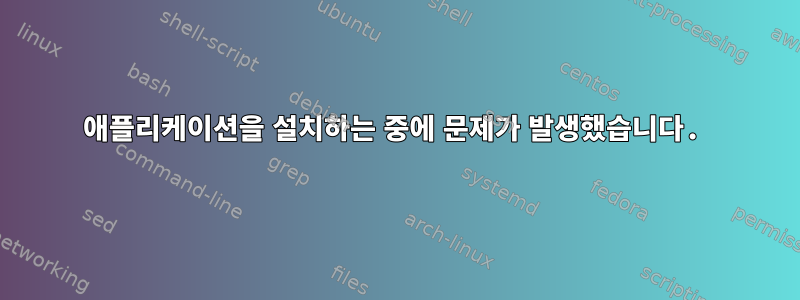
설치하려고 하는데시간 이동(.deb 파일) Raspbian 9.4에서는 다음을 사용합니다.
sudo apt install ./fileName.deb
생산
Reading package lists... Done
Building dependency tree
Reading state information... Done
Note, selecting 'timeshift:i386' instead of './timeshift-v18.4-i386.deb'
Some packages could not be installed. This may mean that you have
requested an impossible situation or if you are using the unstable
distribution that some required packages have not yet been created
or been moved out of Incoming.
The following information may help to resolve the situation:
The following packages have unmet dependencies:
timeshift:i386 : Depends: libc6:i386 (>= 2.4) but it is not installable
Depends: libcairo2:i386 (>= 1.2.4) but it is not installable
Depends: libgdk-pixbuf2.0-0:i386 (>= 2.22.0) but it is not installable
Depends: libgee-0.8-2:i386 (>= 0.8.3) but it is not installable
Depends: libglib2.0-0:i386 (>= 2.35.9) but it is not installable
Depends: libgtk-3-0:i386 (>= 3.16.2) but it is not installable
Depends: libjson-glib-1.0-0:i386 (>= 0.13.2) but it is not installable
Depends: libvte-2.91-0:i386 but it is not installable
E: Unable to correct problems, you have held broken packages.
Timeshift 웹 사이트에는 "다음 종속성을 가진 패키지를 설치해야 할 수도 있습니다 libgee json-glib rsync." 라고 나와 있습니다. 나는 이것이 먼저 설치해야 하는 별도의 패키지라고 가정하고 있는데 어떻게 해야 합니까? .deb 파일을 설치하려는 것과 같은 방식인가요? 미리 감사드립니다.
답변1
거기에서 패키지를 다운로드한 것 같아요타임시프트 출시 페이지. amd64Raspberry Pi와 Raspberry Pi의 바이너리 버전 만 제공하며 i386둘 다 Raspberry Pi에서 작동하지 않습니다(예: armhf).
소스에서 Timeshift를 빌드해야 합니다. Raspbian 9.4에는 필요한 모든 빌드 종속성이 있습니다. 포함된 스크립트를 사용하여 다음 과 같이 build-deb.sh편집 할 수 있습니다 .xenialstretch
git clone https://github.com/teejee2008/timeshift.git
cd timeshift
sed -i s/xenial/stretch/g build-deb.sh
./build-deb.sh armhf
어떤 프로그램을 설치할지 알려줍니다.


