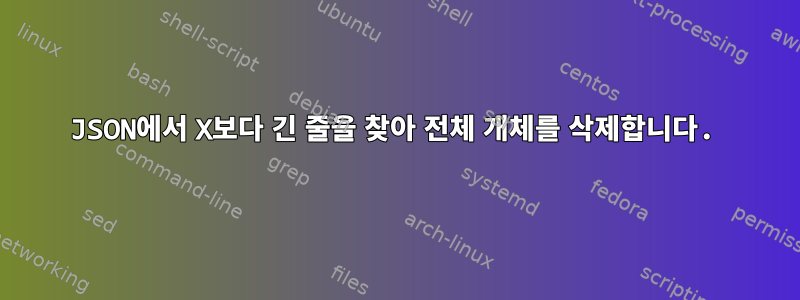
수천 개의 개체가 포함된 거대한 JSON 배열이 있고 텍스트 필드가 너무 긴(예: 200자) 모든 개체를 필터링해야 합니다.
특정 길이의 줄을 찾기 위한 SED/AWK 제안을 많이 찾았지만 전체 JSON 개체가 삭제되도록 줄과 그 앞의 1, 뒤의 2를 어떻게 삭제합니까?
구조는 다음과 같습니다.
{ "text": "blah blah blah", "author": "John Doe" }
감사해요!
답변1
원하는 작업을 수행하는 Python 스크립트는 다음과 같습니다.
#!/usr/bin/env python
# -*- coding: ascii -*-
"""filter.py"""
import sys
# Get the file and the maximum line-length as command-line arguments
filepath = sys.argv[1]
maxlen = int(sys.argv[2])
# Initialize a list to store the unfiltered lines
lines = []
# Read the data file line-by-line
jsonfile = open(filepath, 'r')
for line in jsonfile:
# Only consider non-empty lines
if line:
# For "text" lines that are too line, remove the previous line
# and also skip the next two line
if "text" in line and len(line) > maxlen:
lines.pop()
next(jsonfile)
next(jsonfile)
# Add all other lines to the list
else:
lines.append(line)
# Strip trailing comma from the last object
lines[-2] = lines[-2].replace(',', '')
# Output the lines from the list
for line in lines:
sys.stdout.write(line)
다음과 같이 실행할 수 있습니다.
python filter.py data.json 34
다음과 같은 데이터 파일이 있다고 가정합니다.
[
{
"text": "blah blah blah one",
"author": "John Doe"
},
{
"text": "blah blah blah two",
"author": "John Doe"
},
{
"text": "blah blah blah three",
"author": "John Doe"
}
]
그런 다음 설명된 대로 스크립트를 실행하면 다음과 같은 출력이 생성됩니다.
[
{
"text": "blah blah blah one",
"author": "John Doe"
},
{
"text": "blah blah blah two",
"author": "John Doe"
}
]


