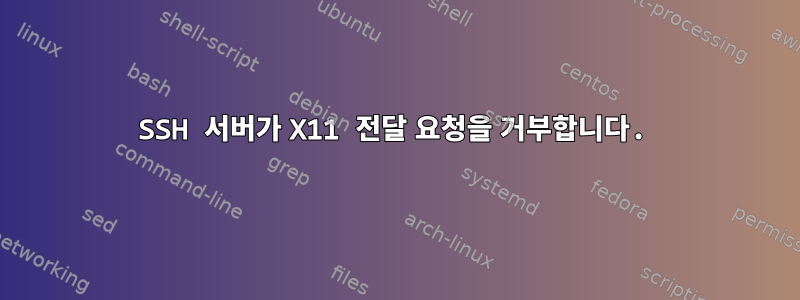
슈퍼유저에게 이 질문을 했지만 아직 문제가 해결되지 않았습니다. 이 질문은 정말 나를 괴롭힌다. 나는 오랫동안 온라인으로 검색했습니다. 그러나 그것은 소용이 없습니다. 이를 달성하는 방법에 대해 도움을 주거나 아이디어를 제공하십시오.
슈퍼유저 질문--협회
환경: centos 7, xshell, xmanager.
두 개의 centos7 가상 머신이 있는데 그 중 하나는 SSH 세션에서 X11 전달을 통해 Chrome 브라우저를 성공적으로 열 수 있지만 다른 하나는 열 수 없습니다.
정상:
[root@localhost ~]# google-chrome --no-sandbox
libGL error: unable to load driver: swrast_dri.so
libGL error: failed to load driver: swrast
libGL error: unable to load driver: swrast_dri.so
libGL error: failed to load driver: swrast
[16458:16458:0523/075723.020611:ERROR:gl_surface_glx.cc(419)] GLX 1.3 or later is required.
[16458:16458:0523/075723.020636:ERROR:gl_initializer_x11.cc(153)] GLSurfaceGLX::InitializeOneOff failed.
[16458:16458:0523/075723.022497:ERROR:gpu_child_thread.cc(254)] Exiting GPU process due to errors during initializat
[16393:16422:0523/075723.081833:ERROR:browser_gpu_channel_host_factory.cc(108)] Failed to launch GPU process.
[root@localhost ~]# [0523/075728.166795:ERROR:nacl_helper_linux.cc(310)] NaCl helper process running without a sandb
Most likely you need to configure your SUID sandbox correctly
비정상 카테고리:
WARNING! The remote SSH server rejected X11 forwarding request.
[root@yxs ~]# google-chrome --no-sandbox
(google-chrome:10346): Gtk-WARNING **: cannot open display:
[root@yxs ~]# [0523/202401.444038:ERROR:nacl_helper_linux.cc(310)] NaCl helper process running without a sandbox!
Most likely you need to configure your SUID sandbox correctly
^C
[root@yxs ~]# su yxs
[yxs@yxs root]$ google-chrome
(google-chrome:10407): Gtk-WARNING **: cannot open display:
둘 아래의 구성은 거의 동일합니다.
정상:
[root@localhost ~]# cat /etc/ssh/sshd_config | grep X11
X11Forwarding yes
#X11DisplayOffset 10
#X11UseLocalhost yes
# X11Forwarding no
[root@localhost ~]# rpm -qa | grep xauth
xorg-x11-xauth-1.0.9-1.el7.x86_64
[root@localhost ~]# ssh -V
OpenSSH_6.6.1p1, OpenSSL 1.0.1e-fips 11 Feb 2013
[root@localhost ~]# cat /etc/redhat-release
CentOS Linux release 7.3.1611 (Core)
[root@localhost ~]# echo $DISPLAY
localhost:10.0
#enable ipv6
#minimal centos
비정상 카테고리:
[root@yxs ~]# cat /etc/ssh/sshd_config | grep X11
X11Forwarding yes
#X11DisplayOffset 10
#X11UseLocalhost yes
# X11Forwarding no
[root@yxs ~]# rpm -qa | grep xauth
xorg-x11-xauth-1.0.9-1.el7.x86_64
[root@yxs ~]# ssh -V
OpenSSH_7.4p1, OpenSSL 1.0.2k-fips 26 Jan 2017
[root@yxs ~]# echo $DISPLAY
[root@yxs ~]#
#disbale ipv6
#has installd "GNOME Desktop"
export DISPLAY=localhost:10.0비정상적인 가상머신에서 실행을 시도했는데, 재부팅하니 환경변수가 $DISPLAY다시 비어버렸습니다.
google-chrome --no-sandboxXshell의 SSH 세션을 통해 명령을 통해 Chrome을 열 수 없습니다 . 하지만 VNC 창을 통해서는 정상적으로 가상 머신을 관리할 수 있습니다.
답변1
IPv6를 비활성화했기 때문에 추가해야 했기 때문에 AddressFamily inet이전 /etc/ssh/sshd_config.에는 너무 부주의했습니다. 죄송합니다.
세 번째 답변:협회


