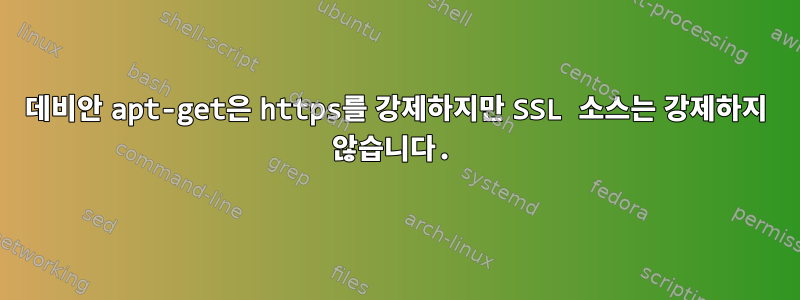
내 Debian 서버는 약간 오래되었으며(2018년 2월) 이제 다음과 같은 문제가 있습니다:
# apt-get update
E: The method driver /usr/lib/apt/methods/https could not be found.
N: Is the package apt-transport-https installed?
내 소스는 모두 http이므로 이제 apt-get이 일부를 https 소스로 강제로 전달하고 싶습니다.
# cat /etc/apt/sources.list
deb http://ftp.de.debian.org/debian/ jessie main contrib non-free
deb http://ftp.de.debian.org/debian/ jessie-updates main contrib non-free
deb http://security.debian.org/ jessie/updates main contrib non-free
# cat /etc/apt/sources.list.d/*
deb http://download.owncloud.org/download/repositories/stable/Debian_8.0/ /
좋습니다. 그런 다음 https를 설치하세요.
# apt-get install apt-transport-https
Reading package lists... Done
Building dependency tree
Reading state information... Done
The following extra packages will be installed:
libcurl3-gnutls
The following NEW packages will be installed:
apt-transport-https libcurl3-gnutls
0 upgraded, 2 newly installed, 0 to remove and 2 not upgraded.
Need to get 252 kB/390 kB of archives.
After this operation, 766 kB of additional disk space will be used.
Do you want to continue? [Y/n] Y
WARNING: The following packages cannot be authenticated!
libcurl3-gnutls
Install these packages without verification? [y/N] y
Err http://security.debian.org/ jessie/updates/main libcurl3-gnutls amd64 7.38.0-4+deb8u9
404 Not Found [IP: 217.196.149.233 80]
E: Failed to fetch http://security.debian.org/pool/updates/main/c/curl/libcurl3-gnutls_7.38.0-4+deb8u9_amd64.deb 404 Not Found [IP: 217.196.149.233 80]
E: Unable to fetch some archives, maybe run apt-get update or try with --fix-missing?
최신 저장소 없이 libcurl3-gnutls를 현재 버전에 설치하는 방법이 있습니까? 그러면 libcurl3-gnutls가 필요합니까? 또는 모든 것을 업데이트할 때까지 apt-get이 SSL을 사용하지 않도록 강제할 수 있습니까?
이에 대한 조언을 미리 보내주셔서 감사합니다.
답변1
범인은 이렇습니다.
# cat /etc/apt/sources.list.d/*
deb http://download.owncloud.org/download/repositories/stable/Debian_8.0/ /
이제 ownCloud 다운로드 서버는 apt귀하가 발견한 대로 모든 경우에 TLS URL로 리디렉션됩니다.
을(를) 업데이트하고 설치하려면 apt-transport-httpsownCloud 저장소를 일시적으로 비활성화해야 합니다. 또는 이외의 확장자를 갖도록 해당 파일의 이름을 바꾸면 .list됩니다 .sources.


