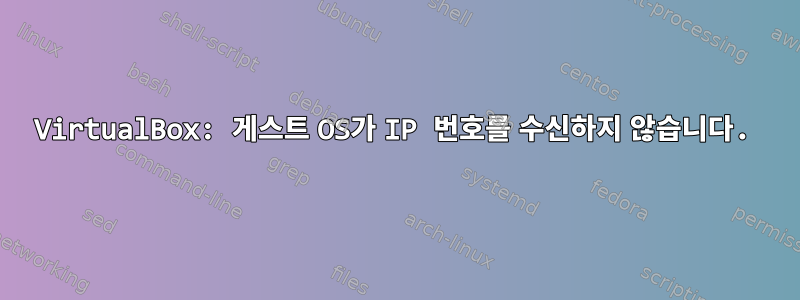
VirtualBox 6.1을 설치한 Ubuntu Server LTS 18.04 헤드리스 호스트가 있습니다.
다음 설정으로 가상 머신을 만들었습니다.
VBoxManage createvm --name Ubuntu-Server-18.04 --register
VBoxManage modifyvm Ubuntu-Server-18.04 --memory 2048 --acpi on --boot1 dvd --nic1 bridged --bridgeadapter1 em1
VBoxManage createhd --filename /mnt/raiddisk/vm/Ubuntu-Server-18.04.vdi --size 10000
VBoxManage storagectl Ubuntu-Server-18.04 --name "IDE Controller" --add ide
VBoxManage storageattach Ubuntu-Server-18.04 --storagectl "IDE Controller" --port 0 --device 0 --type hdd --medium /mnt/raiddisk/vm/Ubuntu-Server-18.04.vdi
VBoxManage storageattach Ubuntu-Server-18.04 --storagectl "IDE Controller" --port 1 --device 0 --type dvddrive --medium /mnt/raiddisk/vm/installfiles/ubuntu-18.04-server-amd64.iso
VBoxManage modifyvm Ubuntu-Server-18.04 --vrde on
그런 다음 가상 머신을 시작합니다.
VBoxHeadless --startvm Ubuntu-Server-18.04
그러나 가상 머신에 IP 번호가 있는지 확인하려고 하면 다음이 표시됩니다.
NIC 1: MAC: 0800284838AG, Attachment: Bridged Interface 'em1', Cable connected: on, Trace: off (file: none), Type: 82540EM, Reported speed: 0 Mbps, Boot priority: 0, Promisc Policy: deny, Bandwidth group: none
VRDE: enabled (Address 0.0.0.0, Ports 3389, MultiConn: off, ReuseSingleConn: off, Authentication type: null)
게스트 운영 체제가 IP 번호를 수신하도록 하려면 어떻게 해야 합니까?
확장팩도 설치했습니다.
내 네트워크에 주소가 192.168.1.1인 DHCP 라우터가 있습니다.
답변1
알고 보니 내 서버에서 필요한 포트를 열어야 했습니다. 이 예에서 VRDE는 포트 3389에서 수신 대기합니다. 방화벽 규칙에 포트를 추가한 후 원격 데스크톱을 사용하여 가상 머신에 연결할 수 있었습니다.


