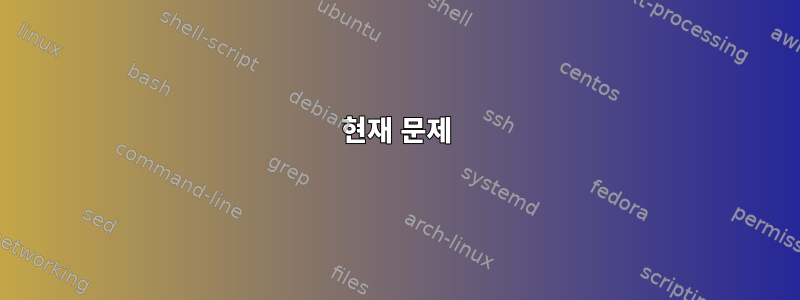
나는 이 작업을 혼자서 수행할 만큼 자신감이 없으며 서버가 시작되지 않거나 다른 문제를 겪을 위험이 있습니다.
다음에서 커널을 업그레이드하고 싶습니다.
$ uname -r
4.9.0-6-amd64
$ uname -v
#1 SMP Debian 4.9.88-1+deb9u1 (2018-05-07)
커널 버전 4.15 또는 4.16. 당신이 추천하는 것.
사용 가능한 버전을 나열하는 방법을 알고 있다고 생각했습니다.
$ apt-cache search linux-image | grep amd64
linux-headers-4.9.0-6-amd64 - Header files for Linux 4.9.0-6-amd64
linux-headers-4.9.0-6-rt-amd64 - Header files for Linux 4.9.0-6-rt-amd64
linux-image-4.9.0-6-amd64 - Linux 4.9 for 64-bit PCs
linux-image-4.9.0-6-amd64-dbg - Debug symbols for linux-image-4.9.0-6-amd64
linux-image-4.9.0-6-rt-amd64 - Linux 4.9 for 64-bit PCs, PREEMPT_RT
linux-image-4.9.0-6-rt-amd64-dbg - Debug symbols for linux-image-4.9.0-6-rt-amd64
linux-image-amd64 - Linux for 64-bit PCs (meta-package)
linux-image-amd64-dbg - Debugging symbols for Linux amd64 configuration (meta-package)
linux-image-rt-amd64 - Linux for 64-bit PCs (meta-package), PREEMPT_RT
linux-image-rt-amd64-dbg - Debugging symbols for Linux rt-amd64 configuration (meta-package)
linux-headers-4.9.0-3-amd64 - Header files for Linux 4.9.0-3-amd64
linux-headers-4.9.0-3-rt-amd64 - Header files for Linux 4.9.0-3-rt-amd64
linux-headers-4.9.0-4-amd64 - Header files for Linux 4.9.0-4-amd64
linux-headers-4.9.0-4-rt-amd64 - Header files for Linux 4.9.0-4-rt-amd64
linux-headers-4.9.0-5-amd64 - Header files for Linux 4.9.0-5-amd64
linux-headers-4.9.0-5-rt-amd64 - Header files for Linux 4.9.0-5-rt-amd64
linux-image-4.9.0-3-amd64 - Linux 4.9 for 64-bit PCs
linux-image-4.9.0-3-amd64-dbg - Debug symbols for linux-image-4.9.0-3-amd64
linux-image-4.9.0-3-rt-amd64 - Linux 4.9 for 64-bit PCs, PREEMPT_RT
linux-image-4.9.0-3-rt-amd64-dbg - Debug symbols for linux-image-4.9.0-3-rt-amd64
linux-image-4.9.0-4-amd64 - Linux 4.9 for 64-bit PCs
linux-image-4.9.0-4-amd64-dbg - Debug symbols for linux-image-4.9.0-4-amd64
linux-image-4.9.0-4-rt-amd64 - Linux 4.9 for 64-bit PCs, PREEMPT_RT
linux-image-4.9.0-4-rt-amd64-dbg - Debug symbols for linux-image-4.9.0-4-rt-amd64
linux-image-4.9.0-5-amd64 - Linux 4.9 for 64-bit PCs
linux-image-4.9.0-5-amd64-dbg - Debug symbols for linux-image-4.9.0-5-amd64
linux-image-4.9.0-5-rt-amd64 - Linux 4.9 for 64-bit PCs, PREEMPT_RT
linux-image-4.9.0-5-rt-amd64-dbg - Debug symbols for linux-image-4.9.0-5-rt-amd64
linux-headers-4.15.0-0.bpo.2-amd64 - Header files for Linux 4.15.0-0.bpo.2-amd64
linux-headers-4.15.0-0.bpo.2-cloud-amd64 - Header files for Linux 4.15.0-0.bpo.2-cloud-amd64
linux-headers-4.16.0-0.bpo.1-amd64 - Header files for Linux 4.16.0-0.bpo.1-amd64
linux-headers-4.16.0-0.bpo.1-cloud-amd64 - Header files for Linux 4.16.0-0.bpo.1-cloud-amd64
linux-image-4.15.0-0.bpo.2-amd64 - Linux 4.15 for 64-bit PCs
linux-image-4.15.0-0.bpo.2-amd64-dbg - Debug symbols for linux-image-4.15.0-0.bpo.2-amd64
linux-image-4.15.0-0.bpo.2-cloud-amd64 - Linux 4.15 for x86-64 cloud
linux-image-4.15.0-0.bpo.2-cloud-amd64-dbg - Debug symbols for linux-image-4.15.0-0.bpo.2-cloud-amd64
linux-image-4.16.0-0.bpo.1-amd64 - Linux 4.16 for 64-bit PCs
linux-image-4.16.0-0.bpo.1-amd64-dbg - Debug symbols for linux-image-4.16.0-0.bpo.1-amd64
linux-image-4.16.0-0.bpo.1-cloud-amd64 - Linux 4.16 for x86-64 cloud
linux-image-4.16.0-0.bpo.1-cloud-amd64-dbg - Debug symbols for linux-image-4.16.0-0.bpo.1-cloud-amd64
linux-headers-4.9.0-4-grsec-amd64 - Header files for Linux 4.9.0-4-grsec-amd64
linux-image-4.9.0-4-grsec-amd64 - Linux 4.9 for 64-bit PCs, Grsecurity protection (unofficial patch)
linux-image-grsec-amd64 - Linux image meta-package, grsec featureset
linux-image-cloud-amd64 - Linux for x86-64 cloud (meta-package)
linux-image-cloud-amd64-dbg - Debugging symbols for Linux cloud-amd64 configuration (meta-package)
나에게도 제목이 필요하다. 우분투에도 extraor 유사한 패키지가 있는데 여기서는 볼 수 없어 혼란스럽습니다.
Debian 9에 새 커널을 수동으로 설치하는 올바른 방법은 무엇입니까?
답변1
현재 문제
Debian 인스턴스에 설치된 것보다 최신 Linux 커널이 필요합니다.약간의 위험이 있습니다이에. Debian에서 제공하는 기본 stable LTS 커널에서 벗어나지 않는 것이 좋습니다. 그러나 필요에 따라 최신 커널이 필요합니다.
해결책
당신은 추가할 수 있습니다백포트 저장소, apt-pinning을 사용하여 여기에 설치된 항목을 제어하고 커널을 업그레이드하는 데 필요한 구성 요소를 설치하십시오.
나는 강력히 추천한다적절한 고정대체 저장소나 타사 저장소를 추가하고 그 저장소에서 설치되는 항목을 제어할 수 있기 때문입니다. 이를 통해 운영 체제의 주요 구성 요소와 함께 대체 패키지 및 라이브러리를 설치하고 업데이트할 수 있으며 이에 대한 책임은 다시 본인에게 있습니다. Apt-pinning을 사용하면 파손 위험을 줄이면서 대체(즉, 불안정한) 소스에서 오는 패키지를 세밀하게 제어할 수 있습니다. 위험을 이해하면 앞으로 나아갈 수 있습니다.
백포트 저장소 추가 및 apt-preferences 설정
첫 번째 단계는 올바른 저장소를 에 추가하는 것입니다 sources.list. 권장 /sources.list.d/하지만 파일에서 이 작업을 수행할 수도 있습니다.
#Main Stable Repo
deb http://deb.debian.org stable main contrib non-free
deb-src http://deb.debian.org stable main contrib non-free
#Stable-updates
deb http://deb.debian.org stable-updates main contrib non-free
deb-src http://deb.debian.org stable-updates main contrib non-free
#Security Updates
deb http://deb.debian.org/debian-secruity stable/updates main contrib non-free
deb-src http://deb.debian.org/debian-secruity stable/updates main contrib non-free
#Stretch Backports
deb http://ftp.debian.org/debian stretch-backports main contrib non-free
deb-src http://ftp.debian.org/debian stretch-backports main contrib non-free
당신의 sources.list모습은 다음과 같습니다. 비자유 소프트웨어가 필요하지 않다면 비자유 소프트웨어 부분도 필요하지 않습니다. 다음으로 를 사용하여 패키지의 핀 우선순위를 지정해야 합니다 /etc/apt/preferences. 파일은 다음과 같아야 합니다.
Package: *
Pin: release a=debian-security
Pin-Priority: 1000
Package: *
Pin: release a=stable
Pin-Priority: 900
Package: *
Pin: release a=stable-updates
Pin-Priority: 800
Package: *
Pin: release a=stretch-backports
Pin-Priority: 700
메소드에서 개별 패키지를 보다 세밀하게 지정하고 고정 우선순위에 더 높거나 낮은 값을 할당할 수 있습니다.
그럼 당신은 도망 쳤어요 apt-get update.
필수 커널 설치
사용하면 apt-cache search linux-image사용 가능한 모든 코어가 나열됩니다. 원하는 커널을 식별한 후에는 를 사용하여 설치할 수 있습니다 apt-get install linux-image-flavour. 일치하는 Linux 헤더 패키지도 설치하는 것이 좋습니다. 환경에 grsec 이미지가 필요한 경우 이를 설치하십시오. 다시 적절한 헤더 패키지를 사용하십시오.
재부팅한 후 GRUB 메뉴에서 부팅할 커널을 선택할 수 있습니다. 문제가 발생하면 언제든지 알려진 양호한 커널을 선택하여 부팅할 수 있습니다.
결론적으로
나는 apt-pinning을 사용하여 개인용 컴퓨터에 데비안 설치를 성공적으로 관리했습니다. 위의 방법을 사용하여 최신 커널(4.15)을 설치했는데 시스템이 제대로 실행되었습니다. 하지만 개인용 컴퓨터이지 설치하려는 프로덕션 서버가 아니기 때문에 이것을 약간의 소금으로 받아들이십시오. 또한 내가 인용한 모든 출처에 대한 링크도 제공합니다. 나는 이것을 사용했다데비안 위키 페이지필요한 단계와 페이지를 알려주세요적절한 고정. 이것기사또한 인용되었습니다.
본 포스팅에 대해 궁금한 점이나 우려사항이 있으시면 언제든지 저에게 문의해 주세요. 이 답변에 수정 사항이나 오해가 있으면 알려 주시기 바랍니다. 필요에 따라 게시물을 업데이트할 수 있습니다.
행운을 빌어요!
답변2
최신 Debian 패키지 커널을 설치하려면 백포트 저장소의 커널을 사용해야 합니다. apt구성에 저장소를 추가했으므로 모든 준비가 완료된 것 같습니다 .
현재 커널은 기본 amd64 버전이므로 실시간 스케줄러 버전이나 클라우드 버전이 필요하지 않다고 가정합니다.
빨리 달려
apt-get install linux-image-4.16.0-0.bpo.1-amd64 linux-headers-4.16.0-0.bpo.1-amd64
즉, "해당 헤더 패키지와 함께 Debian 9로 백포트된 4.16 커널의 base-amd64 버전을 설치합니다."
일반 패키지와 달리 새 버전 linux-image의 패키지는 기존 4.9.0 커널을 완전히 대체하지 않고 함께 설치됩니다. (패키지 이름에 버전 번호가 포함되어 있기 때문입니다.) 부트로더는 linux-image설치 후 버전 번호에 따라 사용 가능한 코어를 순서대로 표시하도록 자동으로 구성하거나, 일부 부트로더가 이를 수행할 수 없는 경우 자동으로 가장 최근에 설치된 코어를 설정합니다. 선호하는 것 중 하나.
새 커널이 부팅되지 않는 경우 부트로더에서 이전 커널을 선택하고 작동하지 않는 것으로 확인된 커널 패키지를 제거할 수 있습니다. 실수로 패키지 관리자에게 현재 실행 중인 커널을 삭제하라고 지시한 경우, 패키지 관리자는 이것이 좋지 않다는 것을 알고 작업을 중단할 만큼 똑똑할 것입니다.
답변3
linux-image와 해당 헤더 패키지를 설치하려면 다음 명령을 사용하십시오.
apt install linux-{image,headers}-4.16.0-0.bpo.1-amd64
위 명령을 실행한 후 백포트에서 설치해야 하는 몇 가지 종속성이 있으며 다음을 통해 설치할 수 있습니다.
apt install -t stretch-backports pckg_name


