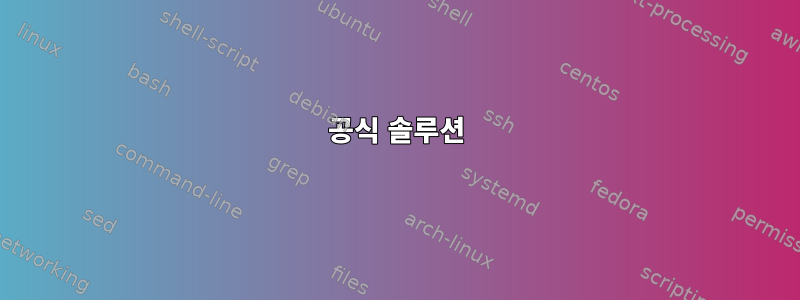
나는 Xubuntu 18.04에어두운 테마, 하지만 어디에서도 찾을 수 없습니다. 16.04에서 최신 버전으로 수동으로 업그레이드했습니다. 그래서 찾을 수 없는 것일 수도 있습니다. 아니면 추가 도구가 필요한가요?
답변1
공식 솔루션
~/.config/gtk-3.0/settings.ini다음 내용으로 파일을 만듭니다 .
[Settings]
gtk-application-prefer-dark-theme=true
이 설정을 적용하려면 로그아웃하세요.
gtk-application-prefer-dark-theme다른 설정은여기에 녹음하세요.
더 나은 솔루션
공식 XFCE 솔루션은 완벽하지 않습니다. 그것을 멀리하고 대신 다음 두 파일을 시스템에 추가하십시오.
Applications Menu이로 인해 표준 Xubuntu LTS 패널 색상과 일치하는 다른 모든 GTK2/3 응용 프로그램에서 어두운 XFCE 및 어두운 메뉴 창이 나타납니다 .
다른 GTK2/3 사용자 인터페이스 표면은 회색조 회색으로 유지됩니다. 분명히 16진수 RGB 색상 정의는 마음대로 변경할 수 있습니다.
1).gtkrc-2.0$HOME다음 내용으로 디렉터에 숨겨진 파일을 추가하십시오 .
style "gtk-theme-config-menu" {
base[NORMAL] = "#2e3436"
bg[NORMAL] = "#2e3436"
bg[ACTIVE] = "#2e3436"
bg[INSENSITIVE] = "#2e3436"
text[NORMAL] = "#d3d7cf"
fg[NORMAL] = "#d3d7cf"
}
widget_class"*<GtkMenu>*"style"gtk-theme-config-menu"
2)아래 이름의 파일을 gtk.css디렉터리에 추가합니다. ~/.config/gtk-3.0/구성은 panel주석 처리되어 있지만 참조용으로 여기에 보관됩니다.
/* Custom styles */
/* select-on */
@define-color selected_bg_color #398ee7;
@define-color selected_fg_color #fff;
@define-color theme_selected_bg_color @selected_bg_color;
@define-color theme_selected_fg_color @selected_fg_color;
/* select-on */
/* panel-off
@define-color panel_bg_color #2e3436;
@define-color panel_fg_color #ffffff;
PanelWidget,
PanelApplet,
PanelToplevel,
PanelSeparator,
PanelApplet > GtkMenuBar.menubar,
PanelApplet > GtkMenuBar.menubar.menuitem,
PanelApplet > menubar,
PanelApplet > menubar.menuitem,
PanelApplet > menubar menuitem,
PanelMenuBar.menubar,
PanelMenuBar.menubar.menuitem,
PanelMenuBar.menubar menuitem,
PanelAppletFrame,
UnityPanelWidget,
.gnome-panel-menu-bar,
.unity-panel,
.xfce4-panel,
.xfce4-panel.background {
background-color: @panel_bg_color;
background-image: -gtk-gradient(linear,left top,left bottom,from(shade(@panel_bg_color,1.2)),to(shade(@panel_bg_color,0.8)));
color: @panel_fg_color;
}
.unity-panel.menuitem,
.unity-panel .menuitem,
.unity-panel menuitem {
color: @panel_fg_color;
}
.unity-panel.menubar.menuitem:hover,
.unity-panel.menubar .menuitem *:hover,
.unity-panel.menubar menuitem *:hover {
border-color: shade(@panel_bg_color, 0.7);
border-image: none;
background-color: shade(@panel_bg_color, 0.97);
background-image: -gtk-gradient(linear,left top,left bottom,from(shade(@panel_bg_color, 0.97)),to(shade(@panel_bg_color, 0.82)));
color: @panel_fg_color;
}
PanelApplet .button,
PanelApplet button,
.xfce4-panel .button,
.xfce4-panel button {
border-color: transparent;
border-image: none;
background-color: transparent;
color: @panel_fg_color;
box-shadow: none;
text-shadow: none;
-unico-inner-stroke-width: 0;
}
PanelApplet .button:active,
PanelApplet button:active,
.xfce4-panel .button:active,
.xfce4-panel button:active {
border-color: shade(@panel_bg_color,0.8);
border-image: none;
background-color: shade(shade(@panel_bg_color,1.02),0.9);
background-image: -gtk-gradient(linear,left top,left bottom,from(shade(shade(@panel_bg_color,1.02),0.9)),to(shade(shade(@panel_bg_color,1.02),0.95)));
color: @panel_fg_color;
box-shadow: none;
text-shadow: none;
-unico-inner-stroke-width: 0;
}
PanelApplet .button:prelight,
PanelApplet button:prelight,
.xfce4-panel .button:hover,
.xfce4-panel button:hover {
border-color: transparent;
border-image: none;
background-color: shade(@panel_bg_color,1.2);
background-image: -gtk-gradient(linear,left top,left bottom,from(shade(@panel_bg_color,1.2)),to(shade(@panel_bg_color,1.0)));
color: @panel_fg_color;
box-shadow: none;
text-shadow: none;
-unico-inner-stroke-width: 0;
}
PanelApplet .button:active:prelight,
PanelApplet button:active:prelight,
.xfce4-panel .button:active:hover,
.xfce4-panel button:active:hover {
border-color: shade(@panel_bg_color,0.8);
border-image: none;
background-color: shade(shade(@panel_bg_color,1.02),1.0);
background-image: -gtk-gradient(linear,left top,left bottom,from(shade(shade(@panel_bg_color,1.02),1.0)),to(shade(shade(@panel_bg_color,1.02),1.05)));
color: @panel_fg_color;
box-shadow: none;
text-shadow: none;
-unico-inner-stroke-width: 0;
}
WnckPager,
WnckTasklist {
background-color: @panel_bg_color;
}
panel-off */
/* menu-on */
@define-color menu_bg_color #2e3436;
@define-color menu_fg_color #d3d7cf;
GtkTreeMenu.menu,
GtkMenuToolButton.menu,
GtkComboBox .menu,
GtkComboBox menu {
background-color: @menu_bg_color;
background-image: none;
}
.primary-toolbar .button .menu,
.primary-toolbar button menu,
.toolbar .menu,
toolbar menu,
.toolbar .primary-toolbar .menu,
toolbar .primary-toolbar menu,
.menu,
menu,
#toolbar-popup {
border-style: none;
background-image: none;
background-color: @menu_bg_color;
background-image: none;
color: @menu_fg_color;
box-shadow: none;
text-shadow: none;
-unico-inner-stroke-width: 0;
}
.menu.button:hover,
menu.button:hover,
.menu.button:active,
menu.button:active,
.menu.button:active:insensitive,
menu.button:active:insensitive,
.menu.button:insensitive,
menu.button:insensitive,
.menu.button,
menu.button {
background-color: @menu_bg_color;
background-image: none;
}
GtkTreeMenu .menuitem *,
GtkTreeMenu menuitem * {
color: @menu_fg_color;
}
.menuitem,
menuitem,
.menu .menuitem,
menu menuitem {
background-color: transparent;
background-image: none;
}
.menu .menuitem:active,
menu menuitem:active,
.menu .menuitem:hover,
menu menuitem:hover {
background-color: @theme_selected_bg_color;
background-image: none;
}
.menuitem.check,
menuitem.check,
.menuitem.radio,
menuitem.radio,
.menuitem.check:hover,
menuitem.check:hover,
.menuitem.radio:hover,
menuitem.radio:hover,
.menuitem.check:active,
menuitem.check:active,
.menuitem.radio:active,
menuitem.radio:active {
background-color: transparent;
background-image: none;
}
.menu .menuitem:insensitive,
menu menuitem:insensitive,
.menu .menuitem *:insensitive,
menu menuitem *:insensitive {
color: mix(@menu_fg_color,@menu_bg_color,0.5);
}
.menuitem.arrow,
menuitem.arrow {
color: alpha(@menu_fg_color, 0.6);
}
.menuitem .entry,
menuitem entry {
border-color: shade(@menu_bg_color,0.7);
border-image: none;
background-color: @menu_bg_color;
background-image: none;
color: @menu_fg_color;
}
.menuitem .accelerator,
menuitem accelerator {
color: alpha(@menu_fg_color,0.6);
}
.menuitem .accelerator:insensitive,
menuitem accelerator:insensitive {
color: alpha(mix(@menu_fg_color,@menu_bg_color,0.5),0.6);
text-shadow: none;
}
.menuitem.separator,
menuitem.separator {
background-color: transparent;
background-image: none;
color: shade(@menu_bg_color, 0.9);
}
.menuitem GtkCalendar,
menuitem calendar,
.menuitem GtkCalendar.button,
menuitem calendar.button,
.menuitem GtkCalendar.header,
menuitem calendar.header,
.menuitem GtkCalendar.view,
menuitem calendar.view {
border-color: shade(@menu_bg_color,0.8);
border-image: none;
background-color: @menu_bg_color;
background-image: none;
color: @menu_fg_color;
}
.menuitem GtkCalendar:inconsistent,
menuitem calendar:inconsistent {
color: mix(@menu_fg_color,@menu_bg_color,0.5);
}
/* menu-on */
/* End custom styles */
3) 나가기변경사항이 적용되려면


