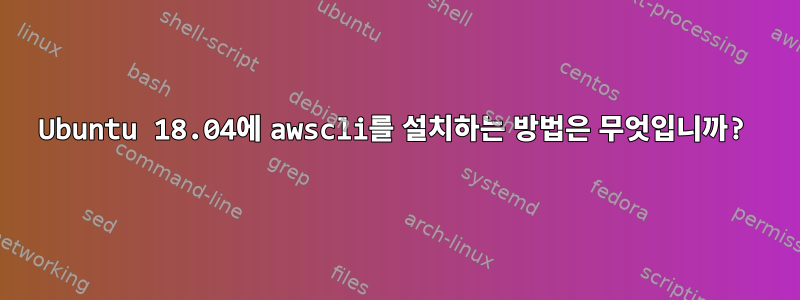
이것은 사소한 일이지만 그렇지 않은 것 같습니다. 내 구성 요소를 포맷하고 conda를 설치했습니다. (이 패키징 도구에 익숙합니다.)
pip install awscli --upgrade --user
Requirement already up-to-date: awscli in ./.local/lib/python3.7/site-packages (1.16.313)
그런데 이제 문제가 생겼다
aws --version
Command 'aws' not found, but can be installed with:
sudo snap install aws-cli # version 1.16.266, or
sudo apt install awscli
나는 노력했다
sudo apt install awscli
Reading package lists... Done
Building dependency tree
Reading state information... Done
Package awscli is not available, but is referred to by another package.
This may mean that the package is missing, has been obsoleted, or
is only available from another source
E: Package 'awscli' has no installation candidate
배포판을 업데이트하고 업그레이드하여 해당 부분에 어떤 문제도 보이지 않습니다. 이 문제를 어떻게 해결하나요?
빠른 설치
error: This revision of snap "aws-cli" was published using classic confinement
and thus may perform arbitrary system changes outside of the security
sandbox that snaps are usually confined to, which may put your system at
risk.
If you understand and want to proceed repeat the command including
--classic.
답변1
대신 다음 단계를 따르세요.
sudo apt-get update
sudo apt-get install awscli
aws --version
답변2
이거 잘 작동해요
sudo snap install aws-cli --classic
aws --version
aws-cli/1.16.266 Python/3.5.2 Linux/5.0.0-37-generic botocore/1.13.2


