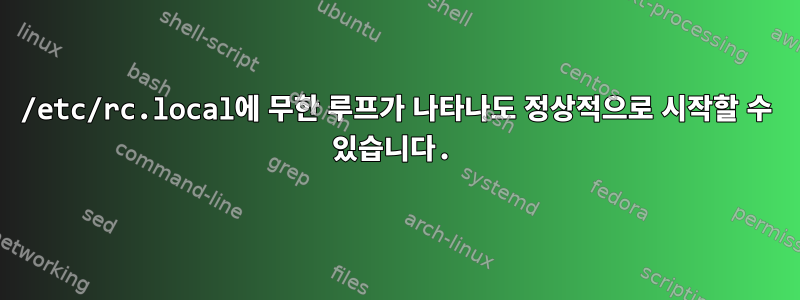
무한히 반복되는 Python 스크립트를 넣었지만 /etc/rc.local컴퓨터가 성공적으로 부팅되어 혼란스럽습니다.
콘텐츠 /etc/rc.local:
#!/bin/sh -e
#
# rc.local
#
# This script is executed at the end of each multiuser runlevel.
# Make sure that the script will "exit 0" on success or any other
# value on error.
#
# In order to enable or disable this script just change the execution
# bits.
#
# By default this script does nothing.
# Print the IP address
_IP=$(hostname -I) || true
if [ "$_IP" ]; then
printf "My IP address is %s\n" "$_IP"
fi
/home/pi/py/startsignal.py &
/home/pi/py/fan.py
touch /home/pi/thisisrun
exit 0
signal.py 시작
#!/usr/bin/python
import RPi.GPIO as GPIO
GPIO.setmode(GPIO.BCM)
GPIO.setup(18, GPIO.OUT)
GPIO.output(18, 1)
fan.py
#!/usr/bin/python
# coding: utf8
import RPi.GPIO as gpio
gpio.setmode(gpio.BCM)
upper_temp = 55
lower_temp = 45
# minutes
check_interval = 2
def get_temp():
with open('/sys/class/thermal/thermal_zone0/temp', 'r') as f:
temp = float(f.read()) / 1000
return temp
def check_temp():
if get_temp() > upper_temp:
gpio.setup(23, gpio.OUT)
elif get_temp() < lower_temp:
gpio.setup(23, gpio.IN)
if __name__ == '__main__':
# check every 2 minutes
try:
while True:
check_temp()
sleep(check_interval * 60)
finally:
gpio.cleanup()
모든 관련 코드는 위에 있습니다. 구글링 끝에 이런 생각이 들었습니다.
#!/bin/sh -e오류가 발생하면 스크립트가 종료됨을 나타냅니다 .- 파일
/home/pi/thisisrun이 생성되지 않았으므로 이 줄에 오류가 있을 것입니다. - 시스템으로 부팅한 후 시스템이
fan.py실행되는 것을 볼 수 있습니다. 그래서 실행 중에 이런 오류가 발생하는 것 같아요fan.py. 하지만fan.py무한루프가 존재합니다!
Python 스크립트가 오류를 생성하지만 여전히 정상적으로 실행될 수 있는 방법은 무엇입니까?
반환되지 않는 /bin/sh오류를 어떻게 감지합니까 fan.py?
운영 체제: Raspbian Stretch
답변1
Raspbian Stretch가 systemd일반 Debian Stretch처럼 기본적으로 사용된다고 가정하면 /etc/rc.local시작 방법은 다음과 같습니다 /lib/systemd/system/rc-local.service.
# This file is part of systemd.
#
# systemd is free software; you can redistribute it and/or modify it
# under the terms of the GNU Lesser General Public License as published by
# the Free Software Foundation; either version 2.1 of the License, or
# (at your option) any later version.
# This unit gets pulled automatically into multi-user.target by
# systemd-rc-local-generator if /etc/rc.local is executable.
[Unit]
Description=/etc/rc.local Compatibility
ConditionFileIsExecutable=/etc/rc.local
After=network.target
[Service]
Type=forking
ExecStart=/etc/rc.local start
TimeoutSec=0
RemainAfterExit=yes
GuessMainPID=no
그것이 지정되었으므로 Type=forkingsystemd 는 기본적으로 시작하고 종료해도 상관하지 않는다는 것을 이해합니다 TimeoutSec=0. RemainAfterExit=yes이는 시스템이 /etc/rc.local아직 실행 중임에도 불구하고 부팅이 성공적으로 완료되는 이유를 설명합니다.
스크립트 rc.local는 startsignal.py먼저 백그라운드에서 실행됩니다(= 사용 &). 즉, 이 시점에서는 스크립트 시작에 실패할 경우에만 rc.local스크립트에 오류가 발생한다는 의미입니다. startsignal.py성공적으로 시작되었지만 오류가 반환되면 프로세스 에서 들어오는 오류를 읽어야 rc.local합니다 . 그러나 귀하의 프로세스는 분명히 이것을 확인하는 데 관심이 없습니다.wait <process or job ID>startsignal.py
그러면 당신의 일이 rc.local시작됩니다 fan.py. 없이 시작되기 때문에 &쉘은 실행하기 위해 다른 프로세스를 시작 fan.py하고 그것이 종료될 때까지 기다린다... 하지만 fan.py무한 루프가 있기 때문에 시스템이 종료되거나 fan.py오류가 발생하거나 프로세스가 실행 중일 때까지 종료되지 않습니다. fan.py살해당했습니다. 종료한 후에만 실행됩니다 touch /home/pi/thisisrun.fan.py
시작하는 것이 더 합리적이라고 생각합니다startsignal.py 아니요의 &및fan.py 그리고오히려 그 반대입니다.


