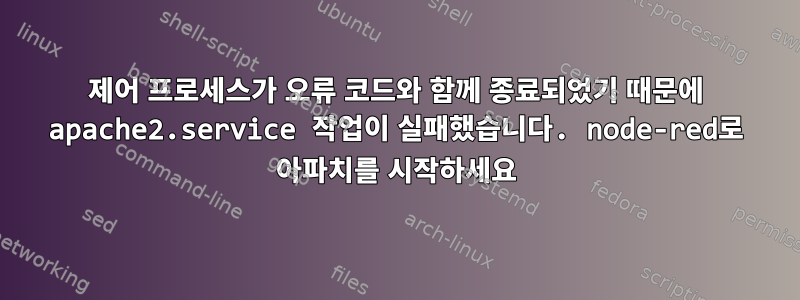
(debian 9 64bit)에서 Apache에 문제가 있습니다. 드루팔을 설치하고 싶어요 이 기사와 같은하지만 apche를 시작하려고 하면 다음 오류가 표시됩니다.
mjb@debian:~$ systemctl start apache2
Job for apache2.service failed because the control process exited with error code.
See "systemctl status apache2.service" and "journalctl -xe" for details.
Apache 이전에 NODE-RED를 설치했습니다.
NODE-RED는 다음 주소를 사용합니다: localhost:1880
아파치는 포트 80을 사용합니다.
이 명령의 결과systemctl 상태 apache2.service:
mjb@debian:~$ systemctl status apache2.service
● apache2.service - The Apache HTTP Server
Loaded: loaded (/lib/systemd/system/apache2.service; enabled; vendor preset: enabled)
Active: failed (Result: exit-code) since Sat 2018-05-05 15:28:54 +0430; 37min ago
Process: 1398 ExecStart=/usr/sbin/apachectl start (code=exited, status=1/FAILURE)
이 명령의 결과로그 제어-xe:
root@debian:/home/mjb# journalctl -xe
May 05 16:09:01 debian CRON[2339]: (root) CMD ( [ -x /usr/lib/php/sessionclean ] && if [ ! -d /run/systemd/system ]; then /usr/lib/php/sessionclean;
May 05 16:09:01 debian CRON[2338]: pam_unix(cron:session): session closed for user root
May 05 16:09:15 debian systemd[1]: Starting Clean php session files...
-- Subject: Unit phpsessionclean.service has begun start-up
-- Defined-By: systemd
-- Support: https://www.debian.org/support
--
-- Unit phpsessionclean.service has begun starting up.
May 05 16:09:16 debian systemd[1]: Started Clean php session files.
-- Subject: Unit phpsessionclean.service has finished start-up
-- Defined-By: systemd
-- Support: https://www.debian.org/support
--
-- Unit phpsessionclean.service has finished starting up.
--
-- The start-up result is done.
May 05 16:09:55 debian systemd[1]: Starting The Apache HTTP Server...
-- Subject: Unit apache2.service has begun start-up
-- Defined-By: systemd
-- Support: https://www.debian.org/support
--
-- Unit apache2.service has begun starting up.
May 05 16:09:55 debian apachectl[2399]: apache2: Syntax error on line 225 of /etc/apache2/apache2.conf: Syntax error on line 11 of /etc/apache2/sites-
May 05 16:09:55 debian apachectl[2399]: Action 'start' failed.
May 05 16:09:55 debian apachectl[2399]: The Apache error log may have more information.
May 05 16:09:55 debian systemd[1]: apache2.service: Control process exited, code=exited status=1
May 05 16:09:55 debian systemd[1]: Failed to start The Apache HTTP Server.
-- Subject: Unit apache2.service has failed
-- Defined-By: systemd
-- Support: https://www.debian.org/support
--
-- Unit apache2.service has failed.
--
-- The result is failed.
May 05 16:09:55 debian systemd[1]: apache2.service: Unit entered failed state.
May 05 16:09:55 debian systemd[1]: apache2.service: Failed with result 'exit-code'.
편집하다:
파일에서 /etc/apache2/sites-enabled/drupal.conf다음을 볼 수 있습니다.
<VirtualHost *:80>
ServerAdmin [email protected]
DocumentRoot /var/www/html/drupal
ServerName 192.168.15.189
ServerAlias www.example.com
<<Directory "/var/www/html/drupal/">
Options FollowSymLinks
AllowOverride All
Order allow,deny
allow from all
</Directory>
ErrorLog /var/log/apache2/drupal-error_log
CustomLog /var/log/apache2/drupal-access_log common
</VirtualHost>
노트:(localhost:1880/)의 노드 레드를 사용하고 있습니다.
답변1
귀하가 온라인에서 팔로우하고 있는 기사에 오류가 있습니다.
<<Directory "/var/www/html/drupal/">
여는 괄호 중 하나를 제거하면 됩니다 <.


