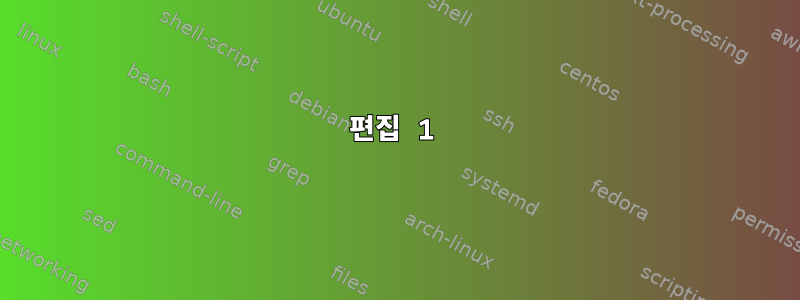
/etc/issue루프백이 아닌 모든 인터페이스의 현재 IP로 업데이트하는 다음 셸 스크립트를 완료했습니다 .
#!/bin/sh
echo "You can use one of the following ip addresses in order to look the page or even ssh into the machine" > /etc/issue
ip -4 -o addr show up scope global | awk '{print $2,":",$4}'| sed -e "s/\/[1-9]*//" >> /etc/issue
/etc/issue이제 네트워크 IP가 업데이트 되도록 부팅 시 실행되기를 원합니다 . Debian 기반 배포판에서는 위에 올려놓았 /etc/rc.local지만 alpine에는 이 파일이 없습니다. 이 스크립트를 동일한 방식으로 실행하려면 어떻게 해야 합니까 /etc/rc.local?
편집 1
입어봤는데 /etc/local.d제대로 바뀌지 않더라구요/etc/issue
답변1
local.d시작 시 스크립트를 활성화 해야 합니다 .
rc-update add local default
그런 다음 스크립트를 넣고 /etc/local.d/UpdateIssue.start실행 가능하게 만드십시오.
local.d젠투 위키에서 OpenRC 스크립팅에 대한 자세한 내용을 찾을 수 있습니다 :


