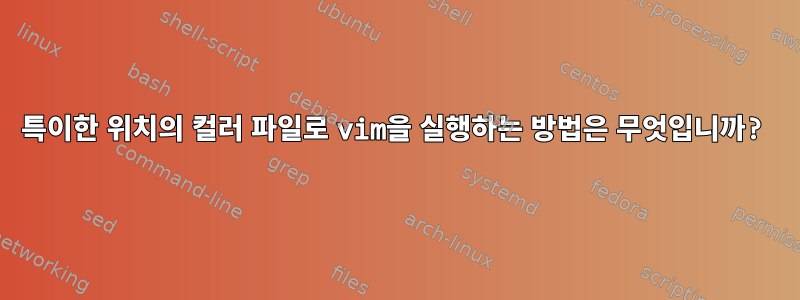
다음과 같이 bash 별칭을 만들어 보았습니다.
alias vi='vim -u /path/to/conf/.vimrc'
잘 작동하지만 컬러 파일을 추가하면 실패합니다.
vim -u /path/to/conf/.vimrc -S /path/to/conf/colors/foobar.vim :
:
E185: Cannot find color scheme 'foobar'
나는 vimrc에 있습니다 :
source /full/path/to/color/foobar.vim
color foobar
내 색상/foobar.vim에서:
let g:colors_name = "foobar"
if &term=~ "xterm"
set term=xterm-256color
endif
if &term=~ "linux"
colorscheme default
else
colorscheme foobar
endif
혼자가 아닐 때 서버에서 특별한 구성을 사용하고 있기 때문에 기본 ~/.vim 디렉터리에 파일을 넣을 수 없습니다. 사용자의 ~/.vim 파일을 가져올 때 나만의 구성을 갖고 싶습니다. 루트의 bashrc .


