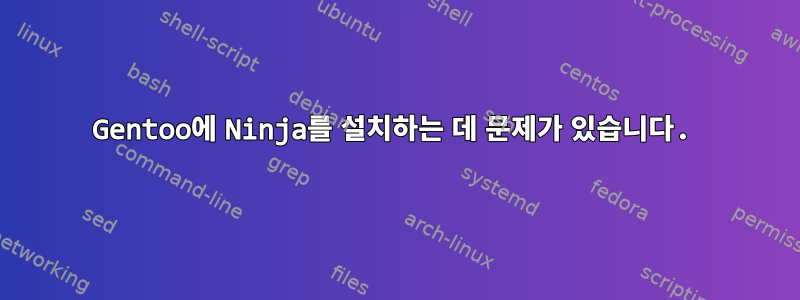
Vim용 YouCompleteMe의 필수 구성 요소로 ninja를 설치하려고 하는데 오류가 발생합니다. 이것이 나의 요약이다=dev-util/ninja-1.8.2::gentoo
Portage 2.3.31 (python 3.5.5-final-0, default/linux/amd64/17.0/no-multilib/prefix/kernel-2.6.32+, gcc-7.3.0, glibc-2.25-r11, 2.6.32-504.16.2.el6.x86_64 x86_64)
=================================================================
System Settings
=================================================================
System uname: Linux-2.6.32-504.16.2.el6.x86_64-x86_64-Intel-R-_Xeon-R-_CPU_E5-2630_v3_@_2.40GHz-with-centos-6.6-Final
KiB Mem: 132052796 total, 24015248 free
KiB Swap: 8388604 total, 935832 free
Timestamp of repository gentoo: Thu, 19 Apr 2018 06:00:01 +0000
Head commit of repository gentoo: 9cc1a3f648766c962e7a465020db4820b6ba6e01
sh bash 4.4_p19
ld GNU ld (Gentoo 2.30 p1) 2.30.0
app-shells/bash: 4.4_p19::gentoo
dev-lang/perl: 5.26.1-r2::gentoo
dev-lang/python: 2.7.14-r1::gentoo, 3.5.5::gentoo
dev-util/pkgconfig: 0.29.2::gentoo
sys-apps/baselayout: 2.4.1-r2::gentoo
sys-apps/sandbox: 2.13::gentoo
sys-devel/autoconf: 2.69-r4::gentoo
sys-devel/automake: 1.16.1-r1::gentoo
sys-devel/binutils: 2.30-r1::gentoo
sys-devel/gcc: 7.3.0-r1::gentoo
sys-devel/gcc-config: 1.9.1::gentoo
sys-devel/libtool: 2.4.6-r5::gentoo
sys-devel/make: 4.2.1-r3::gentoo
sys-kernel/linux-headers: 4.16-r1::gentoo (virtual/os-headers)
sys-libs/glibc: 2.25-r11::gentoo
Repositories:
gentoo
location: /home/******/gentoo/usr/portage
sync-type: rsync
sync-uri: rsync://rsync.gentoo.org/gentoo-portage
priority: -1000
sync-rsync-verify-jobs: 1
sync-rsync-verify-max-age: 24
sync-rsync-verify-metamanifest: yes
sync-rsync-extra-opts:
ACCEPT_KEYWORDS="amd64 ~amd64"
ACCEPT_LICENSE="* -@EULA"
CBUILD="x86_64-pc-linux-gnu"
CFLAGS="-O2 -pipe -O2 -pipe"
CHOST="x86_64-pc-linux-gnu"
CONFIG_PROTECT="/etc /usr/share/gnupg/qualified.txt"
CONFIG_PROTECT_MASK="/etc/ca-certificates.conf /etc/env.d /etc/gconf /etc/sandbox.d /etc/terminfo /home/*****/gentoo/etc/gentoo-release"
CXXFLAGS="-O2 -pipe -O2 -pipe"
DISTDIR="/home/******/gentoo/usr/portage/distfiles"
FCFLAGS="-O2 -pipe"
FEATURES="assume-digests binpkg-logs config-protect-if-modified distlocks ebuild-locks fixlafiles force-prefix merge-sync multilib-strict news parallel-fetch preserve-libs protect-owned sfperms strict unknown-features-warn unmerge-logs unmerge-orphans unprivileged"
FFLAGS="-O2 -pipe"
GENTOO_MIRRORS="http://distfiles.gentoo.org"
LDFLAGS="-Wl,-O1 -Wl,--as-needed"
MAKEOPTS="-j8"
PKGDIR="/home/*****/gentoo/usr/portage/packages"
PORTAGE_CONFIGROOT="/home/******/gentoo/"
PORTAGE_RSYNC_OPTS="--recursive --links --safe-links --perms --times --omit-dir-times --compress --force --whole-file --delete --stats --human-readable --timeout=180 --exclude=/distfiles --exclude=/local --exclude=/packages --exclude=/.git"
PORTAGE_TMPDIR="/home/******/gentoo/var/tmp"
USE="acl amd64 berkdb bzip2 cli crypt cxx dri fortran gdbm iconv ipv6 modules ncurses nls nptl openmp pcre prefix readline seccomp ssl tcpd unicode zlib" ABI_X86="64" ALSA_CARDS="ali5451 als4000 atiixp atiixp-modem bt87x ca0106 cmipci emu10k1x ens1370 ens1371 es1938 es1968 fm801 hda-intel intel8x0 intel8x0m maestro3 trident usb-audio via82xx via82xx-modem ymfpci" APACHE2_MODULES="authn_core authz_core socache_shmcb unixd actions alias auth_basic authn_alias authn_anon authn_dbm authn_default authn_file authz_dbm authz_default authz_groupfile authz_host authz_owner authz_user autoindex cache cgi cgid dav dav_fs dav_lock deflate dir disk_cache env expires ext_filter file_cache filter headers include info log_config logio mem_cache mime mime_magic negotiation rewrite setenvif speling status unique_id userdir usertrack vhost_alias" CALLIGRA_FEATURES="karbon plan sheets stage words" COLLECTD_PLUGINS="df interface irq load memory rrdtool swap syslog" CPU_FLAGS_X86="mmx mmxext sse sse2" ELIBC="glibc" GPSD_PROTOCOLS="ashtech aivdm earthmate evermore fv18 garmin garmintxt gpsclock isync itrax mtk3301 nmea ntrip navcom oceanserver oldstyle oncore rtcm104v2 rtcm104v3 sirf skytraq superstar2 timing tsip tripmate tnt ublox ubx" INPUT_DEVICES="libinput keyboard mouse" KERNEL="linux" LCD_DEVICES="bayrad cfontz cfontz633 glk hd44780 lb216 lcdm001 mtxorb ncurses text" LIBREOFFICE_EXTENSIONS="presenter-console presenter-minimizer" OFFICE_IMPLEMENTATION="libreoffice" PHP_TARGETS="php5-6 php7-0" POSTGRES_TARGETS="postgres9_5" PYTHON_SINGLE_TARGET="python3_5" PYTHON_TARGETS="python2_7 python3_5" RUBY_TARGETS="ruby22 ruby23" USERLAND="GNU" VIDEO_CARDS="amdgpu fbdev intel nouveau radeon radeonsi vesa dummy v4l" XTABLES_ADDONS="quota2 psd pknock lscan length2 ipv4options ipset ipp2p iface geoip fuzzy condition tee tarpit sysrq steal rawnat logmark ipmark dhcpmac delude chaos account"
Unset: CC, CPPFLAGS, CTARGET, CXX, EMERGE_DEFAULT_OPTS, ENV_UNSET, INSTALL_MASK, LANG, LC_ALL, LINGUAS, PORTAGE_BINHOST, PORTAGE_BUNZIP2_COMMAND, PORTAGE_COMPRESS, PORTAGE_COMPRESS_FLAGS, PORTAGE_RSYNC_EXTRA_OPTS
다음은 vim-app/youcompleteme의 이머지 출력입니다:
* IMPORTANT: 11 news items need reading for repository 'gentoo'.
* Use eselect news read to view new items.
* IMPORTANT: 3 config files in '/home/******/gentoo/etc/portage' need updating.
* See the CONFIGURATION FILES and CONFIGURATION FILES UPDATE TOOLS
* sections of the emerge man page to learn how to update config files.
Calculating dependencies... done!
>>> Verifying ebuild manifests
>>> Running pre-merge checks for sys-libs/libomp-6.0.0
* Determining the location of the kernel source code
* Unable to find kernel sources at /usr/src/linux
* Please make sure that /usr/src/linux points at your running kernel,
* (or the kernel you wish to build against).
* Alternatively, set the KERNEL_DIR environment variable to the kernel sources location
* Unable to calculate Linux Kernel version for build, attempting to use running version
* Found kernel object directory:
* /usr/src/kernels/2.6.32-504.16.2.el6.x86_64
* Found sources for kernel version:
* 2.6.32-504.16.2.el6.x86_64
>>> Running pre-merge checks for sys-libs/compiler-rt-6.0.0
>>> Running pre-merge checks for sys-libs/compiler-rt-sanitizers-6.0.0
>>> Emerging (1 of 15) dev-util/ninja-1.8.2::gentoo
* ninja-1.8.2.tar.gz BLAKE2B SHA512 size ;-) ... [ ok ]
>>> Unpacking source...
>>> Unpacking ninja-1.8.2.tar.gz to /home/******/gentoo/var/tmp/portage/dev-util/ninja-1.8.2/work
>>> Source unpacked in /home/*******/gentoo/var/tmp/portage/dev-util/ninja-1.8.2/work
>>> Preparing source in /home/******/gentoo/var/tmp/portage/dev-util/ninja-1.8.2/work/ninja-1.8.2 ...
>>> Source prepared.
>>> Configuring source in /home/*****/gentoo/var/tmp/portage/dev-util/ninja-1.8.2/work/ninja-1.8.2 ...
>>> Source configured.
>>> Compiling source in /home/******/gentoo/var/tmp/portage/dev-util/ninja-1.8.2/work/ninja-1.8.2 ...
bootstrapping ninja...
"./src/inline.sh" kBrowsePy < ./src/browse.py > build/browse_py.h
x86_64-pc-linux-gnu-g++ -MMD -MT build/browse.o -MF build/browse.o.d -g -Wall -Wextra -Wno-deprecated -Wno-missing-field-initializers -Wno-unused-parameter -fno-rtti -fno-exceptions -fvisibility=hidden -pipe '-DNINJA_PYTHON="python3.5"' -O2 -DNDEBUG -fdiagnostics-color -DUSE_PPOLL -DNINJA_HAVE_BROWSE -I. -O2 -pipe -O2 -pipe -c ./src/browse.cc -o build/browse.o
re2c: /home/******/usr/lib64/libstdc++.so.6: version `GLIBCXX_3.4.20' not found (required by re2c)
re2c: /home/*******/usr/lib64/libstdc++.so.6: version `GLIBCXX_3.4.21' not found (required by re2c)
Traceback (most recent call last):
File "configure.py", line 466, in <module>
if has_re2c():
File "configure.py", line 463, in has_re2c
return int(proc.communicate()[0], 10) >= 1103
ValueError: invalid literal for int() with base 10: b''
* ERROR: dev-util/ninja-1.8.2::gentoo failed (compile phase):
* (no error message)
*
* Call stack:
* ebuild.sh, line 124: Called src_compile
* environment, line 2139: Called die
* The specific snippet of code:
* run_for_build "${PYTHON}" configure.py --bootstrap --verbose || die;
*
* If you need support, post the output of `emerge --info '=dev-util/ninja-1.8.2::gentoo'`,
* the complete build log and the output of `emerge -pqv '=dev-util/ninja-1.8.2::gentoo'`.
* The complete build log is located at '/home/******/gentoo/var/tmp/portage/dev-util/ninja-1.8.2/temp/build.log'.
* The ebuild environment file is located at '/home/******/gentoo/var/tmp/portage/dev-util/ninja-1.8.2/temp/environment'.
* Working directory: '/home/******/gentoo/var/tmp/portage/dev-util/ninja-1.8.2/work/ninja-1.8.2'
* S: '/home/******/gentoo/var/tmp/portage/dev-util/ninja-1.8.2/work/ninja-1.8.2'
>>> Failed to emerge dev-util/ninja-1.8.2, Log file:
>>> '/home/*******/gentoo/var/tmp/portage/dev-util/ninja-1.8.2/temp/build.log'
* Messages for package sys-libs/libomp-6.0.0:
* Unable to find kernel sources at /usr/src/linux
* Unable to calculate Linux Kernel version for build, attempting to use running version
* Messages for package dev-util/ninja-1.8.2:
* ERROR: dev-util/ninja-1.8.2::gentoo failed (compile phase):
* (no error message)
*
* Call stack:
* ebuild.sh, line 124: Called src_compile
* environment, line 2139: Called die
* The specific snippet of code:
* run_for_build "${PYTHON}" configure.py --bootstrap --verbose || die;
*
* If you need support, post the output of `emerge --info '=dev-util/ninja-1.8.2::gentoo'`,
* the complete build log and the output of `emerge -pqv '=dev-util/ninja-1.8.2::gentoo'`.
* The complete build log is located at '/home/********/gentoo/var/tmp/portage/dev-util/ninja-1.8.2/temp/build.log'.
* The ebuild environment file is located at '/home/******/gentoo/var/tmp/portage/dev-util/ninja-1.8.2/temp/environment'.
* Working directory: '/home/*******/gentoo/var/tmp/portage/dev-util/ninja-1.8.2/work/ninja-1.8.2'
* S: '/home/*******/gentoo/var/tmp/portage/dev-util/ninja-1.8.2/work/ninja-1.8.2'
업데이트 2:
내 GCC 버전:
[1] x86_64-pc-linux-gnu-7.3.0 *
답변1
관찰 1
포티지 트리를 홈 디렉토리에 저장하는 이유는 무엇입니까? 걱정하지 마세요. 관찰 2를 쓴 후에는 이유를 이해합니다.. 이것을 보니 오싹해진다. 기본 위치는 다음과 같아야 합니다 /usr/portage. 이 위치는 로컬 오버레이( usr/local/portage동기화하는 트리와 로컬 트리 구별), 즉 사용자 정의 버전 번호가 있는 패키지 또는 기본 포티지 트리에 존재하지 않는 패키지를 생성하는 데 유용합니다 . 젠투 시스템의 트리 및/또는 오버레이는 시스템 구성요소이므로 시스템 디렉토리에 위치해야 한다는 것이 일반적으로 인정됩니다. 포티지 기능은 에서 호스팅됩니다 /etc/portage.젠투 포티지 위키. 귀하의 홈 디렉터리는 귀하가 다운로드하거나 생성하는 콘텐츠에 사용되어야 합니다. 이는 시스템과 사용자 사이에 경계를 만듭니다. 이 경계는 모든 *NIX 시스템의 기초입니다..
관찰 2
현재 GCC 컴파일러가 불안정하더라도 이것이 문제의 원인은 아닙니다. 바라보다젠투 패키지 - sys-devel/gcc. 문제는 버전이다시스템 라이브러리/glibc. 포티지는 당신이 버전 2.25-r11을 가지고 있다고 생각하지만, 당신의 호스트 시스템(따라서 관찰 이유 1. 직감적으로 당신의 설치는 다른 버전이나 리눅스 배포판을 실행하는 시스템 내에 있다고 생각합니다)은 버전 20을 포함하고 있습니다. 포티지는 호스트 시스템을 실행 중인 시스템으로서 자체 설치된 시스템으로 간주하기 때문에 호스트에서 링크 정보를 수집합니다. 관찰 #1을 참조하세요.
바라보다단일 호스트의 여러 glibc 라이브러리. 간단히 말해 몇 가지 옵션이 있습니다.
- 내가 링크한 질문에 설명된 방법 1을 사용하여 올바른 환경 변수에 포티지를 지정하거나, 또는
홈 디렉터리에서 설치를 제거한 다음매뉴얼을 따르다(arch는 관련이 없음) 부트로더 설정 및 설치 완료에 관한 장을 생략합니다.
chroot환경에 들어갈 때는 항상 명령을 사용하십시오 . chroot에 사용자를 생성하고su user매번 chroot를 입력합니다.팁: /home/username/mnt/gentoo를 만드세요.
그런 다음 다음에 설명된 Chrooting 프로세스를 사용하십시오.젠투 매뉴얼: Chrooting, chroot를 로 지정합니다 /home/username/mnt/gentoo. chroot 후에 관측치 1의 경계를 만듭니다. 이렇게 하면 포티지는 chroot 환경을 따르기 때문에 자체 호스트에 설치되었다고 믿게 됩니다.
- 다음 스크립트를 사용하세요.기존 시스템과 병행하여 GNU libc 버전 설치, 옵션 1을 단순화하기 위해 다른 사용자와 호스트를 공유하는 경우에는 이 작업을 수행하지 않는 것이 좋습니다.
--prefix홈 디렉터리 어딘가에 해당 옵션을 설정한 다음 프로그램을 다른 사용자와 공유하면 실행되지 않기 때문입니다.


