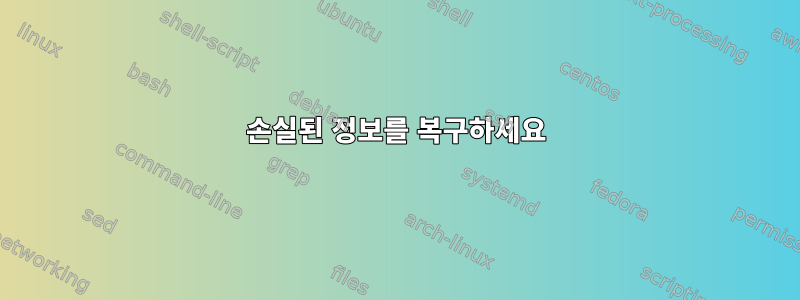
내 컴퓨터에 매우 중요한 정보가 포함된 LVM 저장소를 설치했습니다 /HFT.
LVM 저장소를 설치하는 방법은 다음과 같습니다.
sudo pvcreate /dev/sdb1 /dev/sdc1sudo vgcreate VG /dev/sdb1 /dev/sdc1sudo lvcreate -n LV -L 3T VGsudo mkfs .ext3 /dev/VG/LG(가능한.ext4)mkdir /HFTsudo mount /dev/VG/LG /HFT
다시 시작하기 전에는 3TB의 넉넉한 저장 공간을 얻었습니다 df -h. 이제 컴퓨터를 다시 시작한 후 실행하면 다음과 같은 결과 df -h가 나타납니다.
┌─╼ [~]
└╼ cd /dev
autofs disk fuse i2c-11 input loop-control psaux sdb sg5 tty0 tty20 tty32 tty44 tty56 ttyS0 ttyS20 ttyS4 vboxdrvu vcsa3
block dm-0 fw0 i2c-12 kmsg mapper ptmx sdb1 sg6 tty1 tty21 tty33 tty45 tty57 ttyS1 ttyS21 ttyS5 vboxnetctl vcsa4
bsg dm-1 hidraw0 i2c-13 kvm mcelog ptp0 sdc sg7 tty10 tty22 tty34 tty46 tty58 ttyS10 ttyS22 ttyS6 vboxusb vcsa5
btrfs-control dm-2 hidraw1 i2c-14 lightnvm mei0 ptp1 sdd sg8 tty11 tty23 tty35 tty47 tty59 ttyS11 ttyS23 ttyS7 vcs vcsa6
bus dm-3 hidraw2 i2c-2 log mem pts sde shm tty12 tty24 tty36 tty48 tty6 ttyS12 ttyS24 ttyS8 vcs1 vfio
cdrom dri hidraw3 i2c-3 loop0 memory_bandwidth random sdf snapshot tty13 tty25 tty37 tty49 tty60 ttyS13 ttyS25 ttyS9 vcs2 vga_arbiter
cdrw drm_dp_aux0 hidraw4 i2c-4 loop1 mqueue rfkill sdg snd tty14 tty26 tty38 tty5 tty61 ttyS14 ttyS26 ubuntu-vg vcs3 vhci
char dvd hpet i2c-5 loop2 net rtc sdh sr0 tty15 tty27 tty39 tty50 tty62 ttyS15 ttyS27 uhid vcs4 vhost-net
console dvdrw hugepages i2c-6 loop3 network_latency rtc0 sg0 stderr tty16 tty28 tty4 tty51 tty63 ttyS16 ttyS28 uinput vcs5 vhost-vsock
core ecryptfs hwrng i2c-7 loop4 network_throughput sda sg1 stdin tty17 tty29 tty40 tty52 tty7 ttyS17 ttyS29 urandom vcs6 zero
cpu fb0 i2c-0 i2c-8 loop5 null sda1 sg2 stdout tty18 tty3 tty41 tty53 tty8 ttyS18 ttyS3 usb vcsa
cpu_dma_latency fd i2c-1 i2c-9 loop6 port sda2 sg3 tpm0 tty19 tty30 tty42 tty54 tty9 ttyS19 ttyS30 userio vcsa1
cuse full i2c-10 initctl loop7 ppp sda3 sg4 tty tty2 tty31 tty43 tty55 ttyprintk ttyS2 ttyS31 vboxdrv vcsa2
┌─╼ [/dev]
└────╼ df -h
Filesystem Size Used Avail Use% Mounted on
udev 34G 0 34G 0% /dev
tmpfs 6.7G 11M 6.7G 1% /run
/dev/mapper/ubuntu--vg-root 151G 61G 83G 43% /
tmpfs 34G 29M 34G 1% /dev/shm
tmpfs 5.0M 4.0K 5.0M 1% /run/lock
tmpfs 34G 0 34G 0% /sys/fs/cgroup
/dev/sda2 705M 401M 253M 62% /boot
/dev/sda1 511M 4.7M 507M 1% /boot/efi
tmpfs 6.7G 16K 6.7G 1% /run/user/121
tmpfs 6.7G 20K 6.7G 1% /run/user/1000
/home/infinity/.Private 151G 61G 83G 43% /home/infinity
지금은 /HFT여전히 존재하지만 비어 있습니다.
모든 것을 잃었는지는 모르겠습니다. 정보를 복구할 수 있는 방법이 있나요? 컴퓨터를 다시 시작하면 전체 프로세스에서 모든 내용이 지워지는 이유는 무엇입니까? 앞으로 이러한 유형의 오류가 발생하지 않도록 하는 올바른 방법은 무엇입니까?
고쳐 쓰다
sudo lvdisplay
WARNING: Device for PV rat7TF-lEMd-U3Gi-29du-7Fn3-2bNC-9CVmqL not found or rejected by a filter.
--- Logical volume ---
LV Path /dev/VG/LV
LV Name LV
VG Name VG
LV UUID Bm0ThM-KWDU-oyjm-F8Zt-NXdF-yyFO-2rvM9d
LV Write Access read/write
LV Creation host, time infinity-ThinkStation-D30, 2018-04-16 15:00:57 -0400
LV Status NOT available
LV Size 3.00 TiB
Current LE 786432
Segments 2
Allocation inherit
Read ahead sectors auto
--- Logical volume ---
LV Path /dev/ubuntu-vg/root
LV Name root
VG Name ubuntu-vg
LV UUID f1TYvS-XFq1-Z6Nu-iuXg-H95j-0XUN-8J4vi3
LV Write Access read/write
LV Creation host, time ubuntu, 2017-11-14 13:28:06 -0500
LV Status available
# open 1
LV Size 154.38 GiB
Current LE 39522
Segments 1
Allocation inherit
Read ahead sectors auto
- currently set to 256
Block device 253:1
--- Logical volume ---
LV Path /dev/ubuntu-vg/swap_1
LV Name swap_1
VG Name ubuntu-vg
LV UUID q2kHAa-Q3jc-8C1t-JQvi-PtTo-3KR4-zoNH2a
LV Write Access read/write
LV Creation host, time ubuntu, 2017-11-14 13:28:07 -0500
LV Status available
# open 1
LV Size 67.92 GiB
Current LE 17387
Segments 1
Allocation inherit
Read ahead sectors auto
- currently set to 256
Block device 253:2
업데이트 2
┌─╼ [/]
└────╼ fdisk -l /dev/sdc
fdisk: cannot open /dev/sdc: Permission denied
┌─╼ [/]
└╼ sudo fdisk -l /dev/sdc
Disk /dev/sdc: 1.8 TiB, 2000398934016 bytes, 3907029168 sectors
Units: sectors of 1 * 512 = 512 bytes
Sector size (logical/physical): 512 bytes / 512 bytes
I/O size (minimum/optimal): 512 bytes / 512 bytes
Disklabel type: dos
Disk identifier: 0x9619624a
Device Boot Start End Sectors Size Id Type
/dev/sdc1 2048 3907026943 3907024896 1.8T 7 HPFS/NTFS/exFAT
sudo mount를 실행해 보았지만 /dev/VG/LV /HFT작동하지 않는 것 같습니다. 문제가 있어요mount: /HFT: special device /dev/VG/LV does not exist.
업데이트 3
root@infinity-ThinkStation-D30:/HFT# lvchange -ay --activationmode partial /dev/VG/LV
PARTIAL MODE. Incomplete logical volumes will be processed.
WARNING: Device for PV rat7TF-lEMd-U3Gi-29du-7Fn3-2bNC-9CVmqL not found or rejected by a filter.
┌─╼ [/HFT]
└╼ sudo mount /dev/VG/LV /HFT
mount: /HFT: can't read superblock on /dev/mapper/VG-LV.
답변1
/dev/sdc1여기서 일어나는 일은 볼륨 그룹의 절반이 그 안에 없다는 것입니다 VG. 그렇지 않으면 활성화할 수 없으며 VG이는 논리 볼륨에 액세스할 수 없음을 의미합니다 LV.
현재 에 있는 모든 데이터에 액세스할 수 없습니다 VG/LV. 잃어버린 디스크에 저장되어 있을 수도 있고, 운이 좋아서 기존 디스크에 충분한 콘텐츠가 있을 수도 있습니다.
다음과 같은 비침습적 조치를 취하도록 권장합니다.
- 시스템 전원을 끕니다. 디스크의 모든 커넥터를 다시 확인하여
/dev/sdc완전히 연결되었는지 확인하십시오. 재시작. - 실행하여
fdisk -l /dev/sdc파티션이 있는지 확인합니다. /etc/lvm/lvm.conf귀하의 액세스를 차단하는 필터가 있는지 확인하십시오/dev/sdc1. 로 시작하는 줄은 무시하십시오#. 나머지 항목에는 언급된 키워드가 없어야 합니다filter.
다른 모든 방법이 실패하지 않는 한 침략적인 조치를 취하는 것을 권장하지 않습니다.
달리기
vgchange -ay /dev/VG --activationmode partial이 ↑ ↑는 데이터를 손상시킬 수 있습니다. 반면에 이를 복원할 수도 있습니다.
mount -o ro,noload /dev/VG/LV /HFT찾을 수 있는 파일 시스템을 마운트하고 데이터가 있는지 확인하려면 실행하세요 . 그렇다면 안전한 위치에 복사하고 LVM 볼륨 그룹을 재구축하십시오. 설치는 읽기 전용이므로 LV에서는 아무것도 변경할 수 없습니다.
그런데 중요한 데이터가 있는 경우 잠재적인 손실을 완화하기 위해 할 수 있는 두 가지 작업이 있습니다.
- 정기적인 자동 백업을 수행합니다. 별도의 장소로 이동하는 것이 가장 좋습니다. (저는 클라우드 스토리지 제공업체를 사용합니다.)
- 동일한 크기의 두 디스크 간에 데이터를 미러링하려면 RAID 1을 사용하십시오. 3TB의 데이터를 저장하려면 2개의 3TB 디스크가 필요하지만 그만한 가치가 있습니다. 물론.
mdadmRAID 도구 세트를 사용하거나 LVM에서 직접 이 작업을 수행 할 수 있습니다 .


