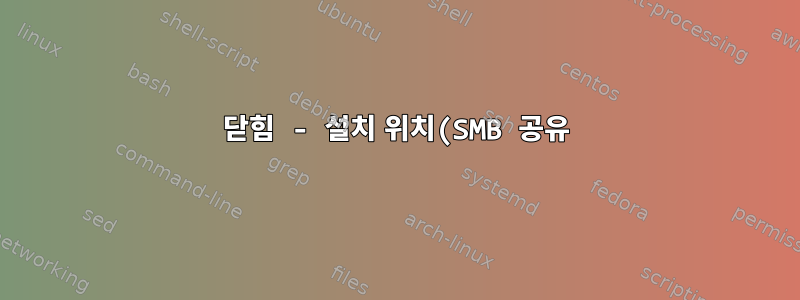%EC%97%90%EC%84%9C%20%EB%A3%A8%ED%8A%B8%EB%A1%9C%20%ED%8C%8C%EC%9D%BC%EC%9D%84%20%EC%82%AD%EC%A0%9C%ED%95%A0%20%EC%88%98%20%EC%97%86%EC%8A%B5%EB%8B%88%EB%8B%A4..png)
업데이트: 이 문제는 smb와 관련 없는 다른 서비스로 인해 발생한 것 같습니다. 적절한 해결책을 찾지 못해 죄송합니다. 질문을 닫겠습니다.
Ubuntu 17.10 VM에 SMB 공유를 탑재하고 /mnt/smb_mnt탑재 위치( )에서 파일을 삭제해 보았습니다.
처음에는 게스트로 설치했고,
sudo mount -t cifs //ipaddress/share /mnt/smb_mnt/ -oguest,vers=2.0게스트로도 설치했지만 root둘 다 작동하지 않았습니다. 또한 mount -o remount,rw /mnt/smb_mnt읽기 및 쓰기 권한으로 다시 마운트를 시도했지만 여전히 파일을 삭제할 수 없습니다.
파일에 777 권한을 부여하고 파일의 소유자이기도 하므로 rm명령 을 실행합니다. root확인해 보니 ls -l권한은 내가 파일과 상위 파일( smb_mnt) 에 할당한 권한입니다.
chattr -i내가 찾은 다른 관련 질문을 기반으로 명령을 사용해 보았지만 다음과 같은 결과를 얻었습니다 chattr: Permission denied while setting flags on /mnt/smb_mnt/file.
삭제를 위해 또 무엇을 시도할 수 있나요?
내 컴퓨터에서 로컬로 쉽게 파일을 삭제할 수 있다는 것을 알고 있지만, 테스트하려는 모듈이 smb에서만 작동하기 때문에 설치 위치에서 파일을 삭제해야 해서 그냥 ssh컴퓨터로 가서 파일을 삭제할 수는 없습니다. 수동으로.
SMB 구성 파일은 다음과 같습니다.
[global]
# Include the base global configuration options. These don't usually change.
include = /etc/samba/base_global.conf
# These are configurable via the module
max protocol = SMB2
hide files = //:2eDS_Store/:2eFBCLockFolder/.FBCLockFolder/:2eFBCIndex/.FBCIndex/TheVolumeSettingsFolder/TheFindByContentFolder/Temporary Items/Network Trash Folder/.AppleDB/:2eVolumeIcon.icns/.VolumeIcon.icns/Icon/.AppleDouble/.AppleDesktop/desktop.ini/RECYCLER//
# (Options from the currently enabled Global Profile. Will overwrite any previous options)
# Enabled Global profile: Default Global
# Authentication is handled by the UserDirectory module.
# The "security" option is put in this file as well.
include = /etc/samba/auth.conf
[Space]
# Profile: Guest Read/Write
path = /share/Space
guest ok = True
read only = False
browseable = True
preexec = /opt/space/modules/SMB/bin/scripts/event.py --event connect --profile 105 --service %S --user %u --client-ip %I --server-ip %i --path %P --pid %d
root preexec = /opt/space/modules/SMB/bin/scripts/event.py --root --event connect --profile 105 --service %S --user %u --client-ip %I --server-ip %i --path %P --pid %d
postexec = /opt/space/modules/SMB/bin/scripts/event.py --event disconnect --profile 105 --service %S --user %u --client-ip %I --server-ip %i --path %P --pid %d
# Optional extra definitions created by other programs.
# Will scan /etc/samba/includes.d/ for extra configuation files as well
# A SMB.createConf() will need to be run for it to detect new SMB config files
# The first line (includes.conf) is included for backwards compatibility. Modules should use the includes.d folder and make their own files.
include = /etc/samba/includes.conf
답변1
Samba는 클라이언트 컴퓨터의 Samba 공유에 대한 올바른 파일 권한을 나타내지 않습니다.
Samba 서버의 파일은 Samba 연결을 통해 액세스되며, root클라이언트 컴퓨터에 Samba 사용자로 로그인한 경우에도 해당 파일에 액세스할 수 있습니다.
Samba 연결을 통해 파일을 변경하면 이러한 방식으로 Samber 서버에 반영되지 않습니다.
sshSamba 서버 에 로그인하여 확인해 보세요.진짜파일 권한.
이러한 파일은 Samba 서버의 다른 사용자 및/또는 다른 그룹에 속할 수 있습니다.
Samba 공유 구성에서는 [Space]사용자 또는 그룹 할당을 정의하지 않으므로 동일한 Samba 공유에 연결된 다른 사용자가 자신의 시스템 사용자 계정 및 사용자 파일 권한을 사용하여 이러한 파일을 생성할 수 있습니다.


