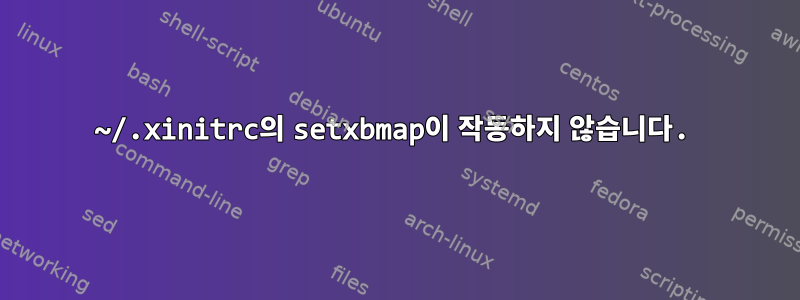
이 내 꺼야 ~/.xinitrc:
setxkbmap -option terminate:ctrl_alt_bksp &
setxkbmap -layout us,ru -option grp:ctrl_shift_toggle
xrandr --output DP-1 --mode 1920x1080 --above LVDS-1
xset r rate 150 50
feh --bg-center ~/wallpaper.jpg &
xwinwrap -b -fs -sp -fs -nf -ov -- /usr/lib/xscreensaver/glmatrix -root -window-id WID &
xcompmgr &
xscreensaver -no-splash &
conky &
exec dwm
어떻게 든 dwm을 시작한 후에는 Shift + Ctrl을 사용할 수 없지만 명령을 수동으로 실행하면 작동이 시작됩니다.
답변1
나는 세션이 시작된 후 왜 내 매핑이 다른 것으로 덮어씌워졌는지 알아내려고 몇 달을 보냈습니다. 나로서는 그렇습니다 ibus. 제거한 후 설정이 다시 작동했습니다.
apt remove ibus
apt autoremove
apt autoremove모든 것이 정리되었는지 확인하는 데 사용됩니다 . 세션이 시작된 후 "마법처럼" 사용자 설정을 덮어쓰는 것은 끔찍한 생각입니다.


