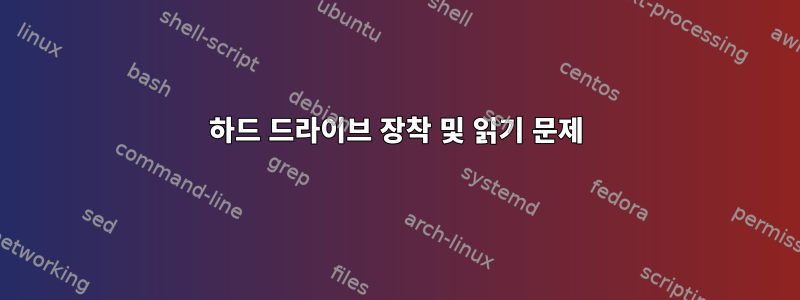
1Tb 외장 디스크의 내용을 읽으려고 합니다. 이 장치는 raid 1을 사용하는 외부 nas(dlink 320)의 일부입니다.
USB 포트를 사용하여 하드 드라이브를 연결하면 파티션이 마운트되지 않습니다. fdisk의 출력
userk@norAdrenaline:~/$ sudo fdisk -l /dev/sdf
GPT PMBR size mismatch (1953525167 != 244190623) will be corrected by w(rite).
Disk /dev/sdf: 931,5 GiB, 1000204795904 bytes, 244190624 sectors
Units: sectors of 1 * 4096 = 4096 bytes
Sector size (logical/physical): 4096 bytes / 4096 bytes
I/O size (minimum/optimal): 4096 bytes / 4096 bytes
Disklabel type: dos
Disk identifier: 0x00000000
Device Boot Start End Sectors Size Id Type
/dev/sdf1 1 1953525167 1953525167 7,3T ee GPT
gdisk의 출력은 다음과 같습니다:
userk@norAdrenaline:~/$ sudo gdisk -l /dev/sdf
GPT fdisk (gdisk) version 1.0.1
Partition table scan:
MBR: protective
BSD: not present
APM: not present
GPT: not present
Creating new GPT entries.
Disk /dev/sdf: 244190624 sectors, 931.5 GiB
Logical sector size: 4096 bytes
Disk identifier (GUID): 95DF7C2D-BDB1-4AA8-8D2A-53DC61FF06E6
Partition table holds up to 128 entries
First usable sector is 6, last usable sector is 244190618
Partitions will be aligned on 256-sector boundaries
Total free space is 244190613 sectors (931.5 GiB)
Number Start (sector) End (sector) Size Code Name
디스크를 마운트하려고 하면
sudo mount /dev/sdf /mnt/stora
mount: /dev/sdf is write-protected, mounting read-only
NTFS signature is missing.
Failed to mount '/dev/sdf': Invalid argument
The device '/dev/sdf' doesn't seem to have a valid NTFS.
Maybe the wrong device is used? Or the whole disk instead of a
partition (e.g. /dev/sda, not /dev/sda1)? Or the other way around?
하드 디스크의 내용을 마운트하고 읽는 방법은 무엇입니까?
고쳐 쓰다
감사합니다. mdadm이 디스크를 인식할 수 없습니다.
userk@norAdrenaline:~$ sudo mdadm --examine /dev/sdf1 mdadm: cannot open /dev/sdf1: No such file or directory@Johan Myréen은 USB-SATA 독점 어댑터를 사용하여 외부 드라이브 인클로저를 사용하여 하드 드라이브를 컴퓨터에 연결합니다.


