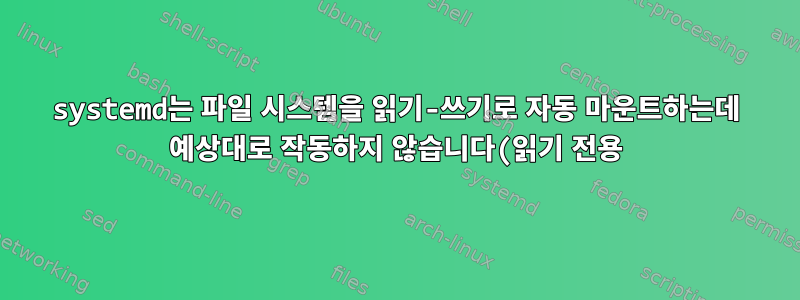..png)
내 문제는 systemd 자동 마운트가 내 ntfs 파일 시스템을 읽기 전용으로 마운트한다는 것입니다.options=rw
/dev/sdb4자동 마운트를 사용하여 systemd를 설정하는 방법에 대한 일부 온라인 참조 사이트에 따라 마운트 하려고 두 개의 파일을 만들었습니다./mnt/winblows
파티션의 PARTUUID를 식별하고 /mnt/winblows(내 사용자 계정인) 소유의 디렉터리를 생성하고 두 개의 파일을 생성했습니다. 그리고 다음 내용이 포함된 해당 파일wurst:wurst/etc/systemd/system/mnt-winblows.automountmnt-winblows.mount
mnt-winblows.automount:
[Unit]
Description=Automount Winblows
[Automount]
Where=/mnt/winblows
[Install]
WantedBy=multi-user.target
mnt-winblows.mount:
[Unit]
Description=Winblows
[Mount]
What=PARTUUID=38a287b1-46ca-4cbf-b887-956804a31b2d
Where=/mnt/winblows
Type=ntfs
Options=user,rw,uid=1000,gid=1001
[Install]
WantedBy=multi-user.target
그런 다음 다음 명령을 실행했습니다.
sudo systemctl daemon-reload
sudo systemctl restart mnt-winblows.automount
그러나 내가 만지면 /mnt/winblows/test나는touch: cannot touch '/mnt/winblows/test': Read-only file system
man 8 마운트 옵션에 따르면 rw가 문제를 해결해야 하기 때문에 이 문제를 어떻게 해결해야 할지 잘 모르겠습니다. 어떤 지침이라도 감사하겠습니다.
답변1
현지인NTFSLinux 커널 드라이버는 다음과 같은 기능만 제공합니다.읽기 전용NTFS 파티션에 액세스합니다.
얻기 위해서는읽기/쓰기액세스하려면 다음을 사용해야 합니다.NTFS-3G이것은퓨즈(사용자 공간의 파일 시스템) 드라이버는 완전한 기능을 제공합니다.읽기/쓰기사용권. 자세한 내용은 Linux 배포판에 따라 다를 수 있습니다.
찾다NTFS-3G짐을 싸서 살펴보세요peoplentfs-3g.


