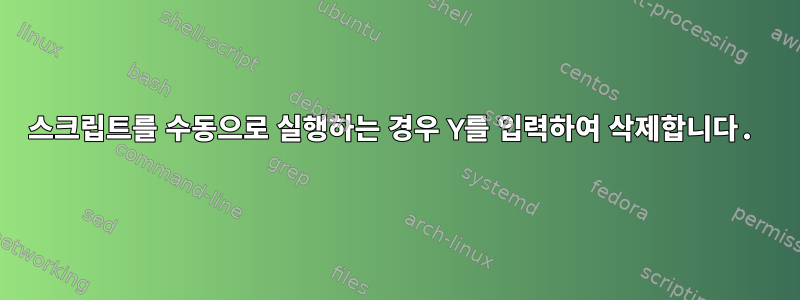
이것은 2부분으로 구성된 질문입니다.
시나리오: 스크립트가 cronjob에 있습니다. 폴더가 없으면 시스템에서 이메일을 보내고 폴더를 사용할 수 없음을 알리는 티켓을 엽니다. 수동으로 로그인하여 이전 폴더 atm을 삭제해야 합니다.
수동으로 스크립트를 실행하고 "Y"를 눌러 이전 폴더를 삭제하거나, 로그인한 상태에서 계속하려면 "Enter"를 눌러 스크립트를 수동으로 실행할 수 있기를 바랍니다.
이것이 내가 지금까지 가지고 있는 것입니다...
#-- check to see if cache folder exists
{ echo "Checking to see if ...";
echo "${wDir}/${client%/}/.ftp-vendor-scripts/cache exists ... "; echo ""; } >> "$log"
if [ ! -d "${wDir}"/"${client%/}"/.ftp-vendor-scripts/cache ]; then
echo "Directory - ${wDir}/${client%/}/.ftp-vendor-scripts/cache DOES NOT exists - Failed ..." >> "$log";
if [ ******** this script is being executed manually ******* ]; then
echo "Would you like to delete the ${wDir}/${client%/}/.ftp-vendor-scripts folder?"
echo "Press \"Y\" to delete the ${wDir}/${client%/}/.ftp-vendor-scripts."
echo "Press \"Enter\" to continue without deleting the .ftp-vendor-scripts folder."
else
echo "Directory - ${wDir}/${client%/}/.ftp-vendor-scripts/cache DOES NOT exists - Failed ..." | mail -s "${wDir}/${client%/}/.ftp-vendor-scripts/ca$
fi
else
echo "Directory - ${wDir}/${client%/}/.ftp-vendor-scripts/cache exists - Success ..." >> "$log";
fi
답변1
다음과 같은 것이 필요합니다.
#!/usr/bin/env sh
if [ -t 1 ]
then
interactive=1
else
interactive=0
fi
if [ "$interactive" -eq 1 ]
then
printf "interactive\n"
while true
do
printf "Rm directory? "
read -r reply
if [ "$reply" = "y" ]
then
printf "directory will be removed\n"
break
elif [ "$reply" = "n" ]
then
printf "directory will not be removed\n"
break
else
printf "Uknown reply - it must be either y or n\n"
fi
done
else
printf "non interactive\n"
fi
위의 스크립트는 POSIX호환 가능하며 사용됩니다 . 또는 모드 shellcheck에서 실행 중인지 확인하고 그에 따라 작동할 수 있습니다. 나는 그것을 , 및 으로 테스트 했습니다 .interactivenon interactivecronbashdashBusybox ashFreeBSD


