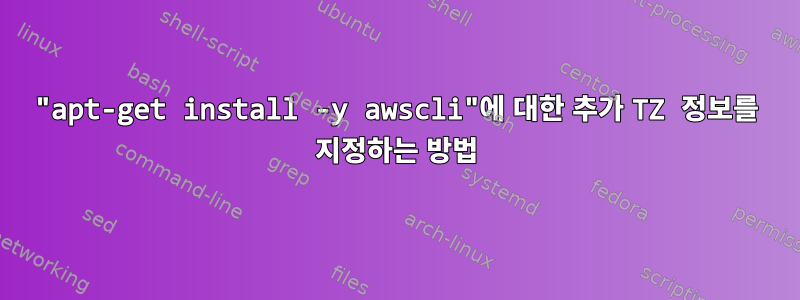
우분투 도커 이미지에 awscli를 설치하고 싶습니다.
이것이 내가 사용하는 명령입니다
apt-get install -y awscli
설치가 시작된 지 얼마 지나지 않아 메시지가 표시되었습니다.
tzdata 구성
귀하가 거주하는 지역을 선택해 주세요. 후속 구성 질문은 해당 질문이 위치한 시간대를 나타내는 도시 목록을 제공하여 범위를 좁힐 것입니다.
- 아프리카 2. 아메리카 3. 남극 4. 호주 5. 북극 6. 아시아 7. 대서양 8. 유럽 9. 인도 10. 태평양 11. SystemV 12. 미국 13. 등 지리적 지역:
이 단계를 Docker에 포함하고 싶기 때문에 apt-get대화형이 될 수 없습니다.
이 시간대 정보를 apt-get및/또는 에 어떻게 전달합니까 aws-cli?
"/etc/timezone"의 내용을 다음으로 설정하려고 시도했지만 Australia/Sydney여전히 프롬프트가 나타납니다. 이 시점에서 프로세스를 종료하면 "/etc/timezone" 파일의 내용이 다음으로 변경되는 것을 볼 수 있습니다.Etc/UTC
답변1
선택한 솔루션이 나에게 적합하지 않아 다음을 사용했습니다.
- 수출 TZ=유럽/파리
- ln -snf /usr/share/zoneinfo/$TZ /etc/localtime && echo $TZ > /etc/timezone
- 적절한 설치 -y awscli
다음 리소스가 나에게 도움이 되었습니다.https://serverfault.com/questions/683605/docker-container-time-timezone-will-not-reflect-changes
답변2
실행하기 전에 aws 구성 파일에 다음 줄을 추가합니다(예 /root/.aws/credentials: ).pip install awscli
region = us-west-2
물론 프로젝트에 적합한 지역으로 설정해야 합니다.
답변3
다음 명령을 사용하여 awscli를 설치할 수도 있습니다 DEBIAN_FRONTEND=noninteractive.
DEBIAN_FRONTEND=noninteractive apt-get install -y awscli
설치 프로세스가 인쇄될 때 UTC로 보이는 tzdata의 기본 시간대만 선택합니다.
Current default time zone: 'Etc/UTC'
Local time is now: Fri Feb 23 18:12:49 UTC 2024.
Universal Time is now: Fri Feb 23 18:12:49 UTC 2024.
Run 'dpkg-reconfigure tzdata' if you wish to change it.
비대화형이란 다음을 의미합니다.
noninteractive
This is the anti-frontend. It never interacts with you at all,
and makes the default answers be used for all questions. It
might mail error messages to root, but that's it; otherwise it
is completely silent and unobtrusive, a perfect frontend for
automatic installs. If you are using this front-end, and require
non-default answers to questions, you will need to preseed the
debconf database; see the section below on Unattended Package
Installation for more details.


