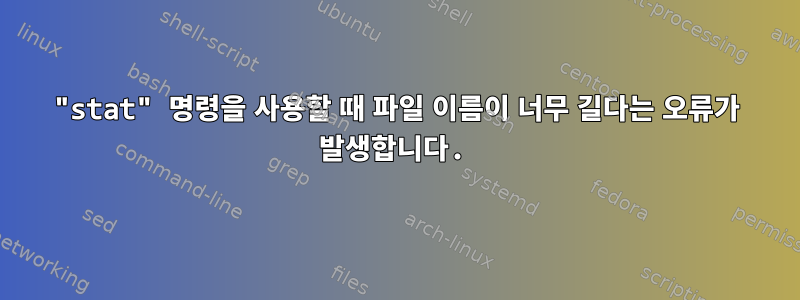
OSX에서 다음 명령을 사용하여 내 홈 디렉토리에서 Python 도서를 검색한 후 도서 목록을 검색했습니다.
find ~ -type f -iregex '.*python.*\.pdf'
도서 목록
...
.../Computing/Python/Beginning_Python.pdf
.../Python/Core.Python.Applications.Programming.3rd.Edition.pdf
.../Python/Packt.Mastering.Python.2016.4.pdf
...
xargs명령으로 상태를 확인하겠습니다.stat
$ find ~ -type f -iregex '.*python.*\.pdf' | xargs stat -x
# get error
xargs: unterminated quote
대신 옵션을 사용해 보세요-0
find ~ -type f -iregex '.*python.*\.pdf' | xargs -0 stat -x
# get error
: stat: File name too long
그러한 문제를 해결하는 방법은 무엇입니까?
답변1
-0xargs는 입력을 0으로 구분하도록 변경하지 않으면 의미가 없습니다. 노력하다find ~ -type f -iregex '.*python.*\.pdf' -print0 | xargs -0 stat -x


