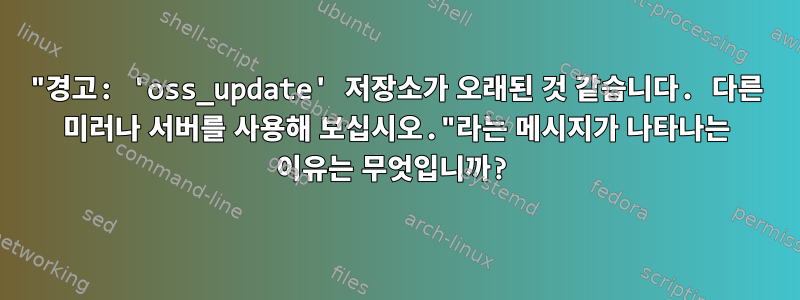
WSL에서 실행했지만 sudo zypper update이 오류 메시지가 표시되었습니다.
저장소 데이터 로드 중...
경고하다:"oss_update" 저장소가 오래된 것 같습니다. 다른 미러나 서버를 사용해 보세요.
설치된 패키지를 읽는 중...할 것이 없다.
그러나 실행하면 sudo zypper refresh오류 메시지가 표시되지 않습니다.
Retrieving repository 'The Go Programming Language (openSUSE_Leap_42.3)' metadata ...............................................................................................................................................[done]
Retrieving repository 'devel:languages:php (openSUSE_Leap_42.3)' metadata .......................................................................................................................................................[done]
Repository 'oss' is up to date.
Retrieving repository 'oss_update' metadata .....................................................................................................................................................................................[done]
Retrieving repository 'PHP7 extensions (php7_openSUSE_Leap_42.3)' metadata ......................................................................................................................................................[done]
All repositories have been refreshed
내가 사용하고 있는 저장소 목록을 확인했습니다 zypper lr -u.
# | Alias | Name | Enabled | GPG Check | Refresh | URI
--+----------------------------+--------------------------------------------------+---------+-----------+---------+-------------------------------------------------------------------------------------------------
1 | devel_languages_go | The Go Programming Language (openSUSE_Leap_42.3) | Yes | (r ) Yes | No | http://download.opensuse.org/repositories/devel:/languages:/go/openSUSE_Leap_42.3/
2 | devel_languages_php | devel:languages:php (openSUSE_Leap_42.3) | Yes | (r ) Yes | No | http://download.opensuse.org/repositories/devel:/languages:/php/openSUSE_Leap_42.3/
3 | oss | oss | Yes | (r ) Yes | No | http://download.opensuse.org/distribution/leap/42.3/repo/oss/suse/
4 | oss_update | oss_update | Yes | (r ) Yes | No | http://download.opensuse.org/update/leap/42.3/oss/
5 | server_php_extensions_php7 | PHP7 extensions (php7_openSUSE_Leap_42.3) | Yes | (r ) Yes | No | http://download.opensuse.org/repositories/server:/php:/extensions:/php7/php7_openSUSE_Leap_42.3/
내용을 확인해보니http://download.opensuse.org/update/leap/42.3/oss/, 파일과 디렉터리가 2018년 3월 23일에 업데이트되었으므로 최신 상태가 아닌 것으로 보입니다.
저장소가 오래되었다는 오류 메시지가 나타나는 이유는 무엇입니까? 사용 중인 저장소를 어떻게 변경하나요? 무엇을 사용해야 합니까?
답변1
나는 답을 찾았다https://www.reddit.com/r/bashonubuntuonwindows/comments/8fcbs5/update_of_opensuse_on_wsl_error/: 저장소 URI를 HTTP에서 HTTPS로 변경해야 합니다. 방금 이 작업을 수행하고 새 패키지를 볼 수 있었습니다. 저는 oss 및 oss_update 저장소만 가지고 있으므로 따라야 할 프로세스는 다음과 같습니다.
sudo zypper rr oss
sudo zypper rr oss_update
sudo zypper ar https://download.opensuse.org/distribution/leap/42.3/repo/oss/suse/ oss
sudo zypper ar https://download.opensuse.org/update/leap/42.3/oss/ oss_update
sudo zypper ref
sudo zypper up
이것이 귀하의 버전에서 작동하는지 확인하려면 위의 URL에서 시스템 버전 번호를 .로 바꾸십시오 42.3. (브라우저에서 URL을 열어서 유효한지 확인할 수 있습니다.) 다음 명령의 출력을 확인할 수 있습니다. 버전 번호는 다음에서 확인할 수 있습니다.
cat /etc/os-release
답변2
Leap 15.0 제거의 경우(배포 링크에서 suse/ 사용):
sudo zypper rr oss
sudo zypper rr oss_update
sudo zypper ar https://download.opensuse.org/distribution/leap/15.0/repo/oss/ oss
sudo zypper ar https://download.opensuse.org/update/leap/15.0/oss/ oss_update
sudo zypper ref
sudo zypper up


