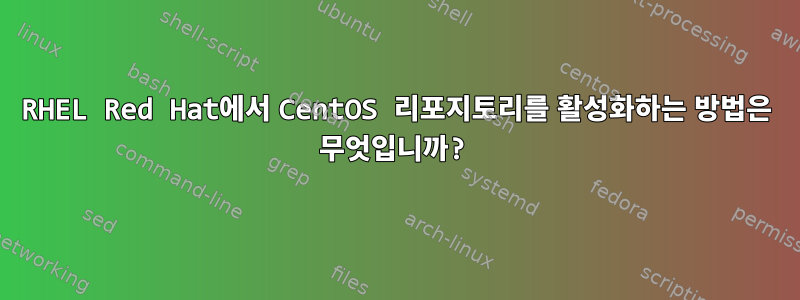
RHEL 라이센스를 구매하려고 합니다. 그동안 RHEL 7에서 CentOS 7 리포지토리를 사용하고 싶습니다. /etc/yum.repos.d 디렉토리에 /etc/yum.repos.d/centos.repo 파일을 생성했지만 이를 극복하는 방법을 모르겠습니다. 온라인에서 찾은 대부분의 정보는 fedora repos 또는 CentOS 5를 가리킵니다. 아래는 내가 온라인에서 찾은 내용을 복사하여 내 centos.repo 파일에 붙여넣은 것입니다. 감사해요.
[centos]
name=CentOS $releasever - $basearch
baseurl=http://ftp.heanet.ie/pub/centos/7/os/$basearch/
enabled=1
gpgcheck=0
[base]
name=CentOS-$releasever - Base
mirrorlist=http://mirrorlist.centos.org/?release=$releasever&arch=
$basearch&repo=os
baseurl=http://mirror.centos.org/centos/$releasever/os/$basearch/
enabled=1
gpgcheck=1
gpgkey=file:///etc/pki/rpm-gpg/RPM-GPG-KEY-CentOS-5
priority=1
#released updates
[updates]
name=CentOS-$releasever - Updates
mirrorlist=http://mirrorlist.centos.org/?release=$releasever&arch=
$basearch&repo=updates
baseurl=http://mirror.centos.org/centos/$releasever/updates/$basearch/
enabled=1
gpgcheck=1
gpgkey=file:///etc/pki/rpm-gpg/RPM-GPG-KEY-CentOS-7
priority=1
#packages used/produced in the build but not released
[addons]
name=CentOS-$releasever - Addons
mirrorlist=http://mirrorlist.centos.org/?release=$releasever&arch=
$basearch&repo=addons
#baseurl=http://mirror.centos.org/centos/$releasever/addons/$basearch/
enabled=1
gpgcheck=1
gpgkey=file:///etc/pki/rpm-gpg/RPM-GPG-KEY-CentOS-7
priority=1
#additional packages that may be useful
[extras]
name=CentOS-$releasever - Extras
mirrorlist=http://mirrorlist.centos.org/?release=$releasever&arch=
$basearch&repo=extras
baseurl=http://mirror.centos.org/centos/$releasever/extras/$basearch/
enabled=1
gpgcheck=1
gpgkey=file:///etc/pki/rpm-gpg/RPM-GPG-KEY-CentOS-7
priority=1
#additional packages that extend functionality of existing packages
[centosplus]
name=CentOS-$releasever - Plus
mirrorlist=http://mirrorlist.centos.org/?release=$releasever&arch=
$basearch&repo=centosplus
baseurl=http://mirror.centos.org/centos/$releasever/centosplus/$basearch/
enabled=1
gpgcheck=1
gpgkey=file:///etc/pki/rpm-gpg/RPM-GPG-KEY-CentOS-7
priority=2
#contrib - packages by Centos Users
[contrib]
name=CentOS-$releasever - Contrib
mirrorlist=http://mirrorlist.centos.org/?release=$releasever&arch=
$basearch&repo=contrib
baseurl=http://mirror.centos.org/centos/$releasever/contrib/$basearch/
enabled=0
gpgcheck=1
gpgkey=file:///etc/pki/rpm-gpg/RPM-GPG-KEY-CentOS-7
priority=2
답변1
/etc/yum.repos.d/이 centos.repo를 삭제하고(또는 모두 활성화=0으로 변경) 다음 내용 으로 새 저장소 centos1.repo를 만듭니다 .
[centos]
name=CentOS-7
baseurl=http://ftp.heanet.ie/pub/centos/7/os/x86_64/
enabled=1
gpgcheck=1
gpgkey=http://ftp.heanet.ie/pub/centos/7/os/x86_64/RPM-GPG-KEY-CentOS-7
그런 다음 실행
yum repolist
이제 다음과 같은 패키지를 설치할 수 있는지 확인하십시오.
yum install nmap -y
완벽한! ! !
답변2
당신은 그것을 사용할 수 있습니다환매 계약- 다음의 파일중앙 운영 체제, 그러나 다음을 준비해야 합니다.
이 파일의 내용을
$releasever적절한 버전 번호(예:7~을 위한RHEL-7):sed -i 's/$releasever/7/g' /etc/yum.repos.d/CentOS-Base.repo다운로드 키:
curl http://mirror.centos.org/centos/7/os/x86_64/RPM-GPG-KEY-CentOS-7 >/etc/pki/rpm-gpg/RPM-GPG-KEY-CentOS-7또는 내부 변경환매 계약-서류
gpgkey:gpgkey=http://mirror.centos.org/centos/7/os/x86_64/RPM-GPG-KEY-CentOS-7


