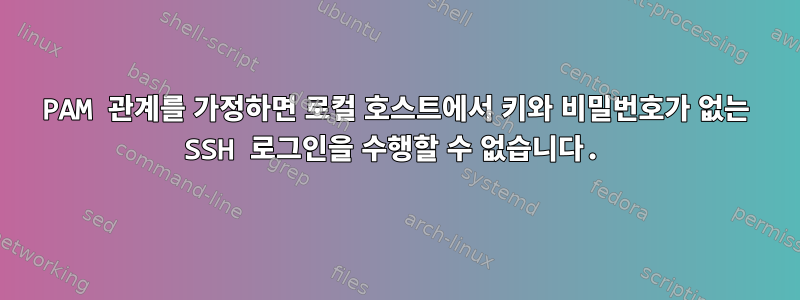
127.0.0.1공개 키와 비밀번호를 사용하지 않고 SSH를 통해 로그인 하고 싶습니다 . sshd_config로그 파일은 아래에 제공되므로 간략한 개요는 다음과 같습니다.
- 사용자 계정 비밀번호가 제거되었습니다
passwd --delete. 즉, 로그인하는 데 비밀번호가 필요하지 않습니다. PasswordAuthentication일반적PermitEmptyPasswords으로 로 설정되지만 조건부 로그인no의 경우 로 설정됩니다 .yes로그는 조건이 올바르게 구문 분석되어 충족되었음을 나타냅니다.127.0.0.0/8MatchMatch- 로그는 PAM이 방해를 유발하고 있음을 나타냅니다.
나는 꽤 많은 연구를 해왔지만 PAM은매우복잡한 주제. SSH와 PAM이 어떻게 상호 연결되는지 아직도 이해하지 못합니다.
나는 뛰고있어Linux manuel-nas 4.9.0-6-amd64 #1 SMP Debian 4.9.82-1+deb9u3 (2018-03-02) x86_64 GNU/Linux
로그 및 구성 파일:
sshd_config:
# $OpenBSD: sshd_config,v 1.100 2016/08/15 12:32:04 naddy Exp $
# This is the sshd server system-wide configuration file. See
# sshd_config(5) for more information.
# This sshd was compiled with PATH=/usr/bin:/bin:/usr/sbin:/sbin
# The strategy used for options in the default sshd_config shipped with
# OpenSSH is to specify options with their default value where
# possible, but leave them commented. Uncommented options override the
# default value.
#Port 22
#AddressFamily any
#ListenAddress 0.0.0.0
#ListenAddress ::
#HostKey /etc/ssh/ssh_host_rsa_key
#HostKey /etc/ssh/ssh_host_ecdsa_key
#HostKey /etc/ssh/ssh_host_ed25519_key
# Ciphers and keying
#RekeyLimit default none
# Logging
#SyslogFacility AUTH
#LogLevel INFO
# Authentication:
#LoginGraceTime 2m
#PermitRootLogin prohibit-password
#StrictModes yes
#MaxAuthTries 6
#MaxSessions 10
#PubkeyAuthentication yes
# Expect .ssh/authorized_keys2 to be disregarded by default in future.
#AuthorizedKeysFile .ssh/authorized_keys .ssh/authorized_keys2
#AuthorizedPrincipalsFile none
#AuthorizedKeysCommand none
#AuthorizedKeysCommandUser nobody
# For this to work you will also need host keys in /etc/ssh/ssh_known_hosts
#HostbasedAuthentication no
# Change to yes if you don't trust ~/.ssh/known_hosts for
# HostbasedAuthentication
#IgnoreUserKnownHosts no
# Don't read the user's ~/.rhosts and ~/.shosts files
#IgnoreRhosts yes
# To disable tunneled clear text passwords, change to no here! PasswordAuthentication no
#PermitEmptyPasswords no
# Change to yes to enable challenge-response passwords (beware issues with
# some PAM modules and threads) ChallengeResponseAuthentication no
# Kerberos options
#KerberosAuthentication no
#KerberosOrLocalPasswd yes
#KerberosTicketCleanup yes
#KerberosGetAFSToken no
# GSSAPI options
#GSSAPIAuthentication no
#GSSAPICleanupCredentials yes
#GSSAPIStrictAcceptorCheck yes
#GSSAPIKeyExchange no
# Set this to 'yes' to enable PAM authentication, account processing,
# and session processing. If this is enabled, PAM authentication will
# be allowed through the ChallengeResponseAuthentication and
# PasswordAuthentication. Depending on your PAM configuration,
# PAM authentication via ChallengeResponseAuthentication may bypass
# the setting of "PermitRootLogin without-password".
# If you just want the PAM account and session checks to run without
# PAM authentication, then enable this but set PasswordAuthentication
# and ChallengeResponseAuthentication to 'no'. UsePAM yes
#AllowAgentForwarding yes
#AllowTcpForwarding yes
#GatewayPorts no X11Forwarding yes
#X11DisplayOffset 10
#X11UseLocalhost yes
#PermitTTY yes PrintMotd no
#PrintLastLog yes
#TCPKeepAlive yes
#UseLogin no
#UsePrivilegeSeparation sandbox
#PermitUserEnvironment no
#Compression delayed ClientAliveInterval 0 ClientAliveCountMax 3
#UseDNS no
#PidFile /var/run/sshd.pid
#MaxStartups 10:30:100
#PermitTunnel no
#ChrootDirectory none
#VersionAddendum none
# no default banner path
#Banner none
# Allow client to pass locale environment variables AcceptEnv LANG LC_*
# override default of no subsystems Subsystem sftp /usr/lib/openssh/sftp-server
# Example of overriding settings on a per-user basis
#Match User anoncvs
# X11Forwarding no
# AllowTcpForwarding no
# PermitTTY no
# ForceCommand cvs server
Match Address 127.0.0.0/8
PasswordAuthentication yes
PermitEmptyPasswords yes
Match user diskuser
ForceCommand internal-sftp
ChrootDirectory /mnt/daten
Match user diskuser-privat
ForceCommand internal-sftp
ChrootDirectory /mnt/privat
sshd디버그 출력:
$ /usr/sbin/sshd -p2222 -ddd
--- Beginning stripped for clarity ---
debug3: checking match for 'Address 127.0.0.0/8' user user host 127.0.0.1 addr 127.0.0.1 laddr 127.0.0.1 lport 2222
debug1: connection from 127.0.0.1 matched 'Address 127.0.0.0/8' at line 125
debug3: match found
debug3: reprocess config:126 setting PasswordAuthentication yes
debug3: reprocess config:127 setting PermitEmptyPasswords yes
debug3: checking match for 'user diskuser' user user host 127.0.0.1 addr 127.0.0.1 laddr 127.0.0.1 lport 2222
debug3: match not found
debug3: checking match for 'user diskuser-privat' user user host 127.0.0.1 addr 127.0.0.1 laddr 127.0.0.1 lport 2222
debug3: match not found
debug3: mm_answer_pwnamallow: sending MONITOR_ANS_PWNAM: 1
debug3: mm_request_send entering: type 9
debug2: monitor_read: 8 used once, disabling now
debug3: mm_getpwnamallow: waiting for MONITOR_ANS_PWNAM [preauth]
debug3: mm_request_receive_expect entering: type 9 [preauth]
debug3: mm_request_receive entering [preauth]
debug2: input_userauth_request: setting up authctxt for user [preauth]
debug3: mm_start_pam entering [preauth]
debug3: mm_request_send entering: type 100 [preauth]
debug3: mm_inform_authserv entering [preauth]
debug3: mm_request_send entering: type 4 [preauth]
debug3: mm_request_receive entering
debug3: monitor_read: checking request 100
debug1: PAM: initializing for "user"
debug1: PAM: setting PAM_RHOST to "127.0.0.1"
debug1: PAM: setting PAM_TTY to "ssh"
debug2: monitor_read: 100 used once, disabling now
debug2: input_userauth_request: try method none [preauth]
debug3: mm_auth_password entering [preauth]
debug3: mm_request_send entering: type 12 [preauth]
debug3: mm_auth_password: waiting for MONITOR_ANS_AUTHPASSWORD [preauth]
debug3: mm_request_receive_expect entering: type 13 [preauth]
debug3: mm_request_receive entering [preauth]
debug3: mm_request_receive entering
debug3: monitor_read: checking request 4
debug3: mm_answer_authserv: service=ssh-connection, style=, role=
debug2: monitor_read: 4 used once, disabling now
debug3: mm_request_receive entering
debug3: monitor_read: checking request 12
debug3: PAM: sshpam_passwd_conv called with 1 messages
debug1: PAM: password authentication failed for user: Authentication failure
debug3: mm_answer_authpassword: sending result 0
debug3: mm_request_send entering: type 13
Failed none for user from 127.0.0.1 port 36202 ssh2
debug3: mm_auth_password: user not authenticated [preauth]
debug3: userauth_finish: failure partial=0 next methods="publickey,password" [preauth]
debug3: send packet: type 51 [preauth]
/var/log/auth.log산출:
Mar 23 11:09:52 manuel-nas sshd[23081]: debug3: recv_rexec_state: entering fd = 5
Mar 23 11:09:52 manuel-nas sshd[23081]: debug3: ssh_msg_recv entering
Mar 23 11:09:52 manuel-nas sshd[23081]: debug3: recv_rexec_state: done
Mar 23 11:09:52 manuel-nas sshd[23081]: debug2: parse_server_config: config rexec len 563
Mar 23 11:09:52 manuel-nas sshd[23081]: debug3: rexec:56 setting PasswordAuthentication no
Mar 23 11:09:52 manuel-nas sshd[23081]: debug3: rexec:61 setting ChallengeResponseAuthentication no
Mar 23 11:09:52 manuel-nas sshd[23081]: debug3: rexec:84 setting UsePAM yes
Mar 23 11:09:52 manuel-nas sshd[23081]: debug3: rexec:89 setting X11Forwarding yes
Mar 23 11:09:52 manuel-nas sshd[23081]: debug3: rexec:93 setting PrintMotd no
Mar 23 11:09:52 manuel-nas sshd[23081]: debug3: rexec:100 setting ClientAliveInterval 0
Mar 23 11:09:52 manuel-nas sshd[23081]: debug3: rexec:101 setting ClientAliveCountMax 3
Mar 23 11:09:52 manuel-nas sshd[23081]: debug3: rexec:113 setting AcceptEnv LANG LC_*
Mar 23 11:09:52 manuel-nas sshd[23081]: debug3: rexec:116 setting Subsystem sftp\t/usr/lib/openssh/sftp-server
Mar 23 11:09:52 manuel-nas sshd[23081]: debug3: checking syntax for 'Match Address 127.0.0.0/8'
Mar 23 11:09:52 manuel-nas sshd[23081]: debug3: checking syntax for 'Match user diskuser'
Mar 23 11:09:52 manuel-nas sshd[23081]: debug3: checking syntax for 'Match user diskuser-privat'
Mar 23 11:09:52 manuel-nas sshd[23081]: debug1: sshd version OpenSSH_7.4, OpenSSL 1.0.2l 25 May 2017
Mar 23 11:09:52 manuel-nas sshd[23081]: debug1: private host key #0: ssh-rsa SHA256:< removed for confidentiality >
Mar 23 11:09:52 manuel-nas sshd[23081]: debug1: private host key #1: ecdsa-sha2-nistp256 SHA256:< removed for confidentiality >
Mar 23 11:09:52 manuel-nas sshd[23081]: debug1: private host key #2: ssh-ed25519 SHA256:< removed for confidentiality >
Mar 23 11:09:52 manuel-nas sshd[23081]: pam_unix(sshd:auth): authentication failure; logname= uid=0 euid=0 tty=ssh ruser= rhost=127.0.0.1 user=user
ssh산출:참고: 로그에서 비밀번호 프롬프트가 나타날 때 로그인 시도가 거부되었음을 알 수 있습니다.
$ ssh 127.0.0.1 -p2222
[email protected]'s password:
답변1
PAM 구성(배포판별)에서 sshd에 대한 pam_unix.so 줄에 다음이 있는지 확인하세요.누록인수는 다음과 같습니다.
auth required pam_unix.so try_first_pass nullok
그렇지 않으면 pam_unix가 이를 방지합니다. 를 참조하십시오. 이것pam_unix 매뉴얼 페이지:
이 모듈의 기본 작업은 공식 비밀번호가 비어 있는 경우 사용자가 서비스에 액세스하는 것을 허용하지 않는 것입니다. 이것누록매개변수는 이 기본값을 재정의합니다.


