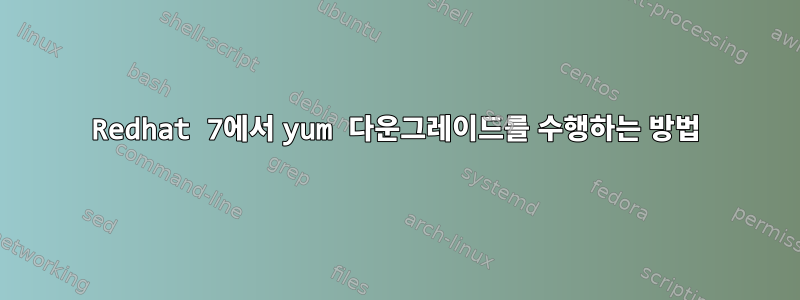
Redhat 7에서 yum 다운그레이드를 수행하는 방법
예를 들어 ambari-agent pkg를 다운그레이드하려고 합니다.
yum history
Loaded plugins: langpacks, product-id, search-disabled-repos, subscription-manager
This system is not registered to Red Hat Subscription Management. You can use subscription-manager to register.
ID | Command line | Date and time | Action(s) | Altered
-------------------------------------------------------------------------------
32 | -y upgrade ambari-agent | 2018-03-20 06:10 | Update | 1 EE
답변1
최신 업그레이드(이 경우 32)를 실행 취소하여 간단히 다운그레이드할 수 있습니다.
yum history undo 32


