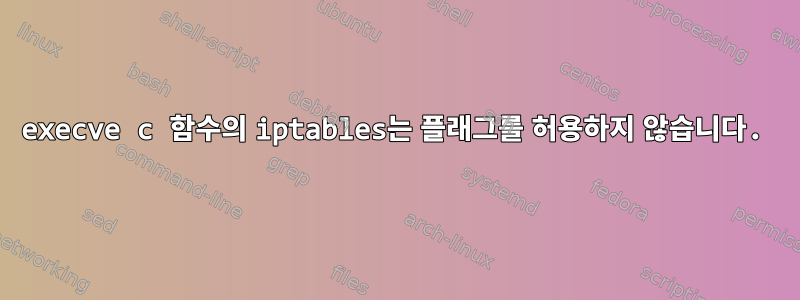
내가 달릴 때
$ /usr/sbin/iptables -I INPUT -p tcp --dport 80 -j ACCEPT
명령줄에서는 잘 작동합니다. 하지만 이 코드를 컴파일하고 실행하면
#include <unistd.h>
int main() {
char *args[6];
args[0] = "/usr/sbin/iptables";
args[1] = "-I INPUT";
args[2] = "-p tcp";
args[3] = "--dport 80";
args[4] = "-j ACCEPT";
args[5] = NULL;
execve(args[0], args, NULL);
}
나는 다음과 같은 결과를 얻습니다.
$ ./code
iptables v1.4.6: unknown protocol ` tcp' specified
Try `iptables -h' or 'iptables --help' for more information.
공백을 제거해 보았습니다.
#include <unistd.h>
int main() {
char *args[6];
args[0] = "/usr/sbin/iptables";
args[1] = "-I INPUT";
args[2] = "-ptcp";
args[3] = "--dport 80";
args[4] = "-j ACCEPT";
args[5] = NULL;
execve(args[0], args, NULL);
}
알겠어요
$./code
iptables v1.4.6: unknown option `--dport 80'
Try `iptables -h' or 'iptables --help' for more information.
누군가 내가 여기서 나가도록 도와줄 수 있나요? 내가 뭘 잘못했나요?
도움말 출력입니다.
$ iptables --help
iptables v1.4.6
Usage: iptables -[AD] chain rule-specification [options]
iptables -I chain [rulenum] rule-specification [options]
iptables -R chain rulenum rule-specification [options]
iptables -D chain rulenum [options]
iptables -[LS] [chain [rulenum]] [options]
iptables -[FZ] [chain] [options]
iptables -[NX] chain
iptables -E old-chain-name new-chain-name
iptables -P chain target [options]
iptables -h (print this help information)
Commands:
Either long or short options are allowed.
--append -A chain Append to chain
--delete -D chain Delete matching rule from chain
--delete -D chain rulenum
Delete rule rulenum (1 = first) from chain
--insert -I chain [rulenum]
Insert in chain as rulenum (default 1=first)
--replace -R chain rulenum
Replace rule rulenum (1 = first) in chain
--list -L [chain [rulenum]]
List the rules in a chain or all chains
--list-rules -S [chain [rulenum]]
Print the rules in a chain or all chains
--flush -F [chain] Delete all rules in chain or all chains
--zero -Z [chain [rulenum]]
Zero counters in chain or all chains
--new -N chain Create a new user-defined chain
--delete-chain
-X [chain] Delete a user-defined chain
--policy -P chain target
Change policy on chain to target
--rename-chain
-E old-chain new-chain
Change chain name, (moving any references)
Options:
[!] --proto -p proto protocol: by number or name, eg. `tcp'
[!] --source -s address[/mask][...]
source specification
[!] --destination -d address[/mask][...]
destination specification
[!] --in-interface -i input name[+]
network interface name ([+] for wildcard)
--jump -j target
target for rule (may load target extension)
--goto -g chain
jump to chain with no return
--match -m match
extended match (may load extension)
--numeric -n numeric output of addresses and ports
[!] --out-interface -o output name[+]
network interface name ([+] for wildcard)
--table -t table table to manipulate (default: `filter')
--verbose -v verbose mode
--line-numbers print line numbers when listing
--exact -x expand numbers (display exact values)
[!] --fragment -f match second or further fragments only
--modprobe=<command> try to insert modules using this command
--set-counters PKTS BYTES set the counter during insert/append
[!] --version -V print package version.
답변1
셸과 동일한 방식으로 매개변수를 분할해야 합니다.
#include <unistd.h>
int main() {
char *args[10];
int i = 0;
args[i++] = "/usr/sbin/iptables";
args[i++] = "-I";
args[i++] = "INPUT";
args[i++] = "-p";
args[i++] = "tcp";
args[i++] = "--dport";
args[i++] = "80";
args[i++] = "-j";
args[i++] = "ACCEPT";
args[i++] = NULL;
execve(args[0], args, NULL);
}
껍질이 깨짐모두공간.
답변2
플래그와 해당 인수는 분리되어야 합니다.
int main() {
char *args[] = {
"/usr/sbin/iptables",
"-I", "INPUT",
"-ptcp",
"--dport", "80",
"-j", "ACCEPT",
NULL
};
...
}
옵션 및 옵션 인수가 단일 인수로 제공될 수 있는 명령의 경우 명령에 따라 이들 사이에 공백(예: tailand )이나 구분 문자(예: and) 가 있어서는 안 됩니다 .-n6=grep--color=always


