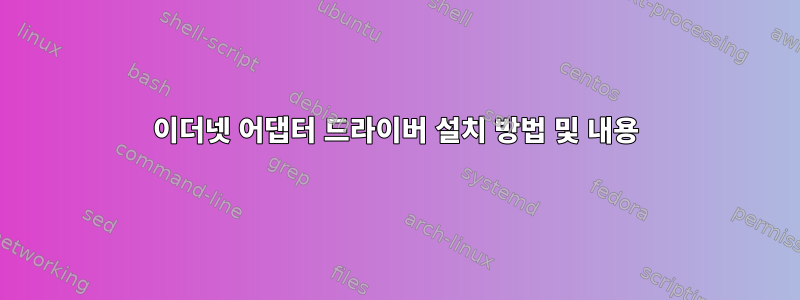
현재 Ubuntu Server(버전: 16.04.3)를 사용하여 컴퓨터를 설정하려고 합니다.
무선 어댑터용 드라이버가 설치되어 있다고 생각하지만 iwconfig이를 구성하려면 유틸리티/명령이 필요합니다. 하지만 그것을 얻으려면 iwconfig인터넷 연결이 필요합니다.
Windows 7 컴퓨터의 이더넷 포트에서 ICS(인터넷 연결 공유)를 일시적으로 활성화하기로 결정했지만 이제 이더넷 연결(Windows 컴퓨터와 Ubuntu Server 컴퓨터 간)을 통해 인터넷 연결을 설정할 수 없습니다.
출력은 다음과 같습니다 sudo lshw -c network.
*-network UNCLAIMED
description: Ethernet controller
product: Qualcomm Atheros
vendor: Qualcomm Atheros
physical id: 0
bus info: pci@0000:05:00.0
version: 10
width: 64 bits
clock: 33MHz
capabilities: pm pciexpress msi msix bus_master cap_list
configuration: latency=0
resources: memory:ef100000-ef13ffff ioport:e000(size=128)
*-network DISABLED
description: Wireless interface
product: RTL8192EE PCIe Wireless Network Adapter
vendor: Realtek Semiconductor Co., Ltd.
physical id: 0
bus info: pci@0000:08:00.0
logical name: wlp8s0
version: 00
serial: 7c:8b:ca:0a:03:34
width: 64 bits
clock: 33MHz
capabilities: pm msi pciexpress bus_master cap_list ethernet physical wireless
configuration: broadcast=yes driver=rtl8192ee driverversion=4.4.0-87-generic firmware=N/A latency=0 link=no multicast=yes wireless=IEEE 802.11bgn
resources: irq:132 ioport:d000(size=256) memory:ef000000-ef003fff
일부 온라인 조사에 따르면 이 UNCLAIMED상태는 이더넷 어댑터용 드라이버가 설치되지 않았거나 이더넷 어댑터와 연결되어 있지 않다고 생각하게 합니다. 내가 맞나요?
어떤 드라이버가 필요한지 어떻게 결정합니까? 이 드라이버가 아직 설치되지 않은 경우 어떻게 구합니까? 내 장치에 드라이버를 어떻게 설정/연결합니까?
출력은 다음과 같습니다 sudo lspci -nn | grep eth.
05:00.0 Ethernet controller [0200]: Qualcomm Atheros Device [1969:e0b1] (rev 10)
출력 sudo modprobe -v alx:
insmod /lib/modules/4.4.0-87-generic/kernel/drivers/net/mdio.ko
insmod /lib/modules/4.4.0-87-generic/kernel/drivers/net/ethernet/atheros/alx/alx.ko
출력 sudo ip a:
1: lo: <LOOPBACK,UP,LOWER_UP> mtu 65536 qdisc noqueue state UNKNOWN group default qlen 1
link/loopback 00:00:00:00:00:00 brd 00:00:00:00:00:00
inet 127:0.0.1/8 scope host lo
valid_lft forever preferred_lft forever
inet6 ::1/128 scope host
valid_lft forever preferred_lft forever
2: wlp8s0: <BROADCAST,MULTICAST> mtu 1500 qdisc noop state DOWN group default qlen 1000
link/ether 7c:8b:ca:0a:03:34 brd ff:ff:ff:ff:ff:ff
하드웨어 사양:
OS: Ubuntu Server (version: 16.04.3)
Motherboard: GIGABYTE GA-H270-Gaming 3 (rev. 1.0) LGA 1151 Intel H270
CPU: Intel Core i5 6400T
RAM: Corsair Value Select 4GB Unbuffered CL15
SSD: Kingston Digital 120GB SSDNow V300 (SV300S37A/120G)
HDD: WD Blue 1TB (WD10EZEX) | Seagate 1TB (ST1000DM003)
Wi-Fi Adapter: TP-Link N300 (TL-WN881ND)
PSU: EVGA 450 (220-B3-0450-V1)
답변1
달리기를 해보세요
sudo apt install linux-generic-hwe-16.04
이렇게 하면 시스템에서 더 잘 실행될 수 있는 업데이트된 드라이버가 포함된 최신 버전인 "하드웨어 활성화"(HWE) 커널이 설치됩니다. HWE에 대한 추가 정보는 다음과 같습니다.
https://wiki.ubuntu.com/Kernel/RollingLTSEnablementStack
원본 설치 미디어는 충분한 버전을 제공해야 합니다. 그렇지 않은 경우 파일을 USB 스틱에 복사하여 "sneakernet"하거나 커널 버전 4.4.0에서 지원되는 USB WiFi 어댑터를 찾아서 다운로드하려는 자료를 다운로드하는 데 사용할 수 있습니다. 필요.
답변2
답변은 아니지만, 이 정보가 다른 분들께 도움이 될 수 있습니다.
그래서 Ubuntu Server를 다시 설치하기로 결정했습니다. 또한 변수 수를 줄이기 위해 무선 네트워크 어댑터를 일시적으로 제거하기로 결정했습니다. 설치 화면이 나타나면 선택하기로 결정했습니다.HWE 커널을 사용하여 Ubuntu 서버 설치- 바꾸다우분투 서버 설치. 설치 프로세스가 완료되면 모든 것이 제대로 작동하는 것 같습니다.
출력은 다음과 같습니다 sudo lshw -c network.
*-network
description: Ethernet interface
product: Qualcomm Atheros
vendor: Qualcomm Atheros
physical id: 0
bus info: pci@0000:05:00.0
logical name: enp5s0
version: 10
serial: xx:xx:xx:xx:xx:xx
size: 1Gbit/s
capacity: 1Gbit/s
width: 64 bits
clock: 33MHz
capabilities: pm pciexpress msi msix bus_master cap_list ethernet physical tp 10bt 10bt-fd 100bt 100bt-fd 1000bt-fd autonegotiation
configuration: autonegotiation=on broadcast=yes driver=alx duplex=full ip=XXX.XXX.XXX.XXX latency=0 link=yes multicast=yes port=twisted pair speed=1Gbit/s
resources: irq:19 memory:ef000000-ef03ffff ioport:e000(size=128)
sudo lspci -nn | grep eth, 및 의 출력은 sudo modprobe -v alx비어 있습니다.
출력은 다음과 같습니다 sudo ip a.
1: lo: <LOOPBACK,UP,LOWER_UP> mtu 65536 qdisc noqueue state UNKNOWN group default qlen 1000
link/loopback 00:00:00:00:00:00 brd 00:00:00:00:00:00
inet 127.0.0.1/8 scope host lo
valid_lft forever preferred_lft forever
inet6 ::1/128 scope host
valid_lft forever preferred_lft forever
2: enp5s0: <BROADCAST,MULTICAST,UP,LOWER_UP> mtu 1500 qdisc mq state UP group default qlen 1000
link/ether xx:xx:xx:xx:xx:xx brd xx:xx:xx:xx:xx:xx
inet XXX.XXX.XXX.XXX/XX brd XXX.XXX.XXX.XXX scope global enp5s0
valid_lft forever preferred_lft forever
inet6 xxxx::xxxx:xxxx:xxxx:xxxx/xx scope link
valid_lft forever preferred_lft forever
HWE 없이 Ubuntu Server를 다시 설치하여 여전히 문제가 발생하는지 확인하겠습니다.
고쳐 쓰다
이번에는 HWE 커널 없이 Ubuntu Server를 다시 설치했습니다.
결과는 동일합니다.
출력은 다음과 같습니다 sudo lshw -c network.
*-network UNCLAIMED
description: Ethernet controller
product: Qualcomm Atheros
vendor: QUalcomm Atheros
physical id: 0
bus info: pci@0000:05:00.0
version: 10
width: 64 bits
clock: 33MHz
capabilities: pm pciexpress msi msix bus_master cap_list
configuration: latency=0
resources: memory:ef000000-ef03ffff ioport:e000(size=128)
출력이 sudo lspci -nn | grep eth비어 있습니다.
출력은 다음과 같습니다 sudo lspci.
00:00.0 Host bridge: Intel Corporation Sky Lake Host Bridge/DRAM Registers (rev 07)
00:02.0 VGA compatible controller: Intel Corporation Sky Lake Integrated Graphics (rev 06)
00:08.0 System peripheral: Intel Corporation Sky Lake Gaussian Mixture Model
00:14.0 USB controller: Intel Corporation Device a2af
00:16.0 Communication controller: Intel Corporation Device a2ba
00:17.0 SATA controller: Intel Corporation Device a282
00:1b.0 PCI bridge: Intel Corporation Device a2e9 (rev f0)
00:1b.4 PCI bridge: Intel Corporation Device a2eb (rev f0)
00:1c.0 PCI bridge: Intel Corporation Device a292 (rev f0)
00:1c.3 PCI bridge: Intel Corporation Device a293 (rev f0)
00:1c.4 PCI bridge: Intel Corporation Device a294 (rev f0)
00:1c.5 PCI bridge: Intel Corporation Device a295 (rev f0)
00:1c.6 PCI bridge: Intel Corporation Device a296 (rev f0)
00:1c.7 PCI bridge: Intel Corporation Device a297 (rev f0)
00:1d.0 PCI bridge: Intel Corporation Device a298 (rev f0)
00:1f.0 ISA bridge: Intel Corporation Device a2c4
00:1f.2 Memory controller: Intel Corporation Device a2f0
00:1f.3 Audio device: Intel Corporation Device a2f0
00:1f.4 SMBus: Intel Corporation Device a2a3
01:00.0 USB controller: ASMedia Technology Inc. Device 2142
03:00.0 PCI bridge: Integrated Technology Express, Inc. Device 8892 (rev 71)
05:00.0 Ethernet controller: Qualcomm Atheros Device e0b1 (rev 10)
출력은 다음과 같습니다 sudo modprobe -v alx.
insmod /lib/modules/4.4.0-87-generic/kernel/drivers/net/mdio.ko
insmod /lib/modules/4.4.0-87-generic/kernel/drivers/net/ethernet/atheros/alx/alx.ko
출력은 다음과 같습니다 sudo ip a.
1: lo <LOOPBACK,UP,LOWER_UP> mtu 65536 qdisc noqueue state UNKNOWN group default qlen 1
link/loopback 00:00:00:00:00:00 brd 00:00:00:00:00:00
inet 127.0.0.1/8 scope host lo
valid_lft forever preferred_lft forever
inet6 ::1/128 scope host
valid_lft forever preffered_lft forever
누구든지 의견이 있으시면 언제든지 참여해 주시기 바랍니다.


